
- Blog
Erweitern Sie Ihren Wissensschatz mit dieser schaurigen Liste von Halloween Tipps für E3.series und CR-8000.
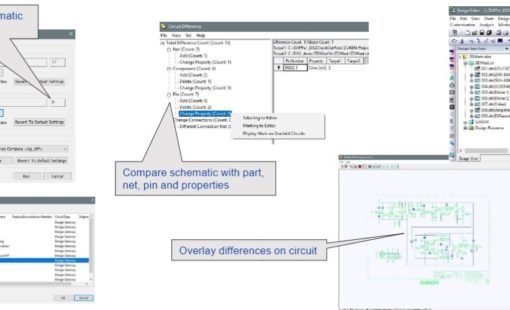
- Blog
Haben Sie schon einmal versucht, sich daran zu erinnern, was sich zwischen den einzelnen Versionen eines Designs geändert hat, und mussten dann eine mühselige Überprüfung der beiden Designs machen? Mit den Vergleichsfunktionen in DS-CR lassen sich selbst die kleinsten Änderungen oder unbeabsichtigte Abweichungen zwischen verschiedenen Bearbeitungsständen eines Leiterplattendesigns schnell erkennen.
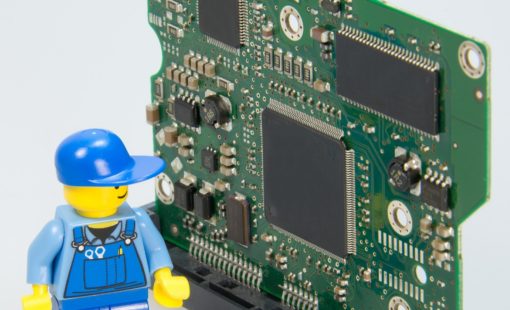
- Blog
Die Überprüfung auf potenzielle elektromechanische Kollisionen wird normalerweise eher im mechanischen Umfeld durchgeführt. Die Verlagerung der Prüfung in den elektrischen Bereich während der Komponentenplatzierung kann jedoch dazu beitragen, ein zuverlässigeres Produkt zu entwickeln. In Design Force gibt es integrierte Checks, die den Entwurf auf Kollisionen und Abstandsvorgaben prüfen.
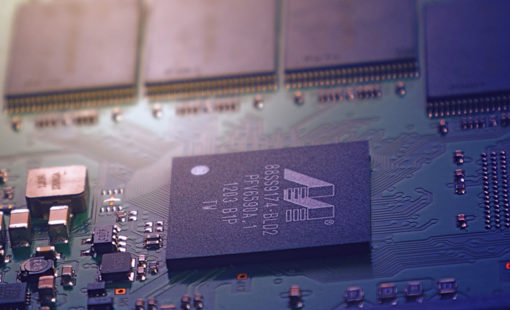
- Blog
In Teil 1 dieser Serie habe ich verschiede Methoden für Multi-Board Design in CR-8000 vorgestellt. Meistens steht am Anfang des Designs ein Systemschaltplan. Wie man diesen erstellen und validieren kann, erfahren Sie heute im Blog.
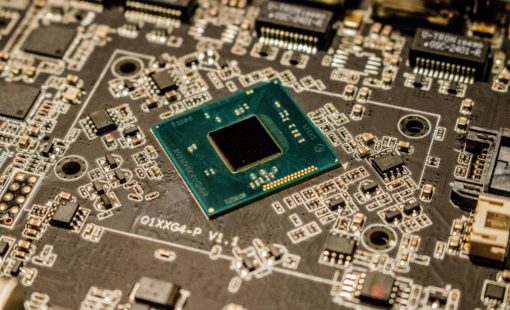
- Blog
Neue Generationen von Elektronikprodukten müssen heute schneller sein als ihre Vorgänger - High-Speed und komplexe Schaltungen bei kleinen Abmessungen. Daher steigt der Bedarf an Multi-Board Designs immer weiter an. Für die Erstellung eines Multi-Board Layouts gibt es verschiedene Methoden.

- Blog
It is that time of year again, it’s the spooky season. This means the leaves are changing, for some of us. The smell of fall and pumpkin spice is in the air. Halloween decorations are out and ready for trick-or-treaters. Also, this year’s Zuken Halloween Tips and Treats are here! This year we have five new hauntingly good Halloween tips and treats for you. No spells or potions are required. However, viewers beware these tech-tip videos are full of surprises. Happy Halloween!
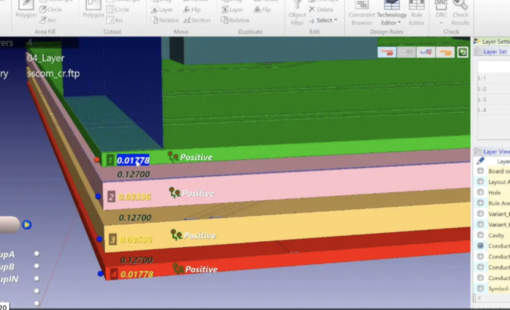
- Blog
In Design Force you can edit your board Technology using the 3D Technology Editor. In the 3D technology edit window, you can perform the following operations to edit the technology for the board.
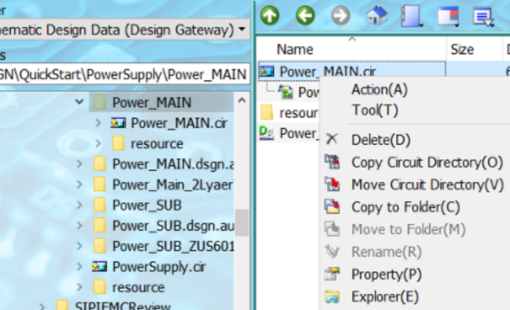
- Blog
In CR-8000 Engineering Desktop, we have a function call “CR-8000 Combo Command”. What is the “CR-8000 Combo Command”? This command allows a user to create and put in multiple CR-8000 tool commands together, and continuously execute multiple processes. We have a dialog to create the process how the user likes to run it.

- Blog
Like the project settings, you can also configure your library for E3.series. In addition to the library configuration, there are useful E3.series tools that help save time when working with your library.

- Blog
When creating symbols for our library components many of these symbols require a similar set of text types. It can be tedious to add each of those text types to every new symbol. Using a General Template Symbol that contains all the text types you want, makes this task a breeze.

- Blog
Top 10 Tech Tips of 2019 – try saying that one 5 times fast!
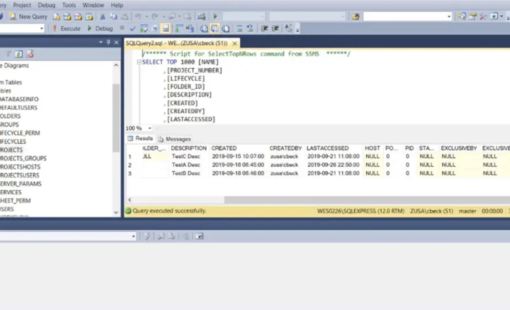
- Blog
E3.Enterprise system administrators and users alike may find benefit from this video that provides a scripting method to produce a timestamped report file containing E3.series multiuser project data that can be opened in Microsoft Excel and sorted. This may be particularly helpful when preparing for a software upgrade to the E3.series system in order to prioritize which multiuser design projects are most critical to upgrade first over a migration weekend.

- Blog
Our team loves to share their expertise to help users be more efficient and productive using our software. Brian Gilman, Geo Ng, and Sanu Warrier have gathered up some of their favorite Halloween Tips and Treats here for you. Nothing scary here – just six expert tips that will help you improve your skills and treat you to something new!

- Blog
Offsetting your Grid can be very useful when your component pads do not fall on the current Grid.
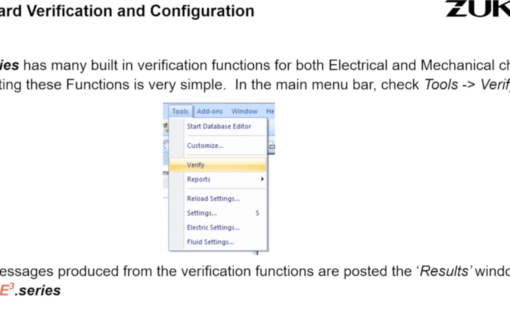
- Blog
In this tech-tip, we will cover the steps for creating custom verification scripts. This will ultimately create consistency in your verification process as well as saving you time as you can reuse this script from one design to the next.
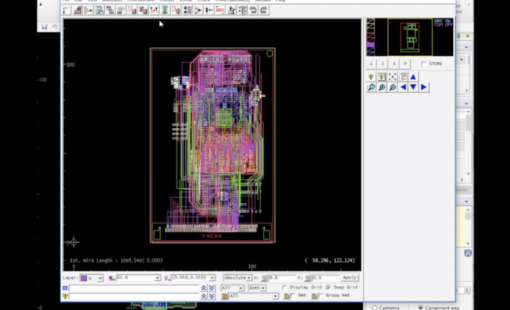
- Blog
If you migrated from CR-5000 Board Designer you might recall my ToolTip a few years back, specific to using the Parameter Resource file, in order to save and reuse settings you define within the tool such as route parameters or dimension parameters. The data resource file in the Design Force is the equivalent to that parameters resource file.