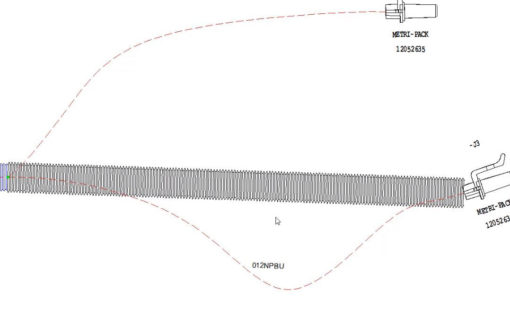
- Blog
One of the new features in E3.series 2018 is the ability for users to create their own line and application fonts. The advantage to this is now users can create completed graphics such as spiral tape and corrugated tubing, which will follow the curvature of a segment on a formboard. These line fonts can be defined for any graphic entity in E3.series.

- Blog
Custom attribute lists for design and panel data can be configured and saved using CR-8000’s Board List Processor.
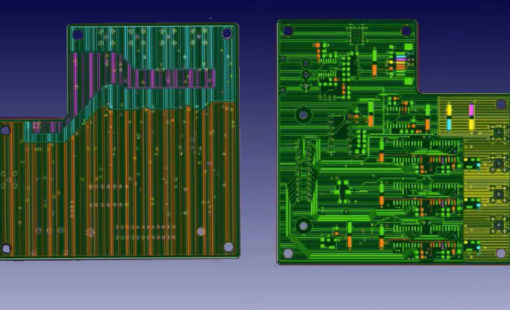
- Blog
Sometimes, engineering requirements force designers to swap the position of conductive layers in a board stackup. With CR-8000 Design Force, you can do this simply and quickly by using the Restriction/Block functions.
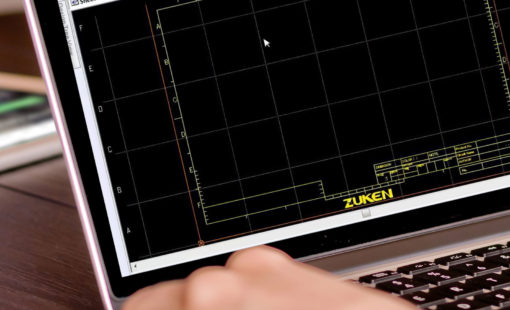
- Blog

- Blog
E3.series provides a tool to export components and symbols from one database and import them into another database of the same version.

- Blog
Cable ducts are special devices used in E3.panel that can be created with or without a definition in an E3.series database. These cable ducts can be created and placed on panel sheets; they’re used to route wires from one location to another.

- Blog
I am going to tell you about a feature in E3.series that allows you to rename all the components in your project – no matter how many pages you have – at one time. The video below will show you how easy it is to use this feature to save time.

- Blog
DS-CR maintains electronics design data in a vault with controlled access and revision control. That data must be distributed outside the vault to support various business activities such as fabrication, assembly, and supply chain management.

- Blog
Improving communication between multidisciplinary teams is a key way companies can maintain a competitive edge and promote design quality. Where PCB designs are outsourced, this becomes even more important.

- Blog
CR-8000 Design Force can help you verify your design before you send it out to manufacture. Before running any signal integrity analysis in Design Force, you must assign device models to the pins in your components using the Constraint Browser.

- Blog
In this video, we’ll walk through the process of creating an attribute list of values for a specific attribute. This makes it extremely easy to select a value from a pulldown instead of wondering if you have the correct syntax for a given value. Using the list feature ensures a constant and correct value entry.

- Blog
When a user would like to add a member to an existing skew group in CR-8000 Design Force Constraint Browser, you do not have to delete and recreate the group. You can simply edit the members using Edit Skew Group.

- Blog
There’s an exciting new option in CR-8000 Design Gateway 2018: “Execute Macro to Multiple Sheets. The new functionality allows you to execute macros on specified sheets all at once.

- Blog
In her recent blog post, Sandy Jones introduced the new reinforce via functionality in CR-8000 Design Force. Here is one very useful application of that new functionality.

- Blog
In Zuken’s E3.series, wire groups can be made up of a number of wires with identical characteristics but different part numbers. One group may contain all the available types of one specific manufacturer or one specific color. The video explains the creation of a wire group that has one specific color for all gauges.

- Blog
In the 2018 release of CR-8000 Design Force, an amazing new improvement has been made to reinforce via. In the video below, I’ll demonstrate how this cool new feature works.