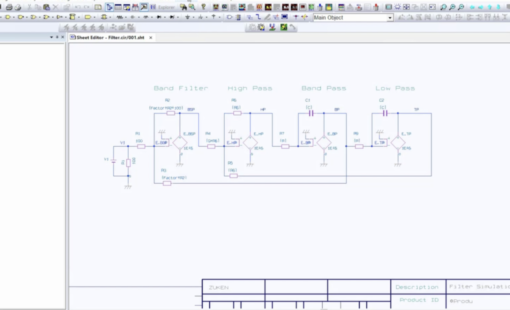
- Blog
This video shows how users can simulate and analyze Analog circuit design in the CR-8000 Design Gateway interface with the PSPICE simulation tool.

- Blog
You may have heard about Zuken’s recent acquisition of a Model-Based Systems Engineering (MBSE) company called Vitech Corporation. Yes, Vitech has an MBSE product called GENESYS, but first and foremost, they are a Systems Engineering company. Let’s take a look at Zuken’s leap into digital engineering and MBSE to understand the WHY.
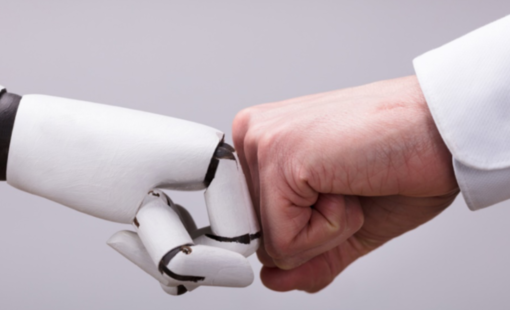
- Blog
AI (Artificial Intelligence) is everywhere. Second-guessing our playlists, what we want to buy, where we want to go and how to get there. Often unseen. Always present. AI can do this because it has access to Big Data. Powerful machine learning can make just about anything a lot smarter. How much data is big data?

- Blog
What exactly is a digital twin? It is a simulated model of an actual working product in the field...
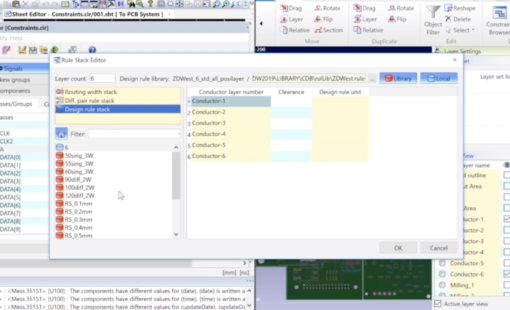
- Blog
When a design requires specific minimum spacing between net classes, these clearance classes can easily be created and assigned in CR-8000 Design Gateway.
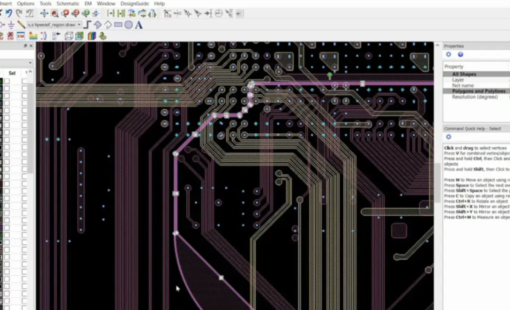
- Blog
This video illustrates how to import and export ABL file from CR-8000 Advanced PCB Design Software Design Force tool to Keysight Technology’s Advanced Design Systems (ADS) Momentum Tool.
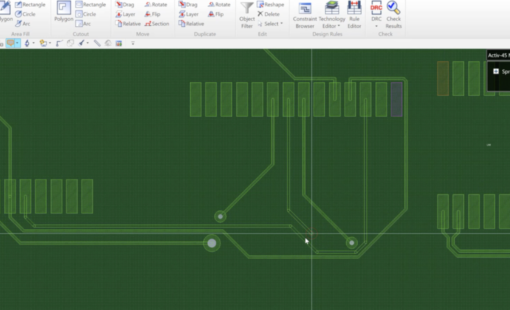
- Blog
A function that pushes tracks away and avoids obstacles when a via is moved has been added. This is a great advantage for the designer when routing. What use to take a lot of time to move traces and vias to move a via to a new location has been greatly enhanced using the “Activ-45 Router”.
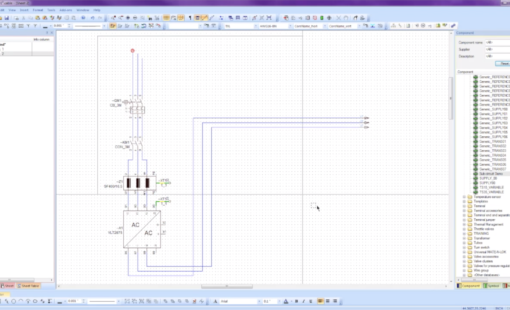
- Blog
This video will show you how to create and use subcircuits in E3.series. Predefined subcircuits can be stored in the E3.series database. These subcircuits can be added to your project to complete your circuits. In E3.schematic, subcircuits are inserted intelligently into a drawing.
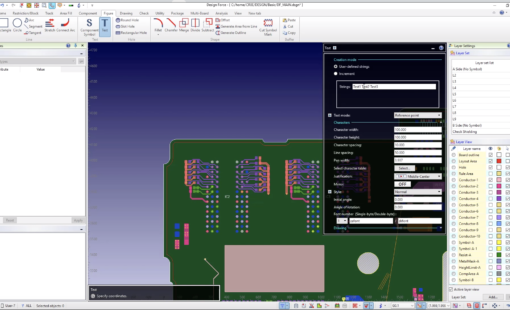
- Blog
In Design Force and Component Editor, when we input next text in the data, we cannot input carriage return within the text we input.
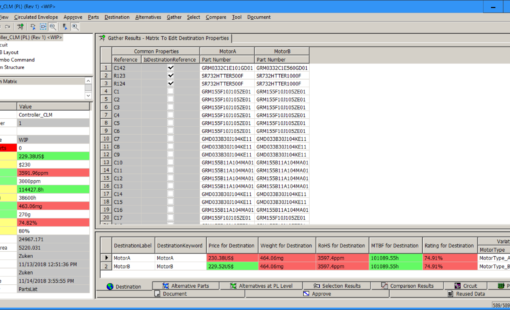
- Blog
The destination matrix enables convenient viewing and editing of a component list that has part variants.

- Blog
British people have a reputation for their quirky sense of humour; while technical folk are known for developing their own brand of amusements. So how would you expect an office full of smart, British technical people to celebrate Christmas? Well, the Bristol Christmas Challenge must be seen to be believed – and perhaps I can inspire you if you need to come up with a festive party game!
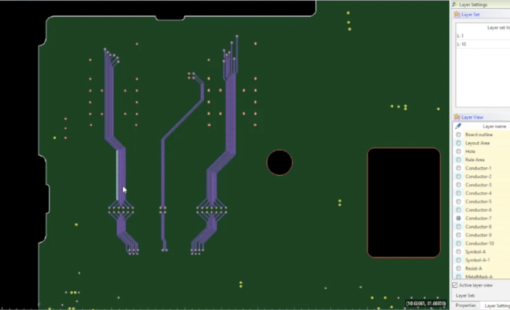
- Blog
In this tech tip, we will explore how you can clear a routed trace pattern on multiple conductive layers. Watch our video to go through the steps with us.
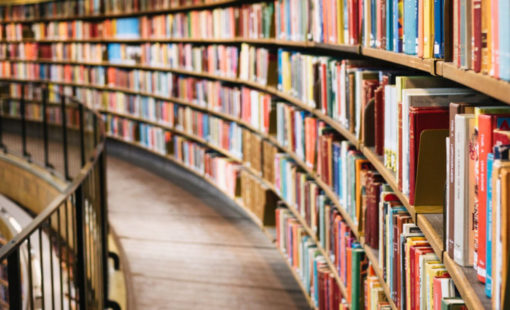
- Blog
This video shows how to use Microsoft Regedit for creation/removal of E3.series library database connections. Set up in advance, to speed initial startup.
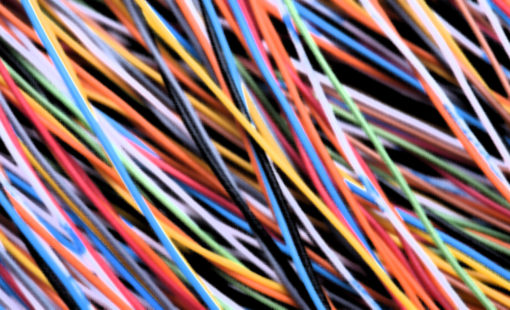
- Blog
The video below explains the different methods of renaming your wires in an E3.series, either while adding them or after they’ve been added to your project. It includes setup instructions for each method.

- Blog
This video demonstrates the process of changing a device from inside a circuit in E3.series. Whether you choose to make the change from the schematic, the wiring diagram or the device tree, selecting and updating a component automatically updates all instances of it within your project.

- Blog
The video below explains how to smart dock and pin your most useful E3.series windows to a logical location or ease of use. Pinning your windows will save you screen space and allow you quick access to some of your most used windows.