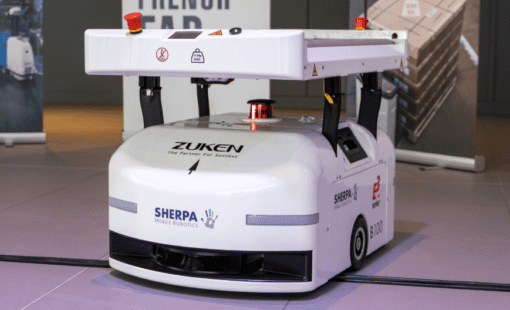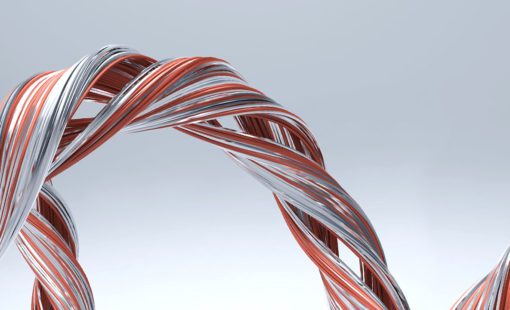- Follow a routine and get ready in the morning.
- Get dressed as if you were going to work.
- Create a separate space to work, if possible.
- Move around at regular intervals.
- Turn on your webcam, where possible.
And many more…
Secondly, if you find yourself asking, how to work remotely and collaborate on the design side of things? There are multiple options to use across many design tools. A small part of the information we discuss applies to design tools in general.
Thirdly and most importantly, we will discuss the remote working options available with Zuken’s E3.series. E3.series is an enterprise-grade engineering platform with many collaborative capabilities and solutions. Let’s take a look at ways to share projects, standards, information, and processes across the web.

Network and licensing
Remote desktop or Citrix
The best solution short of physically traveling to work is to virtually travel to work. Do you have a good set-up in your office with an established project, library and design process? If yes, the first option is to set up a secured remote desktop or Citrix-based terminal server solution. As a result, the functional parts of the computer are secure inside the company network. Furthermore, the bandwidth requirements are minimized with limited data traveling over the internet.
However, If the answer is no, that is ok too. There are options for improvement all around. In general, the terminal server is likely the best option for you. At the same time, the other options for sharing projects and libraries will provide a big advantage in creating a well-rounded solution.
The ideal terminal server provides access to all the tools, libraries, and shared drives that you need as if you were sitting at your desk in the office. Even without the current circumstances, the terminal server is a great solution for remote users. Having said that, please ensure the type of license you are using for any application complies with the usage and location restrictions.
License management
The license borrowing feature is not commonly used in a terminal server set-up. Regardless, you can borrow a license from the E3.series license server. There are multiple borrowing options to address various usage scenarios. It is important to remember; you have to be connected to the internal network to borrow the license.
Collaborating: sharing libraries
SQL or ORACLE database server
In general, the size of an engineering team determines the solution for hosting E3.series libraries. Therefore, smaller teams tend to reduce their overhead by hosting the libraries in the MS Access database. The databases are stored on the local drive or a network drive. On the other hand, the larger teams (more than 4) are better served by hosting the libraries in and SQL or ORACLE database.
There are huge performance advantages to hosting in an SQL/ORACLE database over the MS Access database. The concurrent access and transaction handling capabilities of the SQL/ORACLE databases are significantly better. However, if you are not set up to share the SQL/ORACLE server over the web the latency can be challenging.
Microsoft Access database
The E3.DbTool application exports a library from an SQL/ORACLE database to an MS Access database file. So, if your team is already using an Access database, you can skip the conversion process. Once the database file is in a *.accdb or *.mdb format the short-term solution is to move the database file to the local drive of the users.
The whole point of a central library is for everyone to use the same data and share the work to avoid duplication. The distribution of the files does require a plan to keep them in sync. Your IT team can push the updates daily or whenever the library is updated. While working remotely, the solution works for users as long as there is a process in place for the updates.
Ground rules
This process can be made more efficient by following a few ground rules. Ideally, the team does not need to add anything new to the library. However, if that is not possible; teams should plan to reduce the number of updates made to the library. If you are in the middle of a library creation cycle, it would be best to hold on to multiple updates and push it out at a lower frequency.
Collaborating: sharing projects
Concurrent engineering with E3.enterprise multi-user
Importantly, E3.enterprise is the best method to collaborate on a project in E3.series; working remotely or in the office. The multi-user concurrent design solution for E3.series hosts the project in a database (SQL/ORACLE). Also, the updates and synchronization process across the team is handled by the E3.series multi-user server. The multi-user solution manages updates by multiple users concurrently in a single drawing as well as multiple drawings. Moreover, the projects go through many access control and lifecycle options; all managed through the admin tools.
The multi-user administration options control access using an active directory as well as internal login credentials to manage the project. Therefore, only valid users have access to projects. The projects are moved in and out of the collaborative space to convert a project to a single file or convert a single file project into a multi-user project.
Merge options
The single-user file format for E3.series is a *.e3s file. It contains the entire project. More importantly, there are options in E3.series to split the project and save the parts. The split project parts can be shared through standard file sharing solutions. Furthermore, the extended copy and merge options provide an easy solution to logically split the project and pull them back together. However, this option can or should be used for simpler projects and not complex large projects. Fair warning; splitting and merging needs a high level of planning and process definition to be successful. In other words, without pre-planned logical splitting, the merging options could pose a serious challenge to ensure accuracy and consistency.
Nevertheless, it is possible to take smaller parts of the project and save them into separate files; and merge them later. The unique identifiers for parts and drawings form the basis of a successful merging process. The process is configurable to utilize existing parts as well as create new parts.
Working remotely with office shutdowns
In this new reality, we need physical distancing; not social distancing. Clearly, working remotely and dealing with collaboration is a shared challenge among many users. Therefore, the logical solution it seems is to work together to create the best solution.
A standard design process seldom uses one or more of the above solutions. So, if you are not familiar with splitting, merging, or any of the other options in E3.series, it is ok to ask for help.
If you need a more personal touch, reach out to the Zuken Global Support team for help. And remember, we’re in this together!