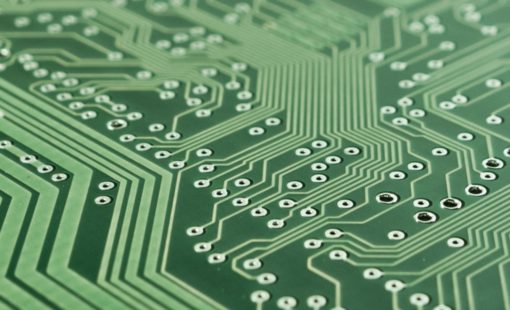PCB designers working with advanced and complex designs are constantly pushing the boundaries to satisfy the signal integrity of routed differential pairs and busses. Those who work with flexible and flex-rigid PCB designs are perhaps the most demanding of all.
A while ago, the introduction of the curved corner style for routing trunks in CADSTAR made a big difference to this group of users.
But with CADSTAR 2018.0.0.3, we can offer something even more powerful.
Curved Trunking offers the ability to generate trunk routing with true tangential arc corners.
Trunks are routed first in either 90 degree, 45 degree or free angle routing. The Curved Trunking functionality is then applied to the routed trunks. This function offers the ability to curve corners or segments of both newly routed or existing trunking – resulting in true tangential arc corners.
The tool can be used on individual or multiples of individual trunk corners or segments. If the whole trunk or multiple whole trunks are selected, only the corners in the selection set are curved. Box selecting the whole design will only curve trunk corners – and non-trunk items will remain unaffected.
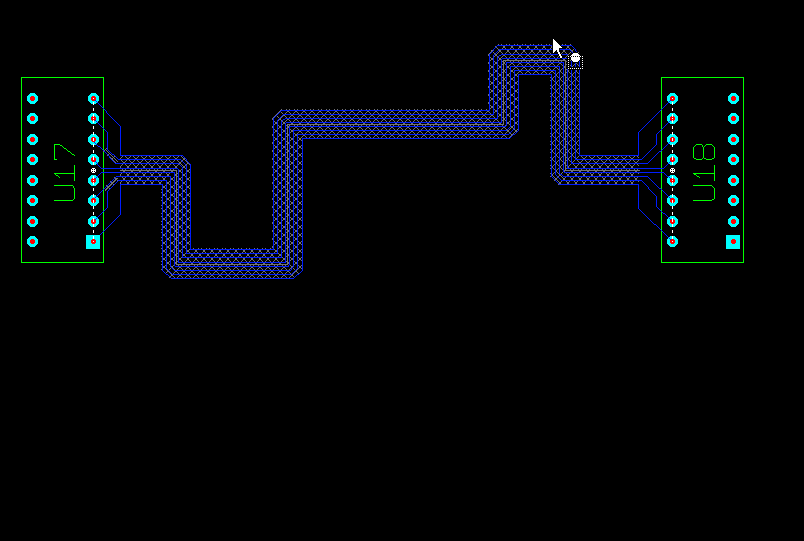
It is possible to modify the curved trunk corners by dragging them with the mouse. This way, the user can increase or decrease the radius size.
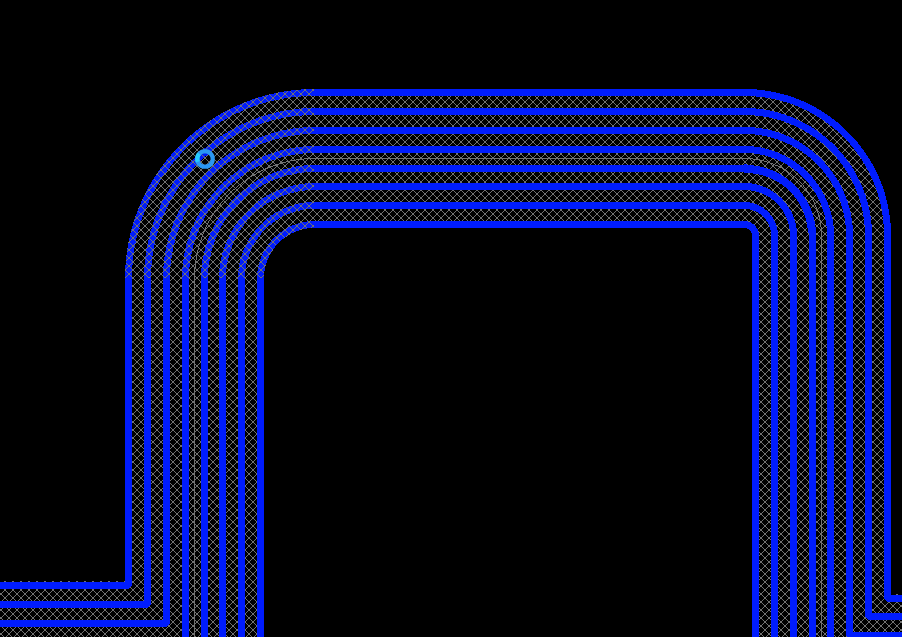
The user can also replace any selected trunk curves with a straight segment using an ‘uncurve’ tool.
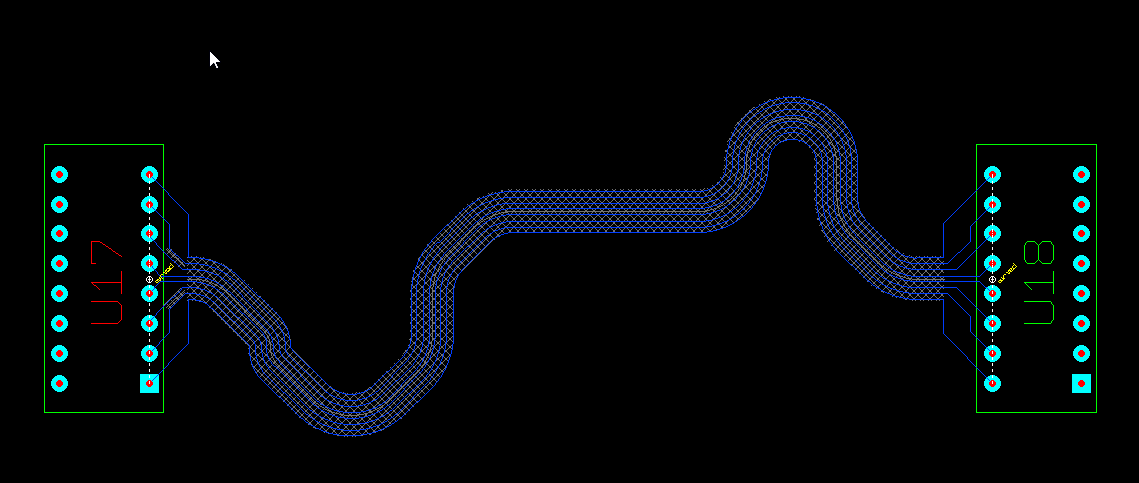
This functionality is available both inside P.R.Editor XR2000 and above, as well as in the Design Editor Embedded Routing mode in CADSTAR 2018.0.0.3.