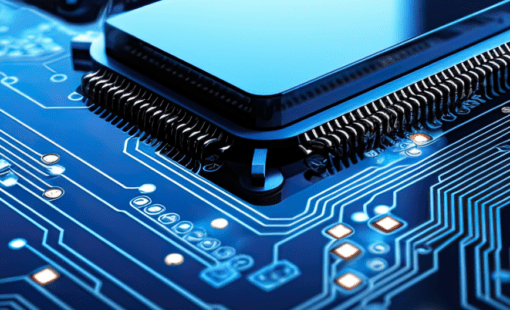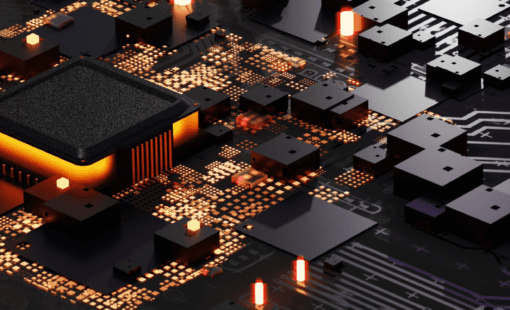In the 2018 release of CR-8000 Design Force, an amazing new improvement has been made to reinforce via. In the video below, I’ll demonstrate how this cool new feature works.
In this example, I have a ground plane on layers 2 and 4, and I want to tie them together with reinforcing vias.
On the ribbon, select the Track tab and locate the function Padstack. Next, select the option for reinforce via. As you’ll see in the parameters dialog, there are options to generate via patterns inside only, outside only, and both inside and outside. There are also options for setting the pattern as grid or staggered!
In this example, I have set my via spacing to 1mm and I want to generate the outline only.
To start the command, select the two planes. I set my layers view to display only layers 2 and 4. Next selection is as simple as frame selecting the edge of both planes.
Based on the setting in the dialog, via patterns are immediately shown for you review. The options are dynamic so you can select inside only to see how that’ll look. Next I’ll try both inside and outside – and finally I can also modify the pattern so it’ll be staggered.
It’s just that easy! Think about how much time you’ll save next time you need to generate reinforcing vias!
Related Content
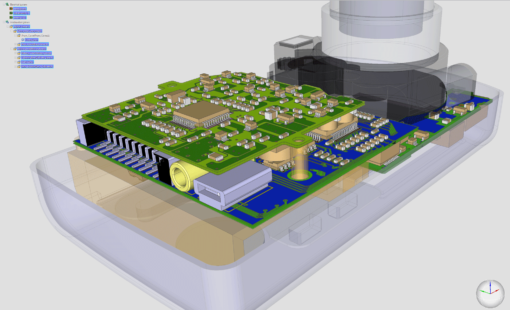
- Products
Design Force kombiniert konventionelles 2D-Design mit nativem 3D-Design und den neuesten Technologien in Benutzeroberfläche und Grafik für schnellstes Rendern und Aktualisieren.

- Products
CR-8000 umfasst eine Suite von Anwendungen, die den gesamten Lebenszyklus des PCB Engineerings abdecken.

- Blog
In her recent blog post, Sandy Jones introduced the new reinforce via functionality in CR-8000 Design Force. Here is one very useful application of that new functionality.