
- Blog
Erweitern Sie Ihren Wissensschatz mit dieser schaurigen Liste von Halloween Tipps für E3.series und CR-8000.
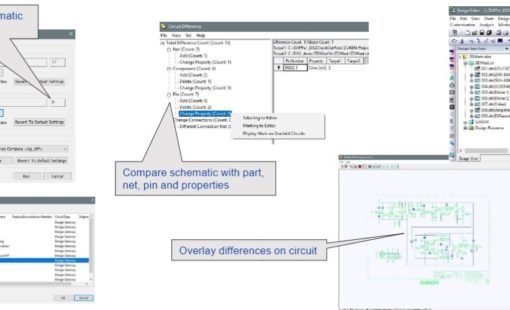
- Blog
Haben Sie schon einmal versucht, sich daran zu erinnern, was sich zwischen den einzelnen Versionen eines Designs geändert hat, und mussten dann eine mühselige Überprüfung der beiden Designs machen? Mit den Vergleichsfunktionen in DS-CR lassen sich selbst die kleinsten Änderungen oder unbeabsichtigte Abweichungen zwischen verschiedenen Bearbeitungsständen eines Leiterplattendesigns schnell erkennen.

- Blog
Back-Drilling, das nachträgliche Ausbohren von nicht benötigten Durchkontaktierungen, ist eine kostengünstige Alternative zu Blind und Buried Durchkontaktierungen in der Multilayer-Leiterplattenfertigung.
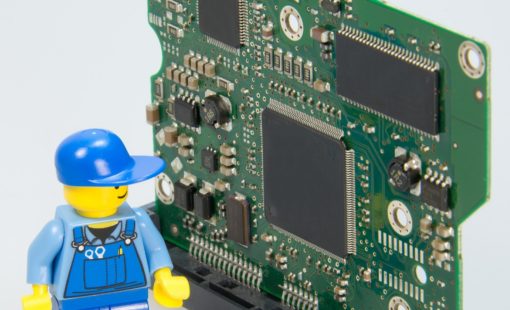
- Blog
Die Überprüfung auf potenzielle elektromechanische Kollisionen wird normalerweise eher im mechanischen Umfeld durchgeführt. Die Verlagerung der Prüfung in den elektrischen Bereich während der Komponentenplatzierung kann jedoch dazu beitragen, ein zuverlässigeres Produkt zu entwickeln. In Design Force gibt es integrierte Checks, die den Entwurf auf Kollisionen und Abstandsvorgaben prüfen.
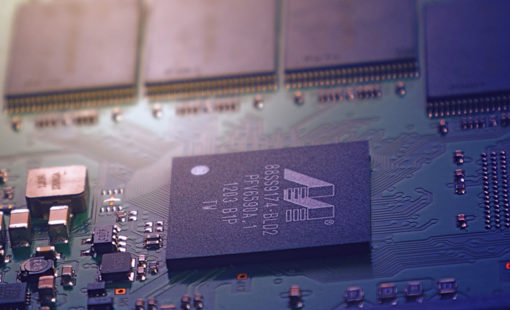
- Blog
In Teil 1 dieser Serie habe ich verschiede Methoden für Multi-Board Design in CR-8000 vorgestellt. Meistens steht am Anfang des Designs ein Systemschaltplan. Wie man diesen erstellen und validieren kann, erfahren Sie heute im Blog.
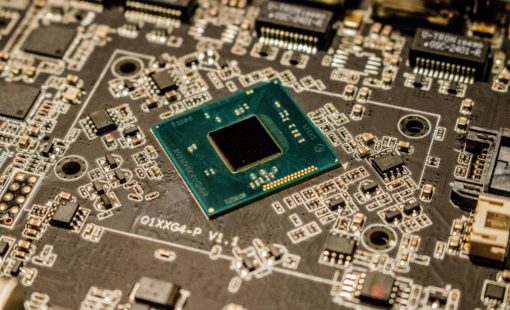
- Blog
Neue Generationen von Elektronikprodukten müssen heute schneller sein als ihre Vorgänger - High-Speed und komplexe Schaltungen bei kleinen Abmessungen. Daher steigt der Bedarf an Multi-Board Designs immer weiter an. Für die Erstellung eines Multi-Board Layouts gibt es verschiedene Methoden.

- Blog
It is that time of year again, it’s the spooky season. This means the leaves are changing, for some of us. The smell of fall and pumpkin spice is in the air. Halloween decorations are out and ready for trick-or-treaters. Also, this year’s Zuken Halloween Tips and Treats are here! This year we have five new hauntingly good Halloween tips and treats for you. No spells or potions are required. However, viewers beware these tech-tip videos are full of surprises. Happy Halloween!
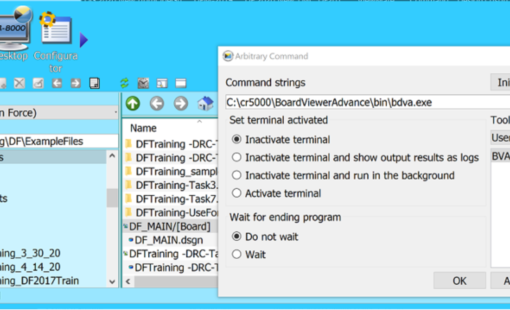
- Blog
Many Designers are always asking Zuken how they can create their own user commands that will appear in the Tool List when doing a Right Mouse Button Click on a design under settings in the Engineering Desktop. User commands can be created and listed. This can be accomplished with minimal effort. It will be the designer’s responsibility to create a script that will be listed on the tool list.
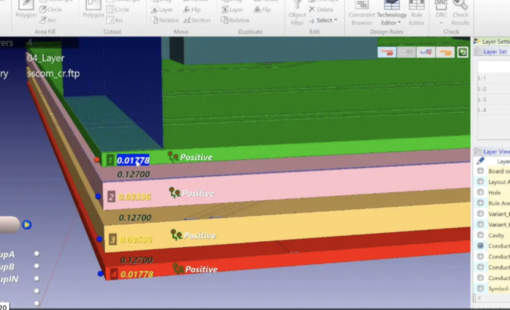
- Blog
In Design Force you can edit your board Technology using the 3D Technology Editor. In the 3D technology edit window, you can perform the following operations to edit the technology for the board.
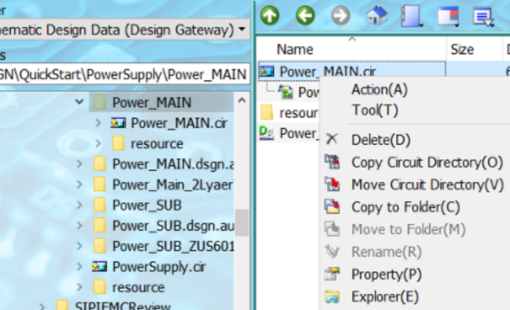
- Blog
In CR-8000 Engineering Desktop, we have a function call “CR-8000 Combo Command”. What is the “CR-8000 Combo Command”? This command allows a user to create and put in multiple CR-8000 tool commands together, and continuously execute multiple processes. We have a dialog to create the process how the user likes to run it.
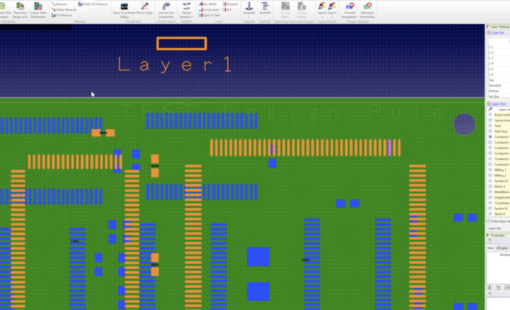
- Blog
Board design rule checks only check up to the board outline. If you had dropped or moved some data outside the board outline there was no check for this until now...
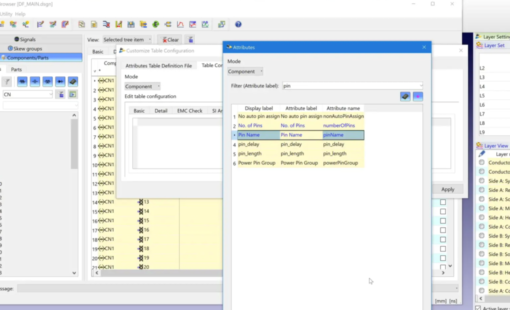
- Blog
Checking the pinout of your connectors is an important part of creating your printed circuit board. Checking your pin connections can save you from a costly re-spin of your circuit board. This can be done using the Constraint Browser in Design Force. By default, the Constraint Browser does not show this information.
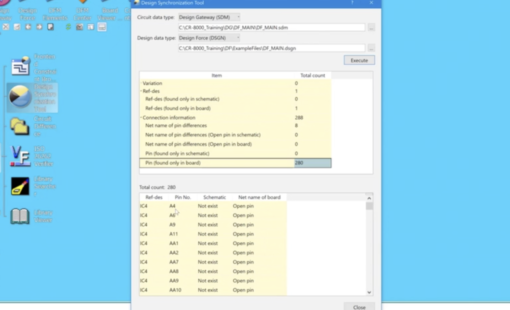
- Blog
When your design is nearing completion and you want to make sure the schematic matches what you have in your board try using the Design Gateway, Design Synchronization Tool.

- Blog
During this time of Covid-19 we’re all trying to keep the wheels of business turning, and that means that most of us are now preparing to work from home. This post points out some of the things to consider when setting up a home office, including how to set up your Zuken software.
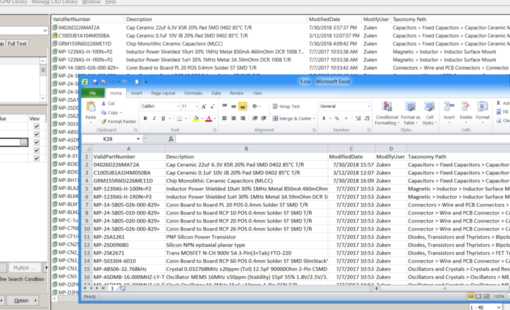
- Blog
This brief video shows you how exporting search results to a CSV (Comma Separated Values) file works. A repeated support call topic is how to export a long list of search results, so we will cover that one, too.
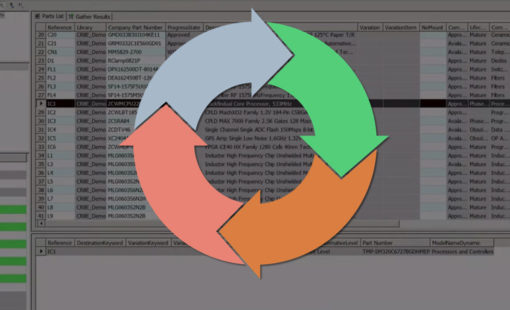
- Blog
Electronic components are constantly changing, causing parts to go EOL (End-of-Life) for various reasons: companies go out of business, component product lines change hands, old technology is updated with new. Electronic product manufacturers must be agile to keep their product BOMs (bill of materials) up to date and keep their supply chain humming. Fortunately for them, Zuken’s DS-CR customers leverage component and design data relationships to tackle the problem.