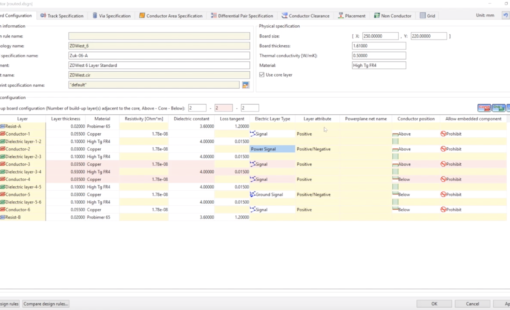
- Blog
Calculate the track width value from the characteristic impedance and layer configuration by using a field solver.
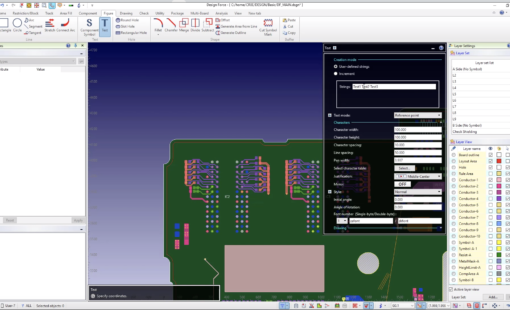
- Blog
In Design Force and Component Editor, when we input next text in the data, we cannot input carriage return within the text we input.
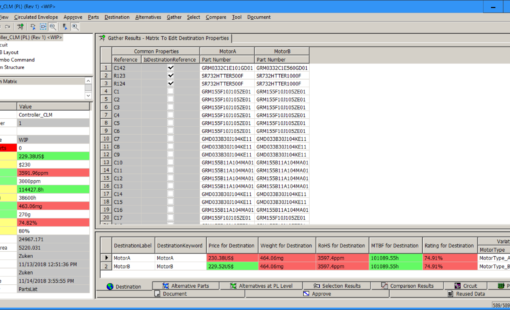
- Blog
The destination matrix enables convenient viewing and editing of a component list that has part variants.

- Blog
Top 10 Tech Tips of 2018 – try saying that one 5 times fast! 2019 is off to a great start! We thought it was a good time to reflect on the best-of-the-best Tech Tips from 2018. The following are the most popular Tech Tip posts published 2018.
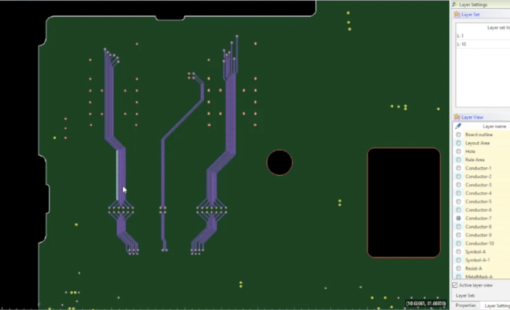
- Blog
In this tech tip, we will explore how you can clear a routed trace pattern on multiple conductive layers. Watch our video to go through the steps with us.

- Blog
Follow along with this step-by-step video and learn how to import DXF data into the CR-8000 Design Gateway symbol editor.
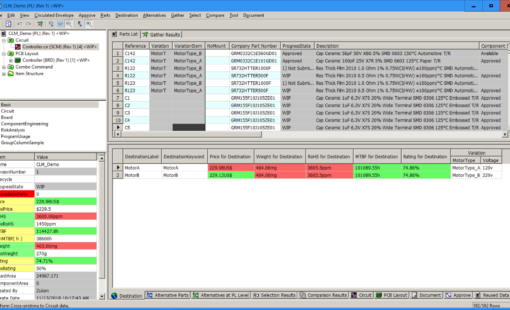
- Blog
Variation Management provides the means for the user to define the part numbers and mounting status of parts to be mounted based on the product variation: delivery destination and model. Furthermore, Variant Management applications allow the user to easily switch views and export parts lists based on the destination.
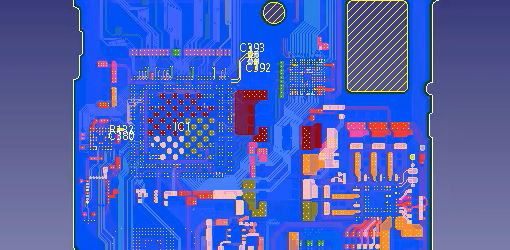
- Blog
Learn how to find a one pin net using a batch program and then output the one pin net information in the netlist text file.

- Blog
Custom attribute lists for design and panel data can be configured and saved using CR-8000’s Board List Processor.
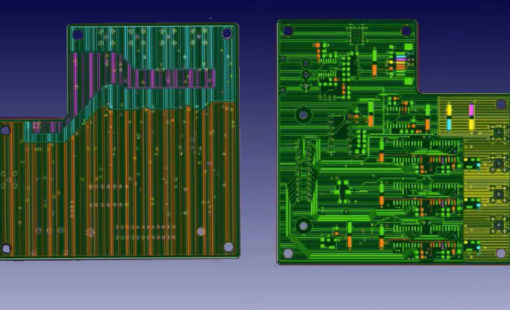
- Blog
Sometimes, engineering requirements force designers to swap the position of conductive layers in a board stackup. With CR-8000 Design Force, you can do this simply and quickly by using the Restriction/Block functions.
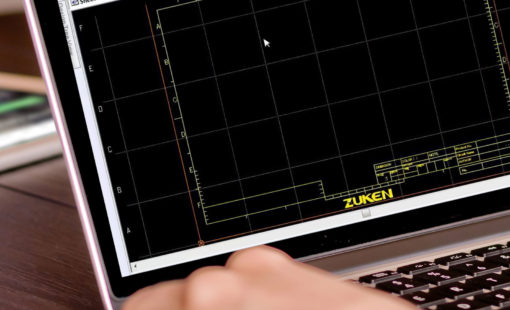
- Blog

- Blog
DS-CR maintains electronics design data in a vault with controlled access and revision control. That data must be distributed outside the vault to support various business activities such as fabrication, assembly, and supply chain management.

- Blog
CR-8000 Design Force can help you verify your design before you send it out to manufacture. Before running any signal integrity analysis in Design Force, you must assign device models to the pins in your components using the Constraint Browser.

- Blog
When a user would like to add a member to an existing skew group in CR-8000 Design Force Constraint Browser, you do not have to delete and recreate the group. You can simply edit the members using Edit Skew Group.

- Blog
There’s an exciting new option in CR-8000 Design Gateway 2018: “Execute Macro to Multiple Sheets. The new functionality allows you to execute macros on specified sheets all at once.

- Blog
In her recent blog post, Sandy Jones introduced the new reinforce via functionality in CR-8000 Design Force. Here is one very useful application of that new functionality.