
- Blog
Erweitern Sie Ihren Wissensschatz mit dieser schaurigen Liste von Halloween Tipps für E3.series und CR-8000.

- Blog
It is that time of year again, it’s the spooky season. This means the leaves are changing, for some of us. The smell of fall and pumpkin spice is in the air. Halloween decorations are out and ready for trick-or-treaters. Also, this year’s Zuken Halloween Tips and Treats are here! This year we have five new hauntingly good Halloween tips and treats for you. No spells or potions are required. However, viewers beware these tech-tip videos are full of surprises. Happy Halloween!
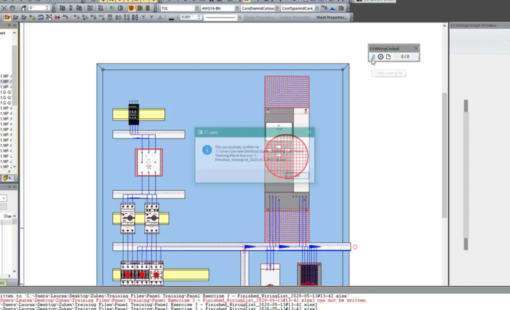
- Blog
E3.WiringCockpit ist ein großartiges Werkzeug für die Schaltschrankfertigung, das zusammen mit der E3.series verwendet werden kann. Es erleichtert die Verbindung zwischen Konstruktion und Fertigung.

- Blog
Like the project settings, you can also configure your library for E3.series. In addition to the library configuration, there are useful E3.series tools that help save time when working with your library.

- Blog
We are going to explore E3.series Project settings to improve the configuration, immaterial of your status as a new user, or a long-time user.

- Blog
When creating symbols for our library components many of these symbols require a similar set of text types. It can be tedious to add each of those text types to every new symbol. Using a General Template Symbol that contains all the text types you want, makes this task a breeze.
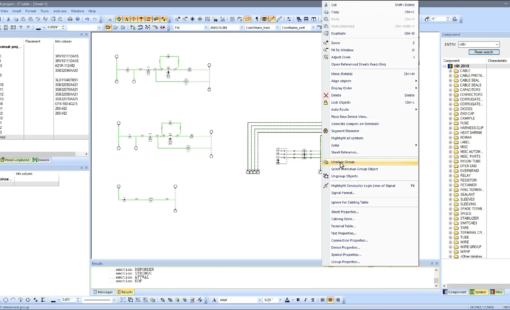
- Blog
Tech-Tip: Exporting Multiple Unplaced Groups
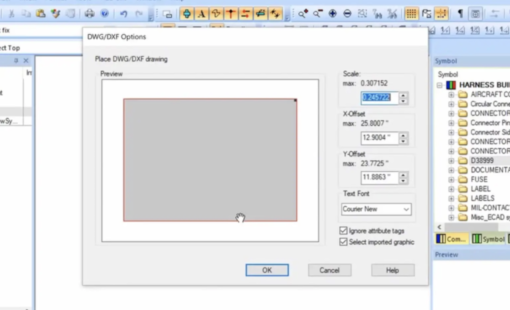
- Blog
In this Tech Tip, I describe the steps to import 2D DXF drawings provided by a connector manufacturer into E3.series Database Editor for use as a connector symbol’s graphic, as well as how to scale and orient the imported graphic so it can properly represent the connector.
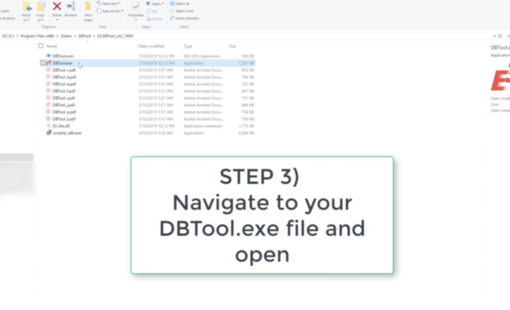
- Blog
This video will show you how simple it is to convert an Access Database (.mdb) to a SQL Database using Zuken’s DBTool application.

- Blog
Top 10 Tech Tips of 2019 – try saying that one 5 times fast!
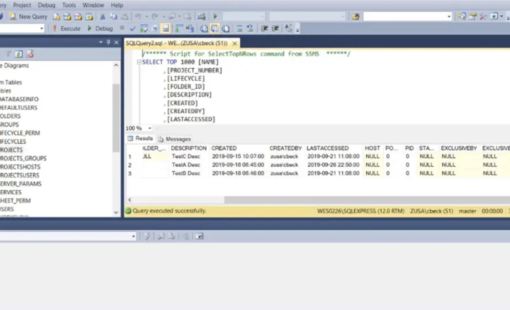
- Blog
E3.Enterprise system administrators and users alike may find benefit from this video that provides a scripting method to produce a timestamped report file containing E3.series multiuser project data that can be opened in Microsoft Excel and sorted. This may be particularly helpful when preparing for a software upgrade to the E3.series system in order to prioritize which multiuser design projects are most critical to upgrade first over a migration weekend.

- Blog
Our team loves to share their expertise to help users be more efficient and productive using our software. Brian Gilman, Geo Ng, and Sanu Warrier have gathered up some of their favorite Halloween Tips and Treats here for you. Nothing scary here – just six expert tips that will help you improve your skills and treat you to something new!
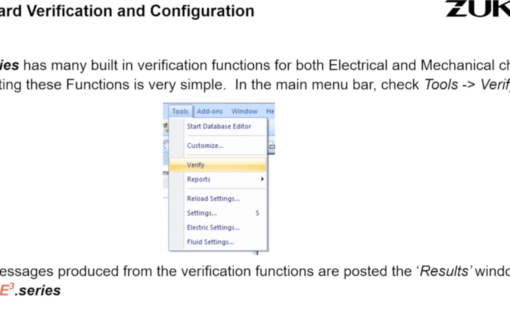
- Blog
In this tech-tip, we will cover the steps for creating custom verification scripts. This will ultimately create consistency in your verification process as well as saving you time as you can reuse this script from one design to the next.
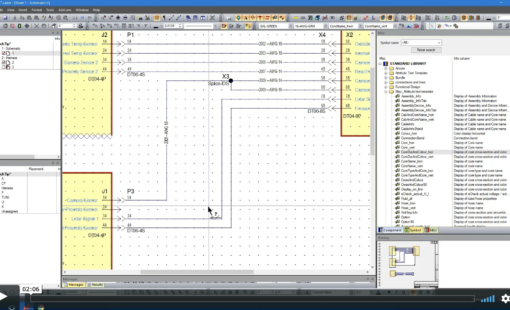
- Blog
A detailed electrical drawing forms the basis of communicating the wiring and connection details to the manufacturing and support teams. The E3.series design suite enables users to add details such as signals, wires and termination details on connections (automatically in most cases) in easy to use attribute text templates.
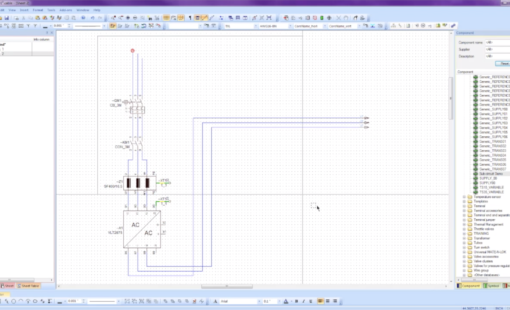
- Blog
This video will show you how to create and use subcircuits in E3.series. Predefined subcircuits can be stored in the E3.series database. These subcircuits can be added to your project to complete your circuits. In E3.schematic, subcircuits are inserted intelligently into a drawing.
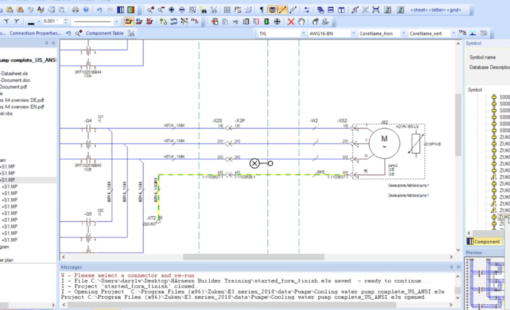
- Blog
How to use the jump to the component library and symbol-misc library commands with or without shortcut keys.