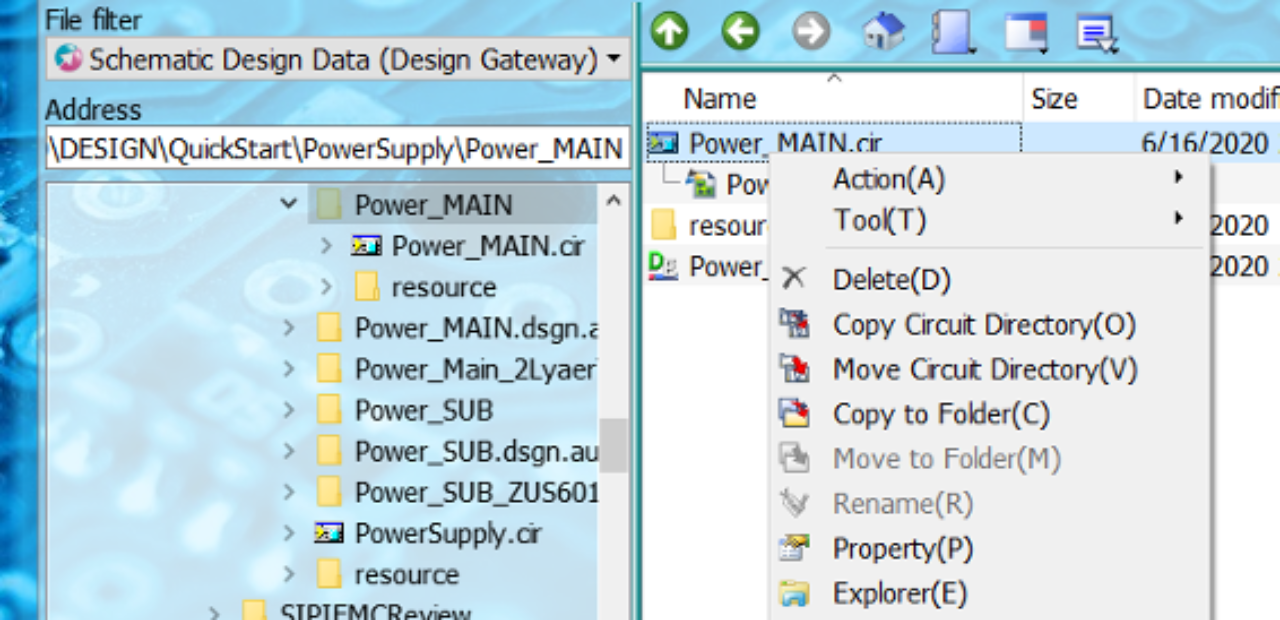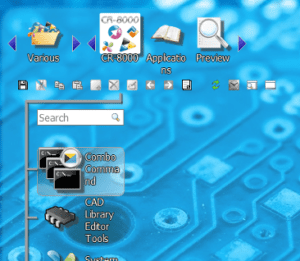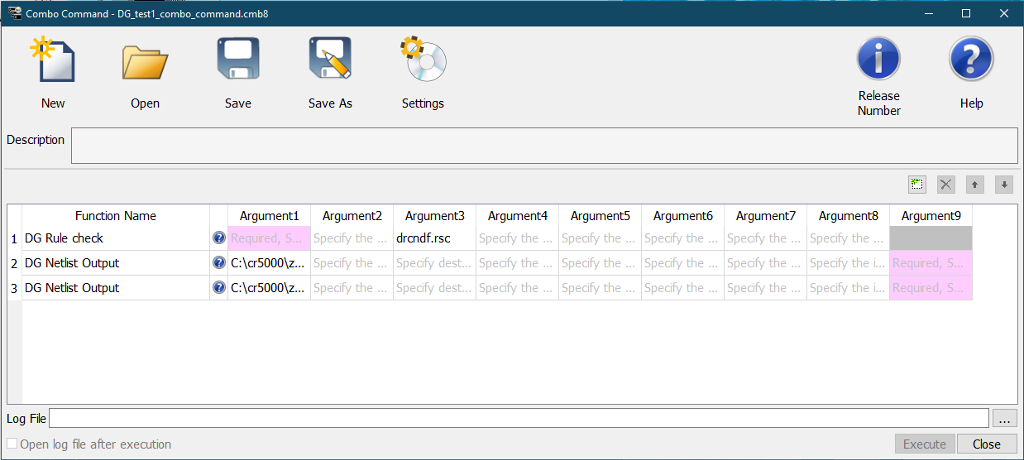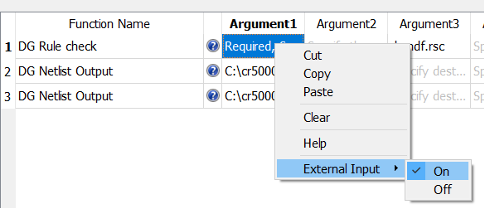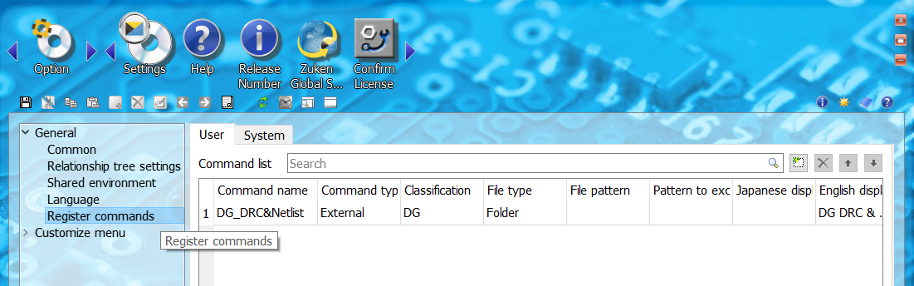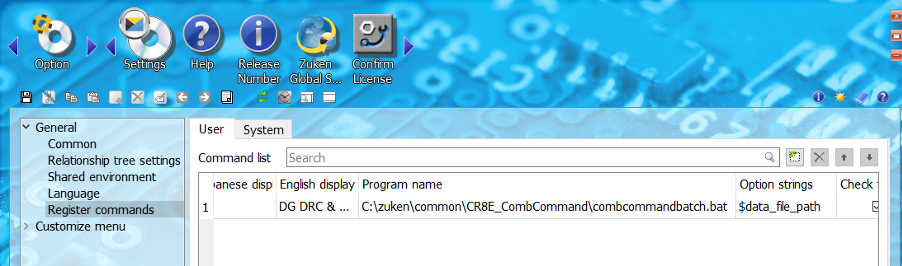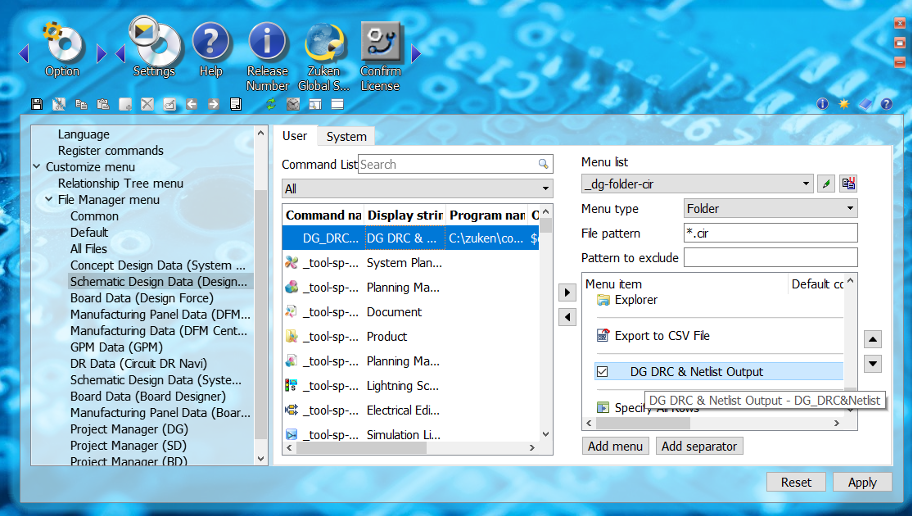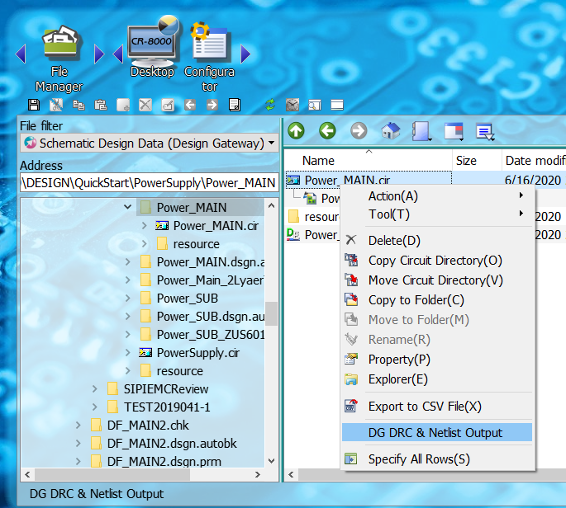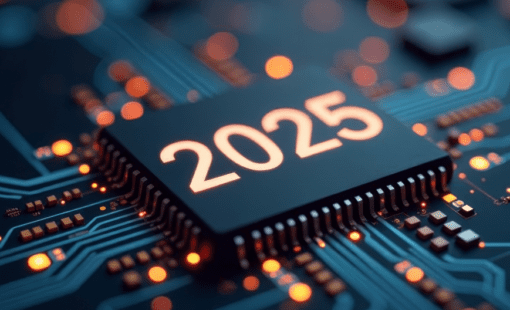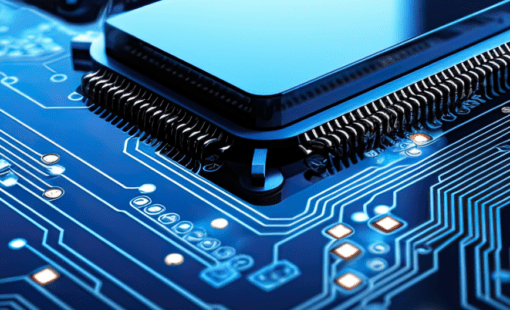In CR-8000 Engineering Desktop, we have a function call “CR-8000 Combo Command”.
What is the “CR-8000 Combo Command”?
This command allows a user to create and put in multiple CR-8000 tool commands together, and continuously execute multiple processes.
We have a dialog to create the process how the user likes to run it.
In this example, I created a process to run DG DRC check, DG Netlist Output for NDF, and DG Netlist Output for RULF.
I like to run these processes over the DG design circuit. So In the Argument, you see in the pink color, I set “External Input” to On.
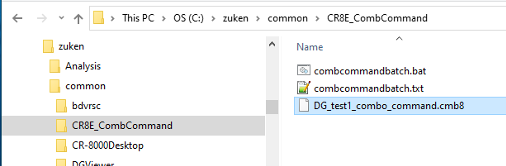
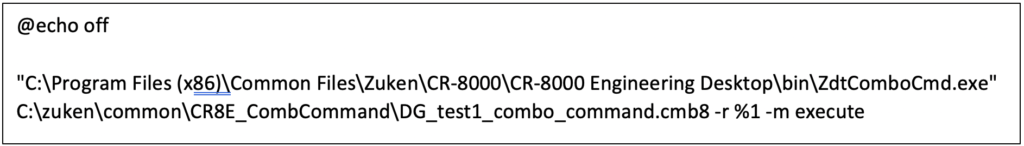
I save the batch file as “combcommandbatch.bat”.
In CR-8000 Engineering Desktop, [Option] > [Settings] > [Register commands] to register this batch file.
In CR-8000 Engineering Desktop, [Option] > [Settings] > [Customize menu] > [File Manager menu] > [Schematic Design Data (Design Gateway)], I register the command to assist menu.
Now in the CR-8000 Engineering Desktop, [Desktop] select DG circuit, assist menu you will see the “DG DRC & Netlist Output”.