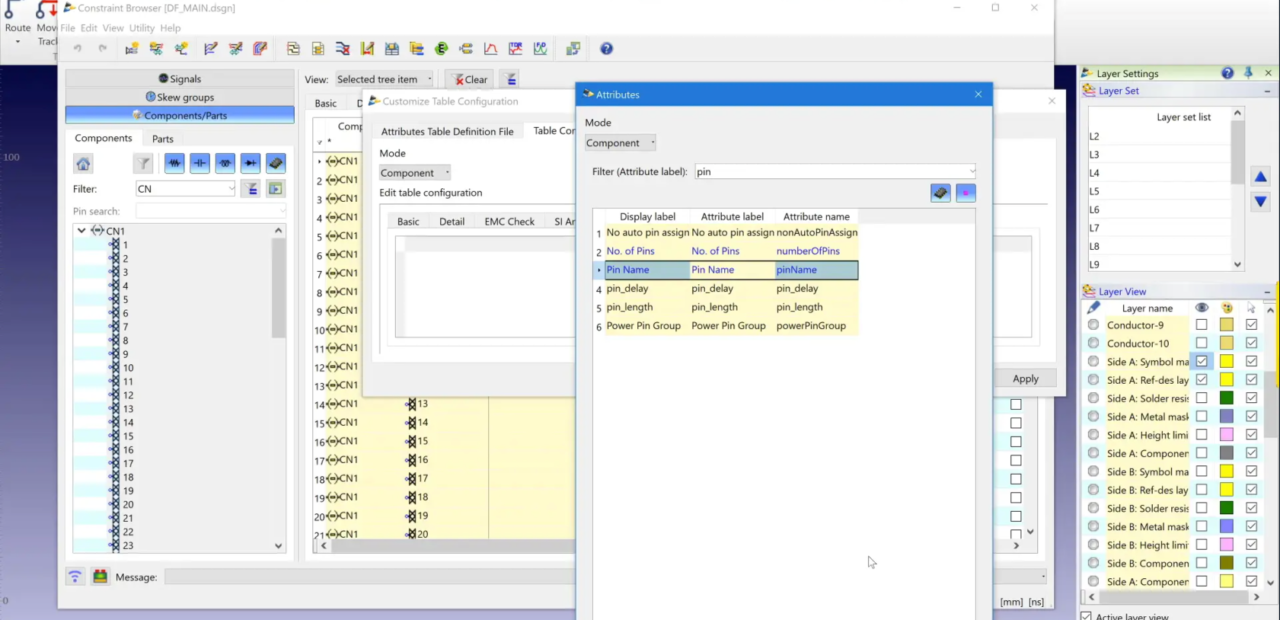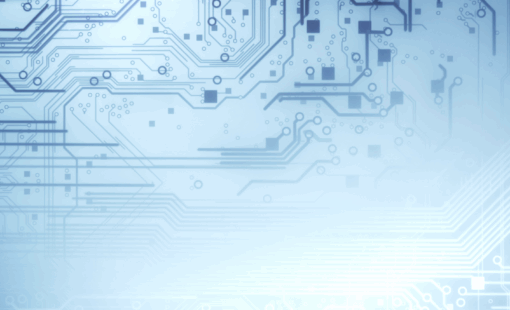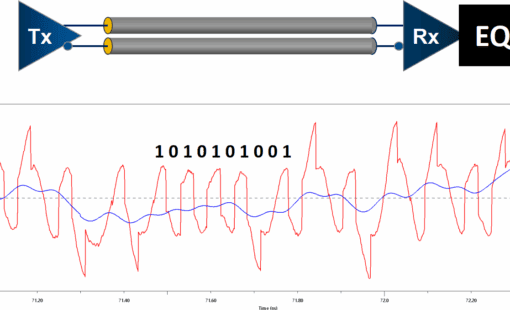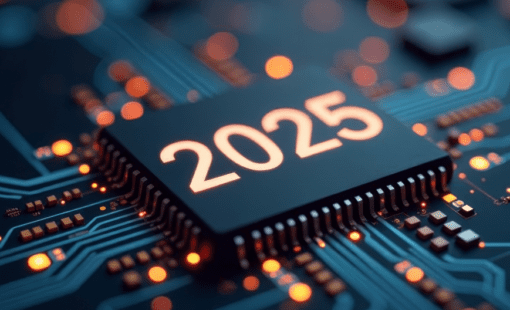Checking the pinout of your connectors is an important part of creating your printed circuit board. Checking your pin connections can save you from a costly re-spin of your circuit board. This can be done using the Constraint Browser in Design Force. By default, the Constraint Browser does not show this information.
To create the view needed you must use the Customize Table Configuration. Add a new tab to the spreadsheet view of the Constraint Browser. Once you have added the new tab you can set the filter to only show connectors in the tree view. Afterward, expand all of the Child items, and select all of the pins to be visible in the spreadsheet view. This can be selected, copied, and pasted into an excel spreadsheet.
Check out all of our Tech Tips here!
Related Content
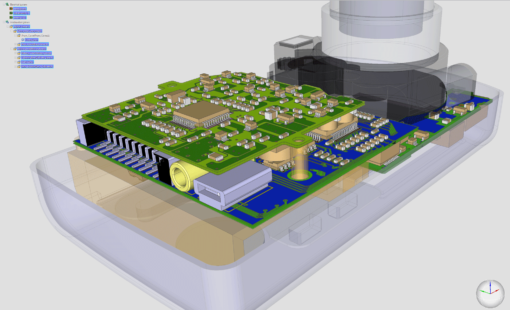
- Products
Design Force kombiniert konventionelles 2D-Design mit nativem 3D-Design und den neuesten Technologien in Benutzeroberfläche und Grafik für schnellstes Rendern und Aktualisieren.

- Products
CR-8000 umfasst eine Suite von Anwendungen, die den gesamten Lebenszyklus des PCB Engineerings abdecken.