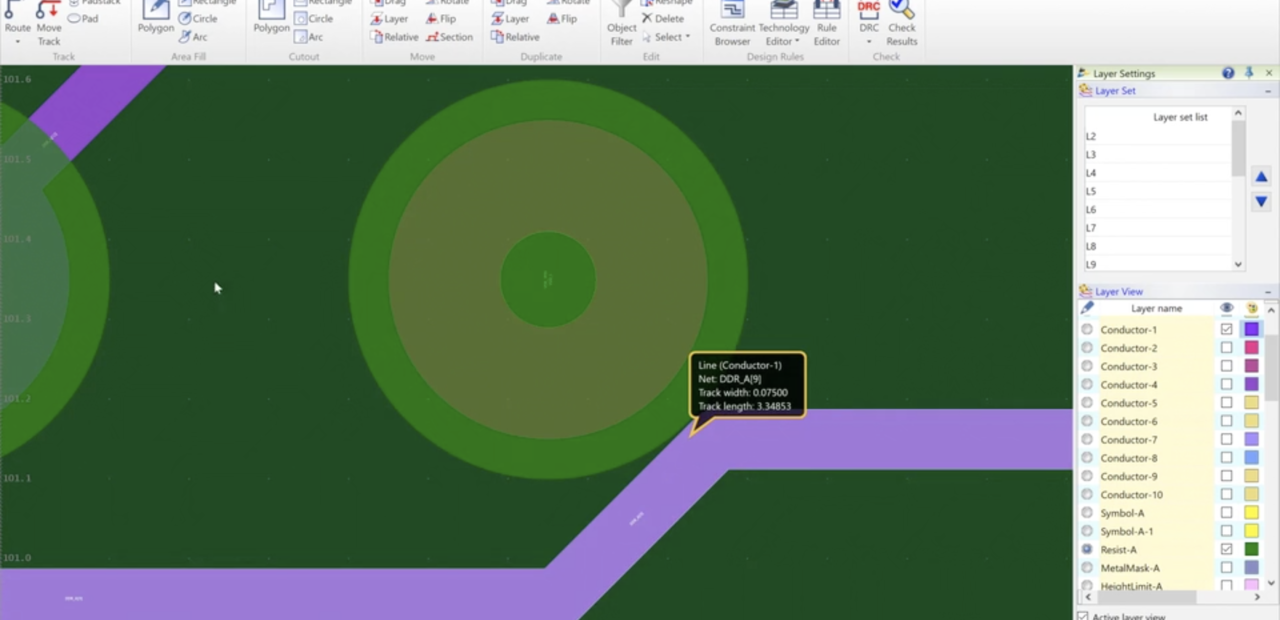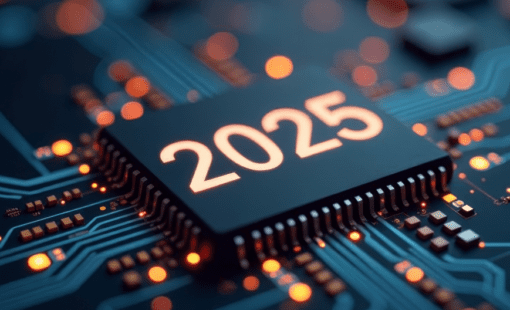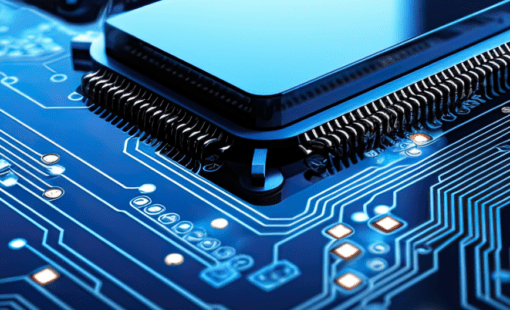Menu
When design space is at a premium, sometimes traces can be at risk of being exposed by any misregistration of the solder mask. If you have this situation use the “Cut Land” option under the Track tab in Design Force. Select the Cut Land option, select your Cut Targets. Make the Solder Mask layer your active layer, turn on “Edit Internal Component”, select the pad you want to cut.