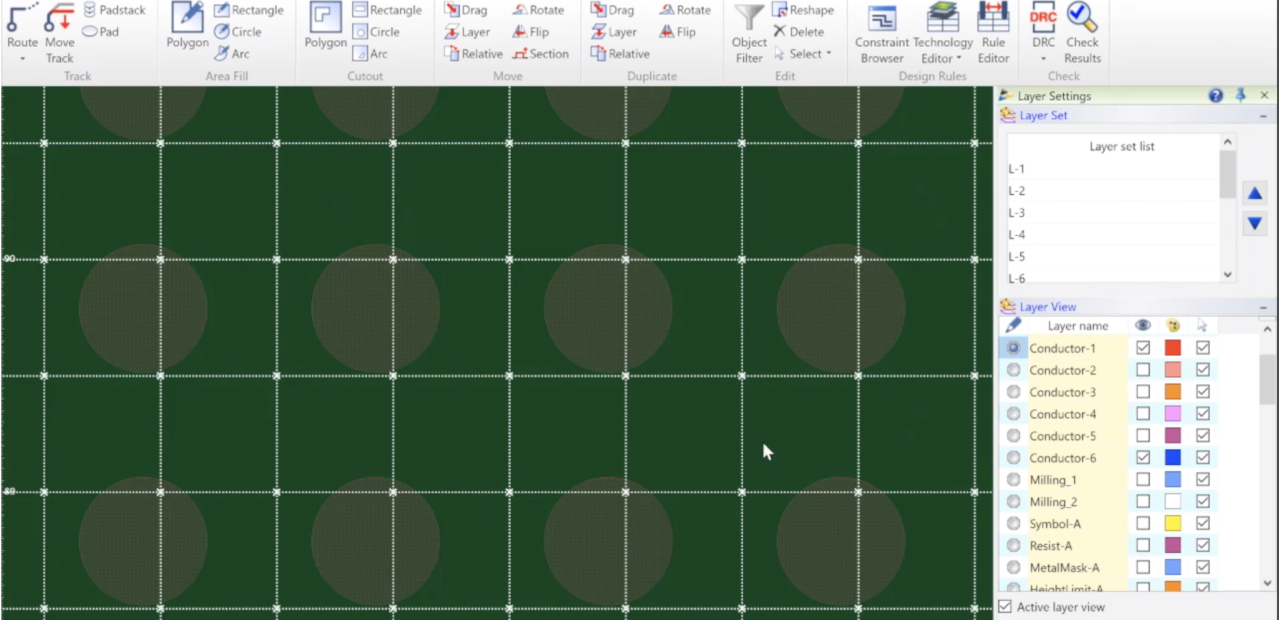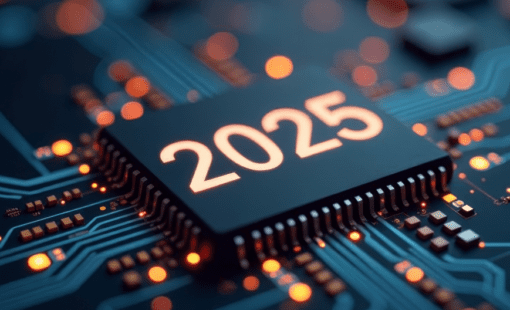Menu
Offsetting your Grid can be very useful when your component pads do not fall on the current Grid.
This can be done by using a Macro command “( settemporarygrid setpitch inputbasepoint”. Enter the command in the Macro command window select Start Playback then select any pad from the component. This will move your grid to the center of the pads.
When finished you can then release the Temporary Grid by selecting Clear Temporary Grid from the Grid menu.