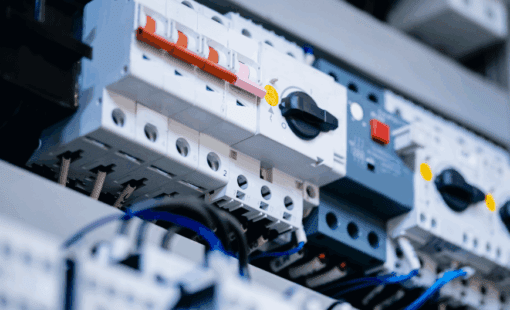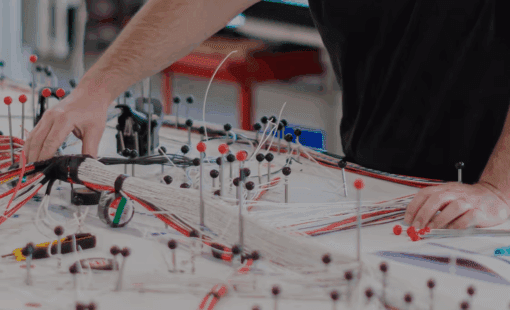The E3.series 2020 release is full of exciting new features and improvements. Notably, more than 25 major enhancements covering a wide variety of topics make this the best release yet! The new features in E3.series 2020 cover a wide range of topics. First, the user interface and change tracking are going to improve the user experience. Second, the design, documentation, and bulk data handling updates will save time and reduce errors. Third, 3D panel design, and Mil standard documentation are making complex design simpler. Additionally, the new and exciting E3.series report generator tool is the icing on the cake.
The updates can be categorized into four main groups. Each part of this post will cover two groups:
Part one covers
- User experience improvements
- Productivity enhancements
Part two covers
- Design tool upgrades
- Reports and documentation enhancements
User experience improvements in E3.series 2020
The user experience during the design process is an important aspect of any product development process. That being said, the most common challenge is the balance between functionality and ease of use. Besides, maintaining legacy features while bringing in new ones is not easy. Despite the challenges, the E3.series 2020 release successfully strikes the fine balance. The 2020 release drastically improve the user experience without dramatically changing the user
User interface
As you first launch E3.series 2020, the biggest change you are going to notice is the new user interface. Firstly, the default interface color is now a bright red. However, there are options available to change that in the Customize menu if you prefer the old blue or a different color. Secondly, the appearance of the icons is crisp and modern. The dynamic icons found on the toolbars and tabs have a fresh new look. Finally, the tables and windows are sharper and more distinctive. These eye-catching changes provide an updated look and feel to E3.series 2020. In addition to the new look, E3.series 2020 also introduces new window options.
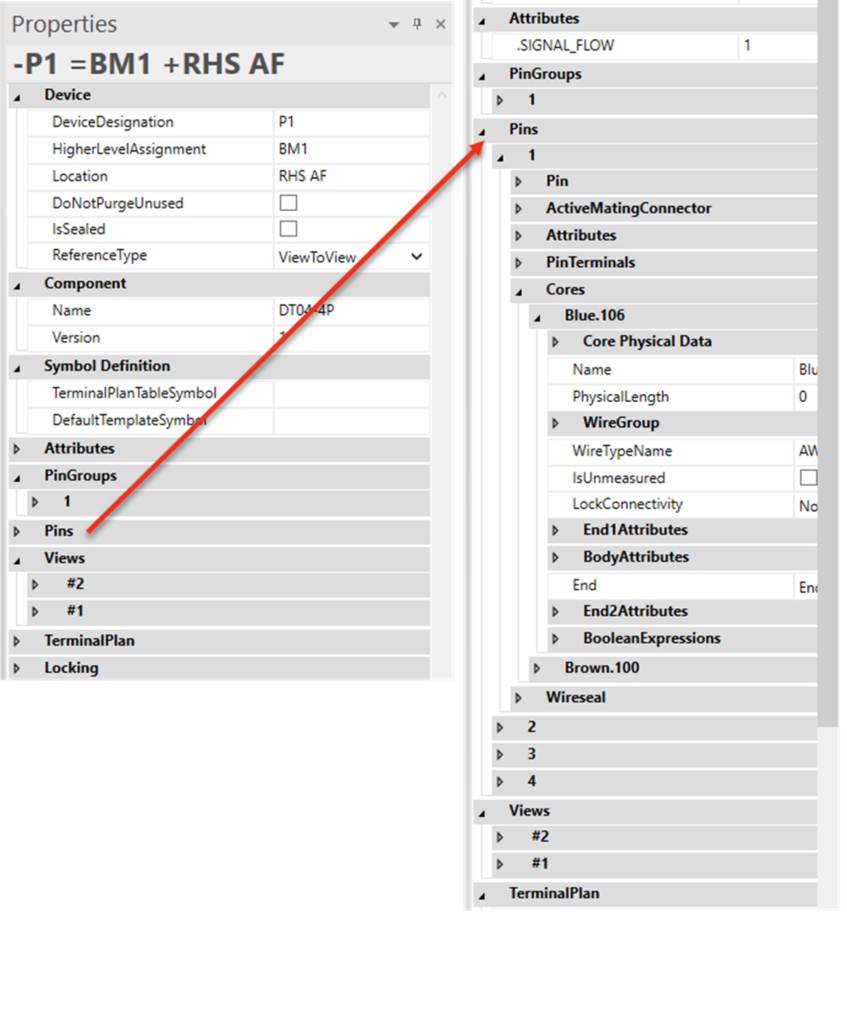
Persistent properties window
The first new window to highlight is the Properties window. When designing in E3.series, there are many ways to locate information on a component used in a project. The type of information you are searching for helps you determine the menu to launch. Usually, you need to ask yourself if it is a device/component, symbol, or if it’s connection-related.
In E3.series 2020, there is a new general properties window available. The properties window displays a combination of information of a device, symbols, or pins. The user can view different information without the need to launch multiple menus. The information updates dynamically upon selecting an object from a sheet or from the device tree. As a result, this all-in-one feature is an easy and convenient option to look up various details..
3D preview window
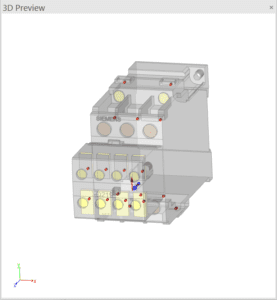
The second new window added in E3.series 2020 is the 3D Preview window for 3D representation. The 3D preview window displays the 3D view of a selected device or a database component. In this 3D preview window, the user can rotate the object, zoom, and change the orientation views. This view helps the user to access the desired visual information easily. Thus, providing a realistic view of the product with a single click. Moreover, the 3D view simplifies the task of searching for a component in the library. Furthermore, another good use case is to visualize the slots or mounting features of the component before using it in the project.
Productivity enhancements in E3.series 2020
The main goal is to help users improve design efficiency by reducing time and manual efforts. Automation and bulk data management are important parts of any time-saving strategy. Bulk data editing reduces errors caused by manual data entry. With this next set of E3.series 2020 enhancements, we have productivity in mind.
Bulk data management
In E3.series, several tables provide bulk editing capabilities. These tables include information on connections, pins, devices, terminals, and more. E3.series 2020 builds on this existing functionality with new productivity and visualization features. My favorite is the ability to search the table data using Boolean expressions. Using Boolean expressions can allow a user to narrow the search to more closely match to the desired list. Additionally, Boolean expressions can also improve table filtering. Thus, making the search and filtering process significantly faster in E3.series.
The second feature is the added ability to adjust row height and column widths in the table. The cells in the table automatically adjust to fit the data. Therefore, the data is easy to read without the need for constant adjustments. Lastly, new attributes are available to use in the tables. The user can see and edit the desired data quickly. The data from the table is exported to a *.csv file with a single click. As a result, the user has more opportunities to find design efficiencies.
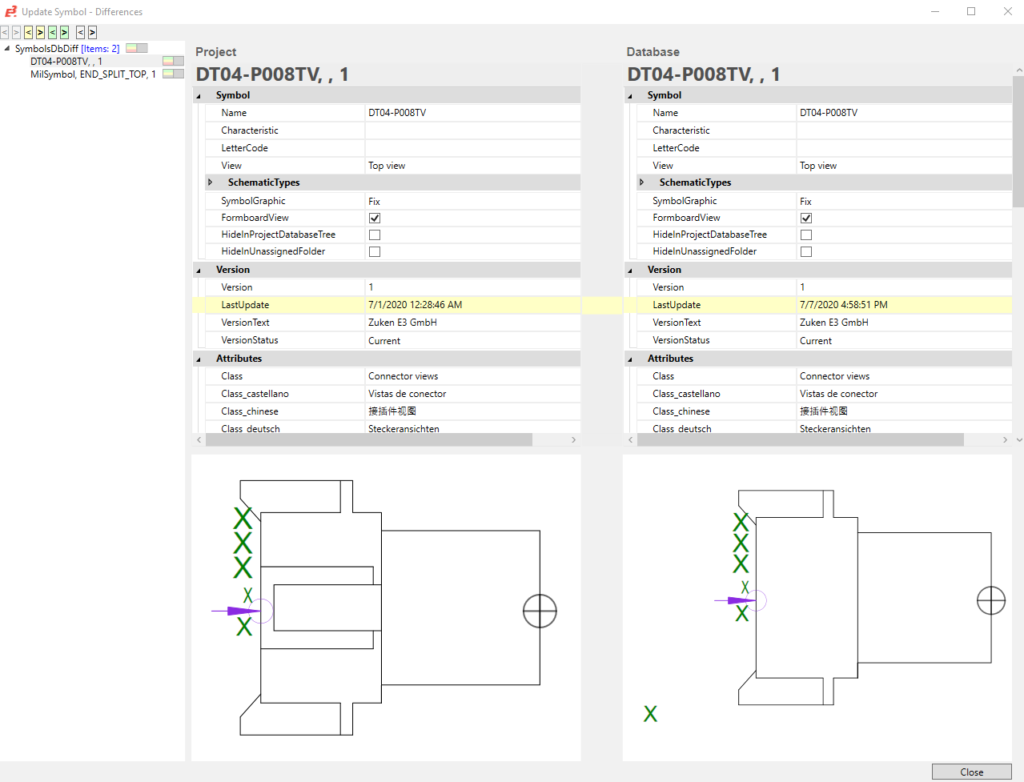
Dynamic change comparison
When updating components and symbols in our projects, we might not know what the differences are from the database. E3.series 2020 has the perfect feature to help fix that issue. Now when updating, using the Show diff command displays a list of differences. The Differences window shows information from the project and database side by side.
Notably, the window highlights any information that was added, modified, or deleted between the updates, making it easier to get information about the changes quickly. In contrast, trying to compare information from the property windows of the project to the Database Editor is more time-consuming. This feature provides us the chance to review changes before updating in the project.
Attribute updates
E3.series 2020 brings with it a handful of changes for attributes and text types. Firstly, new settings control the purging of unused attributes from the project. The purge option improves the attribute management process. Thus, the library-to-project update process is significantly simplified. Secondly, the application automatically catalogs the existing attributes in the project and library. Therefore, the drop-down menu for all attributes updates dynamically from the library. Most importantly, it reduces manual work making a more efficient component design process.
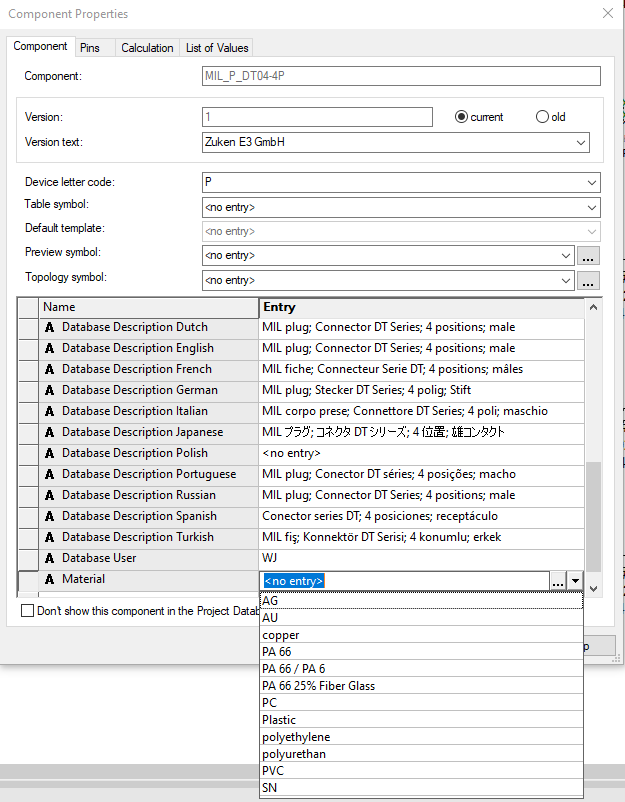
Text type improvements
Sometimes finding a text type without knowing the number can be a little challenging. E3.series 2020 has a fix that we have all waited for anxiously. Like other tables in E3.series, the Text Type window now has sorting capabilities. Clicking on the headers allows you to sort by the name, sheet text types, or a text type with an assigned attribute. As a result, locating text types from the list is noticeable easier. Additionally, the list of automatically updating text types is greatly expanded in E3.series 2020. So, the automatic updates save time by reducing the manual effort of keeping them up to date.
More about E3.series 2020
The E3.series 2020 release has many more exciting enhancements to review. Watch this space for part two of this blog post. But if you just can’t wait, navigate to the what’s new E3.series 2020 page on our website for a sneak peek.
I’ll see you right back here for part two!
Related Content

- Blog
The best and the most exciting part of what’s new in E3.series 2020 is hands-down the sheer breadth of topics. E3.series 2020 is the best release yet!
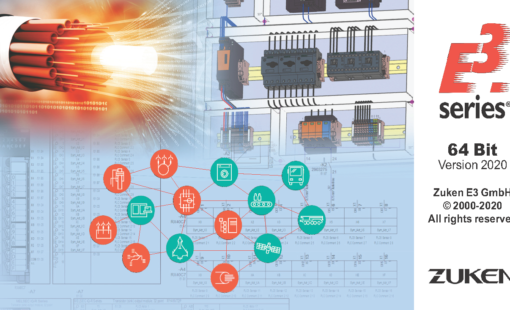
- Products
Neben zahlreichen geplanten Verbesserungen für eine einfachere Bedienung bietet die E3.series 2020 wesentliche Weiterentwicklungen in den Bereichen tabellarische Bearbeitung, Einbettung von Office-Dokumenten, 3D-Schaltschrank-Layout und 3D-PDF-Unterstützung.
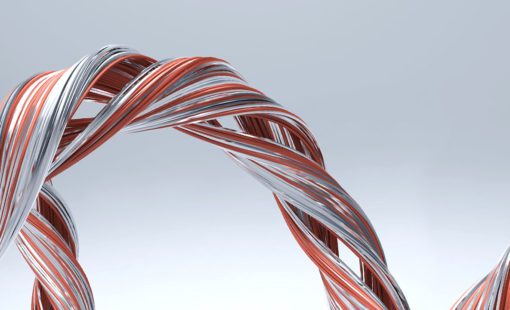
- Products
E3.series ermöglicht einen effizienten und präzisen Gestaltungs- und Fertigungsprozess für die Elektroplanung und Fluidplanung, die Kabelplanung sowie den Kabelbaum- und Schaltschrankaufbau.