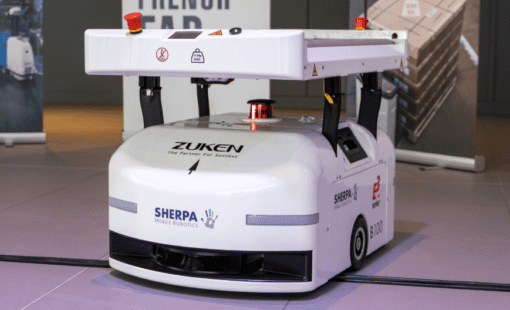The best and the most exciting part of what’s new in E3.series 2020 is hands-down the sheer breadth of topics. It is worth repeating – E3.series 2020 is the best release yet! More than 25 major enhancements can be categorized into four main groups.
- User experience improvements (covered in Part 1)
- Productivity enhancements (covered in Part 1)
- Design tool upgrades
- Reports and documentation enhancements.
If you missed it, we covered the first two groups in part one–you can read it here. We’ll discuss the remaining groups here, to complete our two-part series; starting with the upgrades to the design tools and followed by enhancements to reporting and documentation process.
Design tool upgrades
E3.series 2020 adds many upgrades to improve the design process. Our top three–hands-down–are bound to be crowd favorites as well. Firstly, the panel updates simplify 3D panel design. Secondly, new cut-out and restriction options add flexibility to the design environment. Thirdly, the MIL-SPEC symbology updates further automate schematic standards.
3D panel design
Component models can require several different slot locations and types. In E3.series 2020, you can add multiple line, point, and area slots to different sides of the component model, simplifying complex placement and mounting sequences. Furthermore, many combinations of mounting and orientation options are able to co-exist on one surface. To further simplify, directional arrows guide users to see the mounting direction and rotations. This added feature is especially helpful when creating complex panel designs.
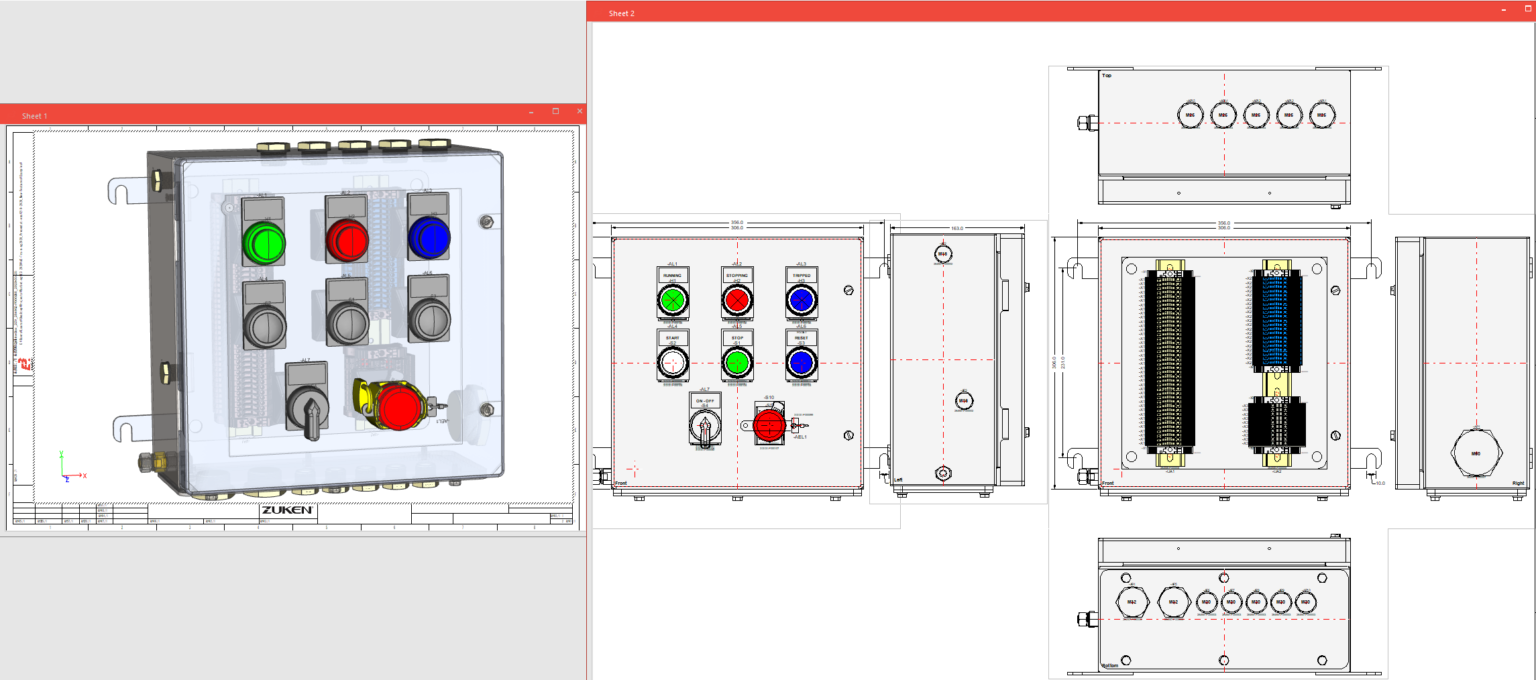
Improved 2D to 3D Design augmentation
Additionally, you can create 2D views for the different sides of the 3D view. This capability allows the user to easily add objects to the 2D views and then updates the 3D view. When placing the objects in a 2D view, E3.series will alert the user of any collision issues from the 3D view. Thus, bridging the gap of CAD vs. reality for components in E3.series. As this gap closes, we have a better representation of panel layouts. Notably, one of the many benefits is the improvement in calculation for routing wires and cables.
Add dynamic contours: restrictions, drill holes, and cutouts
Users can now add project-specific dynamic contours to mounting plates. The term ‘contours’ includes restricted areas, cutout areas, and drill holes. As a result, the contours can be independent of the database model. Moreover, contours are easily modified in the project as and when required. Also, the dynamic contours have a unique icon when displaying in the panel tree. Using dynamic contours provides a method for creating project-specific changes to a component. Without needing to create a unique database component for one-time use.
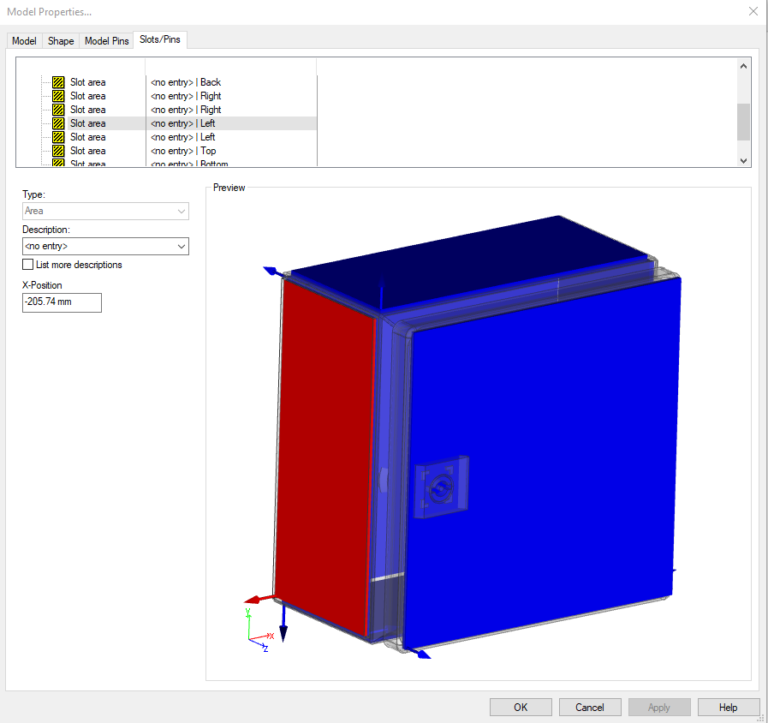
Multiple mounting surfaces in 3D
MIL-SPEC symbology
In E3.series there is existing functionality to automate the display configuration of the MIL standard connector symbols. That is to say, users can define display options based on the placement of the connector pins. For example, a connector is always displayed with a break if all the pins are not placed in the same location. However, the break line is always showed at the only at the bottom. Now in E3.series 2020, new display automation options are available.
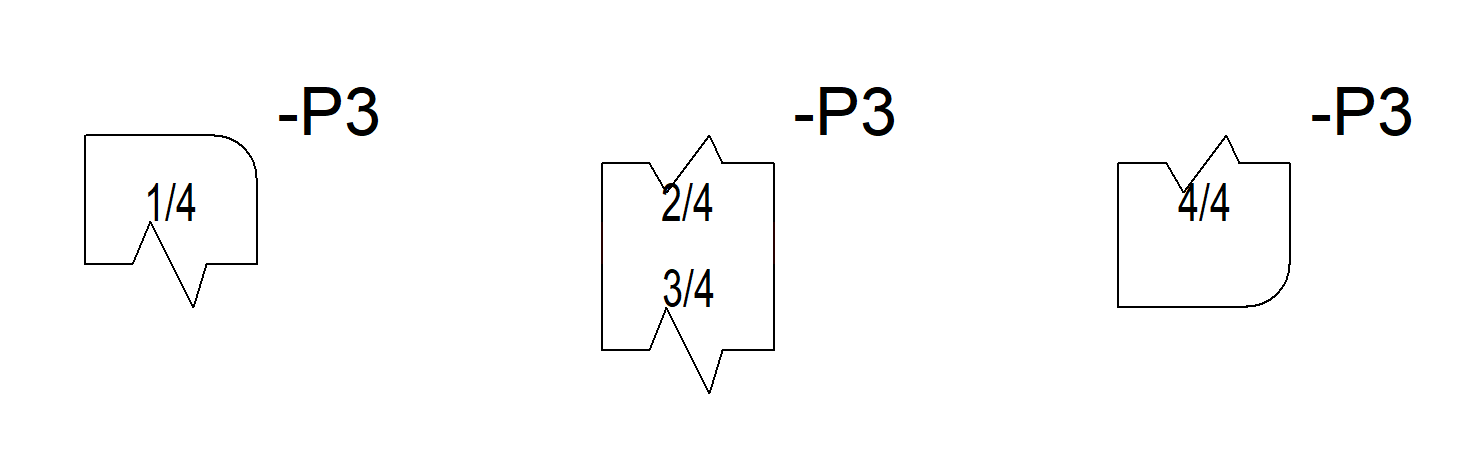
MIL-SPEC schematic symbol automation
So, the users can choose between the break-line being on the bottom, or both top and bottom. When placing a break-line. the users can visually confirm if there are other pins from this connector placed elsewhere in the project. Notably, E3.series determines the symbol to use by accounting for placement coordinates and sheet order in the project. As a result, the user immediately gets a general idea of the location of other placed pins on the connector.
Reports and documentation enhancements
Reporting and creating documentation is an important part of the product development process. Since each company has its own set of needs, it is critical to help make this process easier for the users. E3.series 2020 includes enhancements to improve this process. In addition to the enhancements, new in E3.series 2020 is a comprehensive report design and generation tool: E3.ReportGenerator.
OLE objects
In the Microsoft community, many users are familiar with using Object Linking and Embedding (OLE)–technology that enables embedding and linking of documents and other objects. New in E3.series 2020, users can not only add OLE objects to projects but also add the objects on the drawing sheets directly. In addition, the options for editing and interacting with the external files are greatly expanded. Some examples of the OLE objects are Excel, PowerPoint, Word, and AutoCAD files.
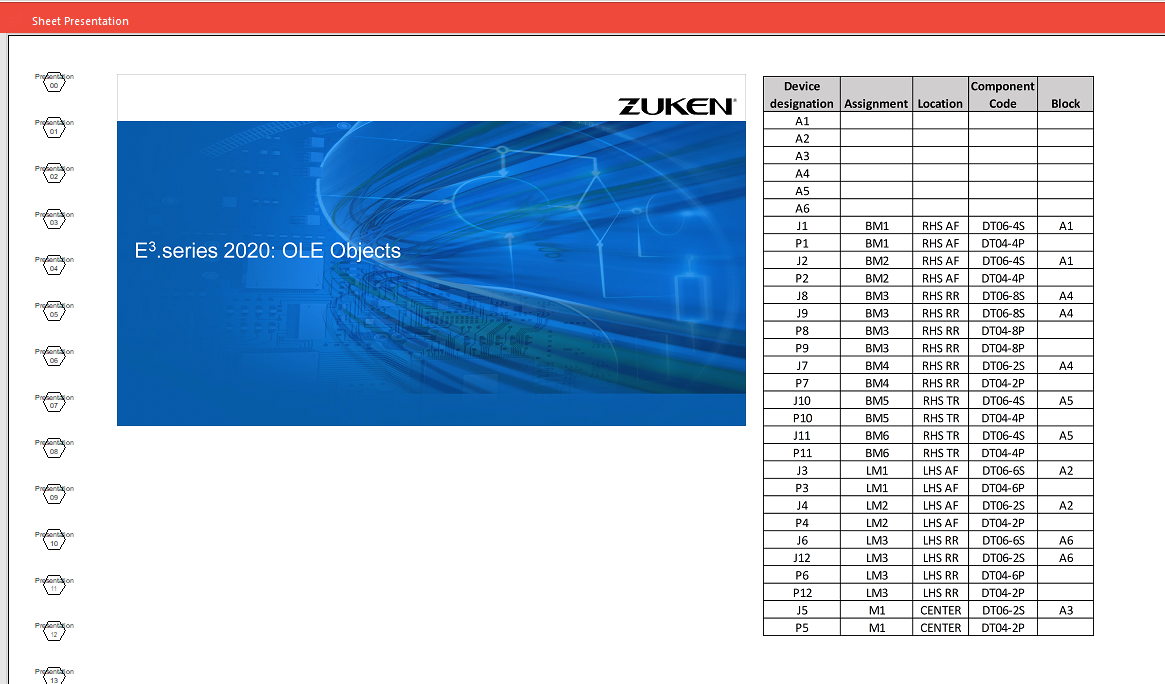
Embed smart OLE objects
There are two easy options for adding OLE objects. First, using the insert menu to select to add to the project. Second, simply dragging and dropping the files on the drawing sheet in the project. Users can edit and open the documents from the project sheet. Both printing and exporting PDFs will include the OLE objects. With the OLE software, it is easier to insert extra project-related information and tables into E3.series projects.
Advanced PDF options
New in E3.series 2020 are two major features for PDF exports. The first being the additional output color option. Now, users can select the Grayscale option along with Black and White, and Auto Color. In addition, a part of this update also introduces the ability for images to convert when exported as Black and White.
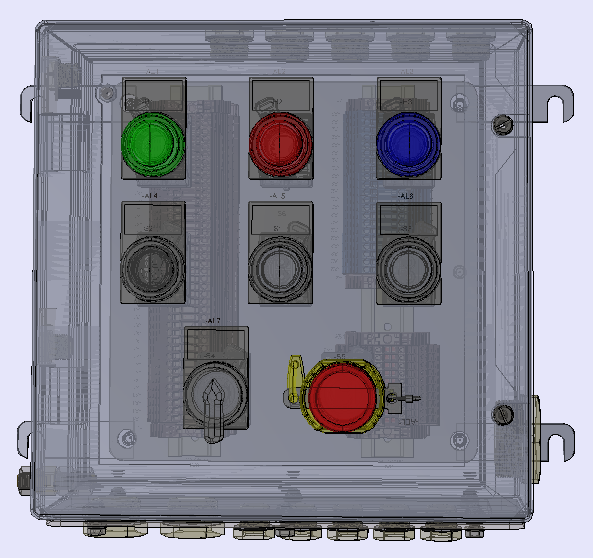
3D PDFs create dynamic model interaction
The second update, and a major one, is the ability to export a 3D PDF for panel designs. The 3D PDF includes 3D graphics and uses the device structure of the panel. The users can manipulate independent devices to turn on, off, or change the display in the 3D PDF. Thus. providing another solution for sharing project files with 3D data.
E3.ReportGenerator
New in E3.series is the E3.ReportGenerator to design and create company-specific general reports. The E3.ReportGenerator has two modules, E3.Report Designer and E3.Report Creator. In E3.Report Designer, you can easily create the report’s design. These designs can include custom headers, footers, and specific attribute information. The E3.Report Designer provides a list of available attributes to simply drag and drop onto the report design. The E3.Report Designer also allows you to save items of the report to reuse in other reports.
In E3.Report Creator, users can preview existing reports as well as export the reports. There are several export options available. Some export examples are CSV, Excel, PDF, TXT, and E3.series drawing. Importantly, this tool is independent of E3.series 2020 and will support E3.series 2019 and newer versions. E3.ReportGenerator makes it easier to create, manage, and export custom reports.
More about what’s new in E3.series 2020
The E3.series 2020 release has many more exciting enhancements to review. Read part one of this series or navigate to the what’s new E3.series 2020 page on our website.
Related Content

- Blog
The E3.series 2020 release is full of exciting new features and improvements. Notably, more than 25 major enhancements covering a wide variety of topics make this the best release yet! The new features in E3.series 2020 cover a wide range of topics.
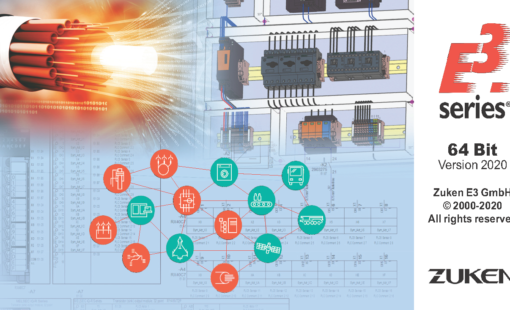
- Products
Neben zahlreichen geplanten Verbesserungen für eine einfachere Bedienung bietet die E3.series 2020 wesentliche Weiterentwicklungen in den Bereichen tabellarische Bearbeitung, Einbettung von Office-Dokumenten, 3D-Schaltschrank-Layout und 3D-PDF-Unterstützung.
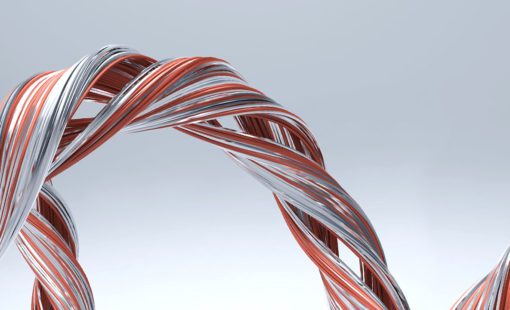
- Products
E3.series ermöglicht einen effizienten und präzisen Gestaltungs- und Fertigungsprozess für die Elektroplanung und Fluidplanung, die Kabelplanung sowie den Kabelbaum- und Schaltschrankaufbau.