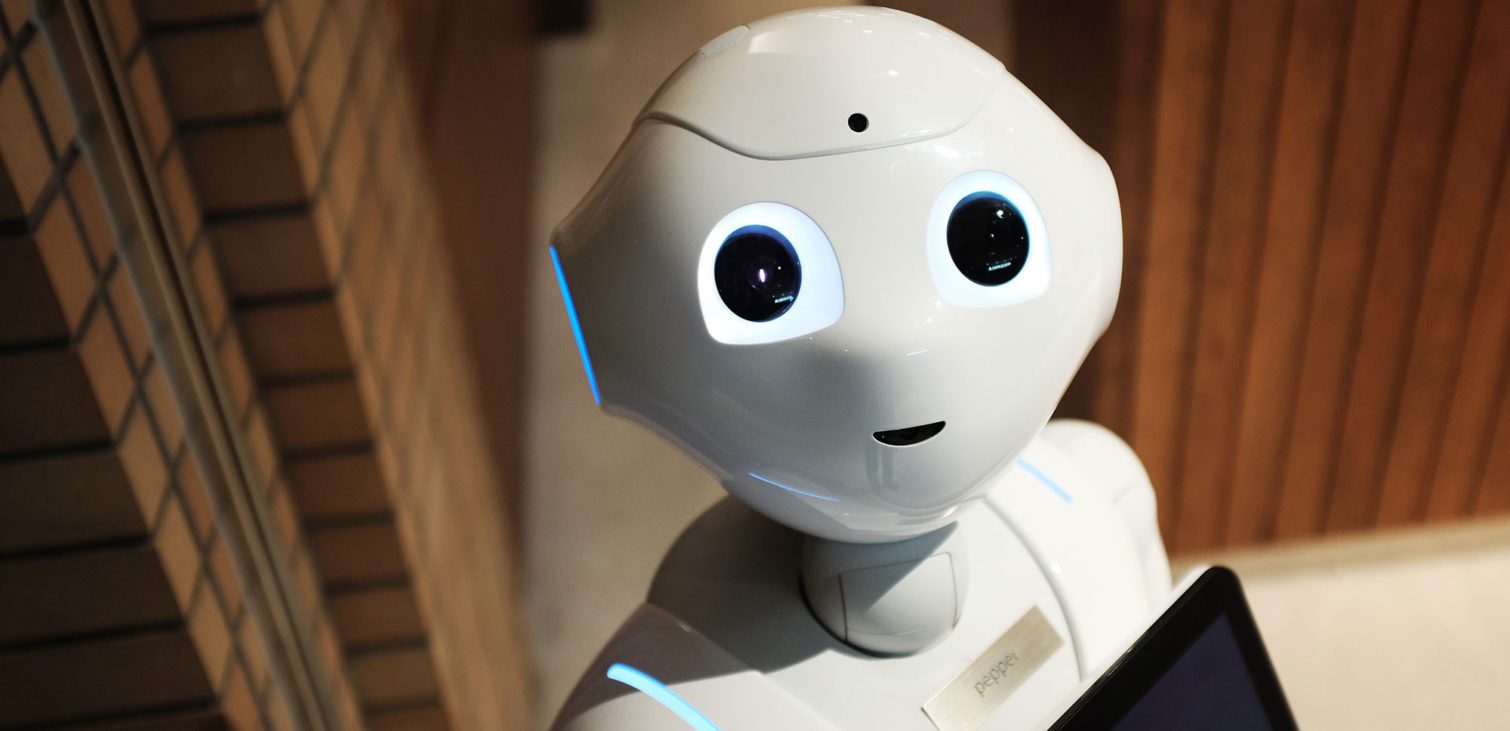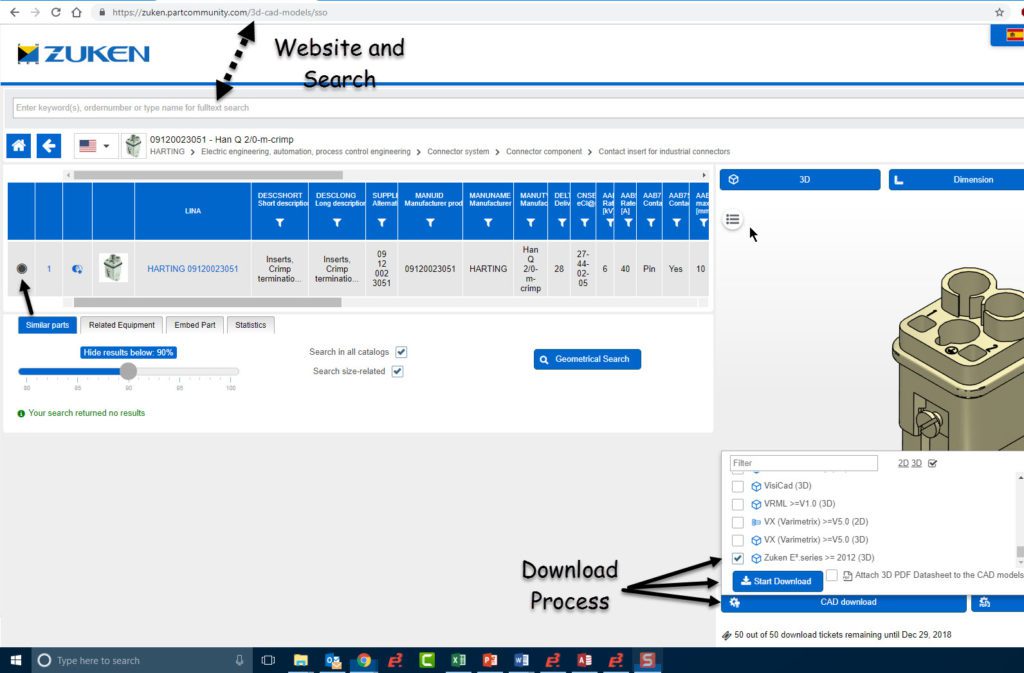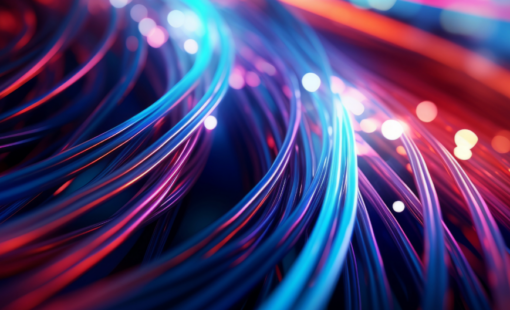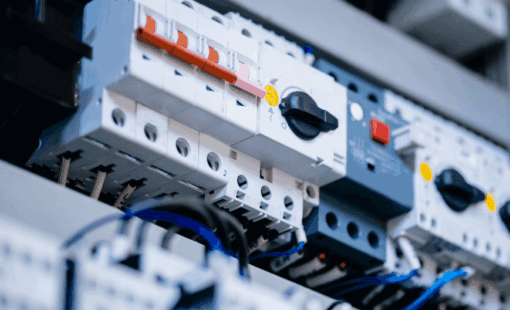Evolution of Component Creation
The new year makes us all think about new beginnings, to forge ahead with new ideas and resolutions, and carry the cheer of the holidays with for as long as possible. In 2018, Zuken added some cheer to the design side of our lives with the partnership with CADENAS and ECAD-Port to bring components from manufacturers to the users. The automated component creation and development engine are gathering steam with parts coming online for all users.
The Cadenas portal brings to life the idea of combining 3D mechanical data and electrical data together in one easy-to-manage space to improve productivity. First of all, users from both mechanical and electrical disciplines are looking at the same data. Having the flexibility to pull only the data needed for the design reduces the undesired complexities that otherwise plague component management solutions. The plan is to make a large number of parts from multiple manufacturers available for all users to accelerate the design cycle.
The Secret Sauce
The highlight of this partnership is the ability to bring the parts directly into the Zuken database with a planned add-on for E3.series version 2019. The components available are being designed to meet a minimum standard to ensure uniformity and reliability. The demo video below clearly illustrates the massive difference an online portal makes by making parts available on the fly. Here’s the demo video if you haven’t seen it yet Direct Import to E3.series 2019. The breakthrough here is the ability to support the maximum cross-section of users. The majority of parts available for download support all versions from version 2012 onwards. On top of that, the ease of using native tools to bring the components into the library accelerates the component creation process.
The components are individually available and the server creates them on demand. The download process is the same be it for a certain mechanical package or for Zuken. This simplifies things for the user, who can now access multiple resources in one place. There are parts available now on the Cadenas parts community to sample. We encourage you to sample the parts and provide us with any feedback that you might have to improve the process. For easy access to the Zuken/Cadenas community follow this link – https://zuken.partcommunity.com. All new users must register to be able to download a part. The registration process is easy and takes just a few minutes.
Step by Step Solution
The download process is straightforward and requires only a simple search to find the desired parts. Here’s a video demonstration of the process as an alternative to reading – the choice is yours.
Step 1
Visit https://zuken.partcommunity.com and use the search bar to type the desired part number. Alternatively, classification options are a great tool to refine the search parameters. The availability of parts is currently restricted to simpler parts like connectors and fuses as opposed to PLCs. With active user feedback and after streamlining, the complex category parts will be available in the future. Select the desired part/component and review the details.
Step 2
The CAD DOWNLOAD button provides the option of selecting the software package. Select Zuken as the CAD option and it will nudge the server to start creating the required package.
Step 3
The server will notify you the file is ready for download in a few moments. From there, simply download the file onto the computer. The file received with this method is a *.mdb file (MS Access database)
Step 4
Using the CopyDatabaseEntries tool, import the connector to an E3.series library. The tool is available with the E3.series software package to be installed. It is important to remember the CopyDatabaseEntries tool is version-specific; for use with the corresponding version of E3.series. If you haven’t used CopyDatabaseEntries tool yet, the Zuken Community videos can give you a quick walkthrough. And on that note, if you haven’t signed up for the Zuken Community – head on over to https://community.zukenusa.com and sign up now.
The E3.CopyDatabaseEntries How to Video will layout the steps for library data transfer.
Step 5
Now you are ready to use the newly downloaded component in your project.
The Road Ahead
The team is busy bringing manufacturers online to share their treasure trove of data with users. User feedback and use cases are driving the effort towards an automated system that can accelerate design and increase quality. The eClass data sharing format is a well-established industry standard supported by all the partners. It is clear that a universal standard for design data format is going to play a pivotal role in the long-term success of this endeavor. Data reuse for multiple applications is a logical next step given Cadenas is able to store all the data in the eClass format.
This entire effort is to assist users and make the design and manufacturing process more streamlined. We can use your help in making this process more efficient and effective. If you have a manufacturer library in mind you can advise us or your supplier contact to get us to work together in bringing the data to your fingertips. The goal is to make components available for Zuken users and enhance the data available for upstream and downstream applications.
Related Content
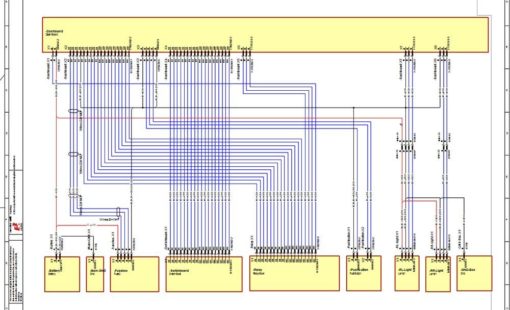
- Products
E3.cable extends the functionality of E3.schematic enabling individual conductors to be combined together in the design to form cables and harnesses.

- Products
E3.series is a true concurrent electrical engineering environment supporting advanced requirements for electrical documentation, cabinet and wire harness design and manufacturing outputs.