
- Blog
Add to your cauldron of knowledge with this chilling list of 2021 Halloween Tips and Treats for E3.series and CR-8000.

- Blog
Have you ever tried to remember what changed between revisions of a design and then had to do a painstaking review of the two designs? With the comparison functions in DS-CR, even the smallest changes or unintentional deviations between different revisions of a PCB design can be quickly identified.
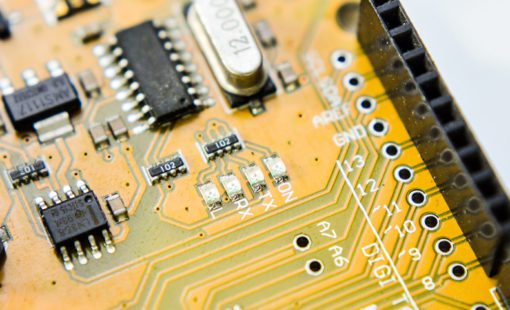
- Blog
Back drilled vias: Save cost on buried vias and control cross talk.
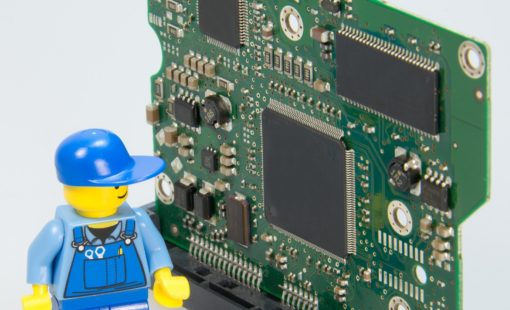
- Blog
Checking for potential electromechanical collisions is usually done more in the mechanical design environment. However, shifting the check to the electrical side during component placement can help create a more robust product. For multi-board PCB design, there are several built-in checks in Design Force that validate the design for collision and clearance requirements.
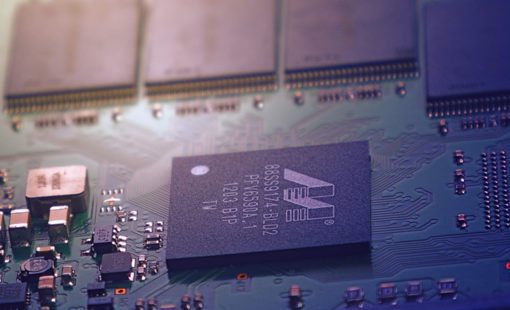
- Blog
In part 1 of this series, I introduced the different methods for multi-board design in CR-8000. In most cases, the design starts with a system circuit diagram. Today you'll learn how to create and verify one in CR-8000.
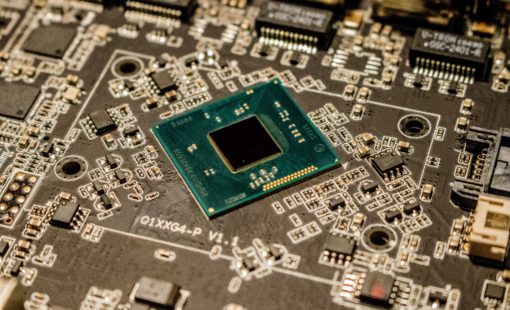
- Blog
Multi-board designs are becoming increasingly important as today's products require higher speeds and more complex circuits in smaller dimensions. There is more than one way to create multi-board layouts in CR-8000.

- Blog
It is that time of year again, it’s the spooky season. This means the leaves are changing, for some of us. The smell of autumn and pumpkin spice is in the air. Halloween decorations are out and ready for trick-or-treaters. Also, this year’s Zuken Halloween Tips and Treats are here! This year we have five new hauntingly good Halloween tips and treats for you. No spells or potions are required. However, viewers beware these tech-tip videos are full of surprises. Happy Halloween!
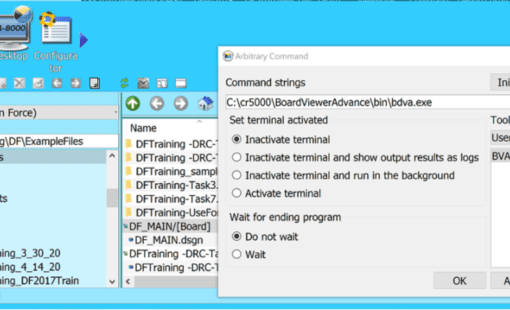
- Blog
Many Designers are always asking Zuken how they can create their own user commands that will appear in the Tool List when doing a Right Mouse Button Click on a design under settings in the Engineering Desktop. User commands can be created and listed. This can be accomplished with minimal effort. It will be the designer’s responsibility to create a script that will be listed on the tool list.
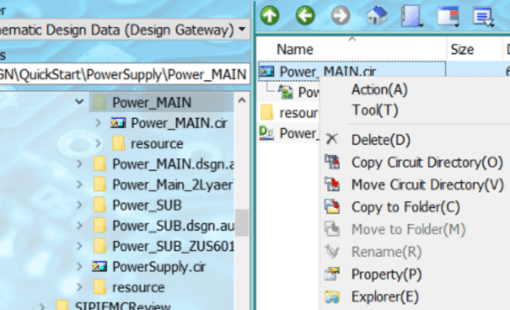
- Blog
In CR-8000 Engineering Desktop, we have a function call “CR-8000 Combo Command”. What is the “CR-8000 Combo Command”? This command allows a user to create and put in multiple CR-8000 tool commands together, and continuously execute multiple processes. We have a dialog to create the process how the user likes to run it.
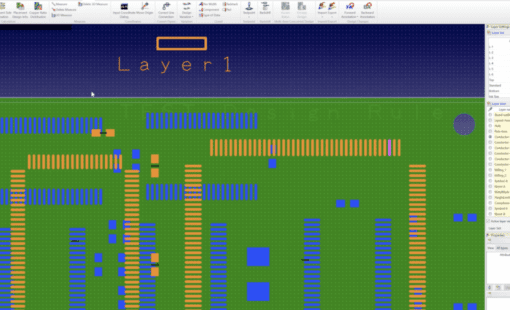
- Blog
Board design rule checks only check up to the board outline. If you had dropped or moved some data outside the board outline there was no check for this until now...
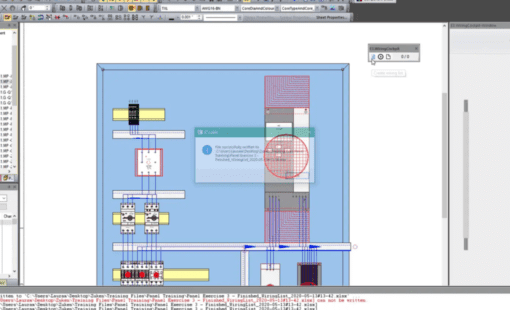
- Blog
E3.WiringCockpit is a great Cabinet Production tool to use alongside with E3.series. Making it easier to connect between engineering and manufacturing...
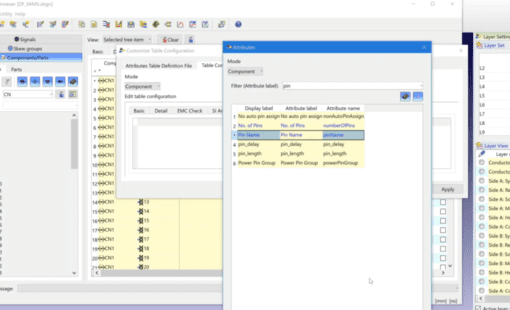
- Blog
Checking the pinout of your connectors is an important part of creating your printed circuit board. Checking your pin connections can save you from a costly re-spin of your circuit board. This can be done using the Constraint Browser in Design Force. By default, the Constraint Browser does not show this information.
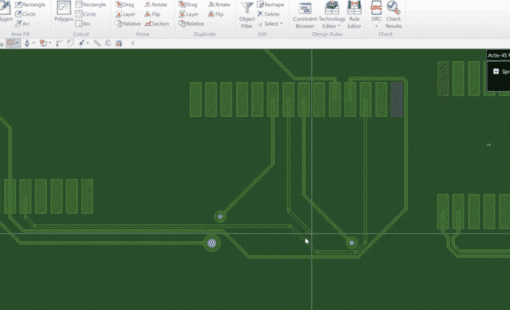
- Blog
A function that pushes tracks away and avoids obstacles when a via is moved has been added. This is a great advantage for the designer when routing. What use to take a lot of time to move traces and vias to move a via to a new location has been greatly enhanced using the “Activ-45 Router”.
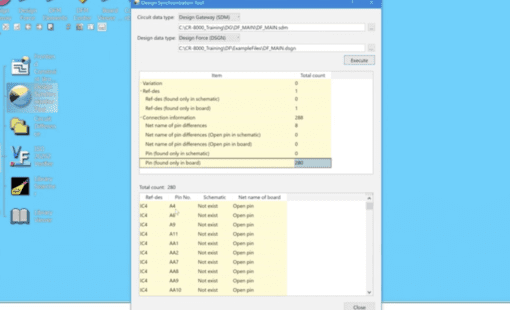
- Blog
When your design is nearing completion and you want to make sure the schematic matches what you have in your board try using the Design Gateway, Design Synchronization Tool.
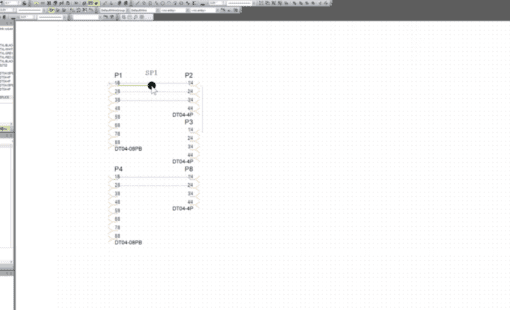
- Blog
This video is a demonstration of how to import a wire to-from list in harness builder. This feature allows the user to define connection information such as signals, the to/from devices, cavity information, and the wires/cables in Excel to import into an E3.series project.
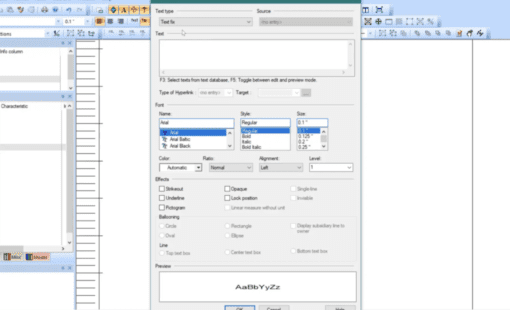
- Blog
When creating symbols for our library components many of these symbols require a similar set of text types. It can be tedious to add each of those text types to every new symbol. Using a General Template Symbol that contains all the text types you want, makes this task a breeze.