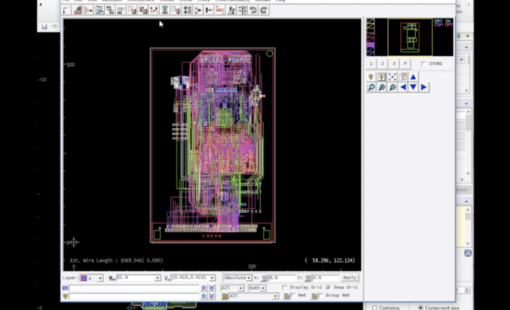
- Blog
If you migrated from CR-5000 Board Designer you might recall my ToolTip a few years back, specific to using the Parameter Resource file, in order to save and reuse settings you define within the tool such as route parameters or dimension parameters. The data resource file in the Design Force is the equivalent to that parameters resource file.
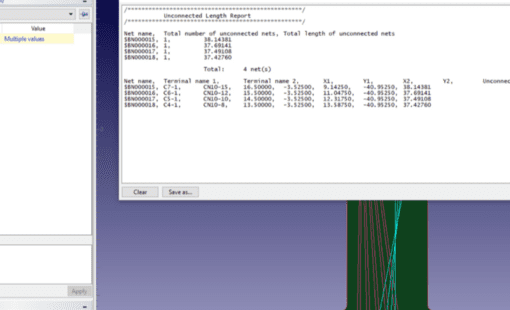
- Blog
In DF 2019 we have new feature call “Checking the Unconnected Length”. But this feature is not in the What’s New online help, since it is execute by simple macro syntax...
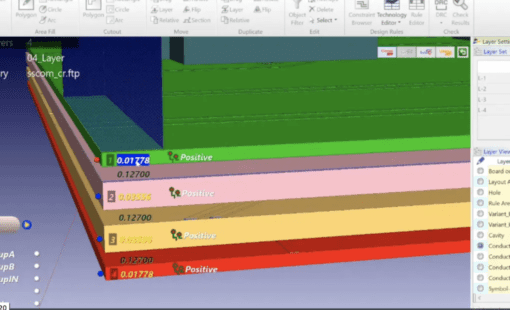
- Blog
In Design Force you can edit your board Technology using the 3D Technology Editor. In the 3D technology edit window, you can perform the following operations to edit the technology for the board.
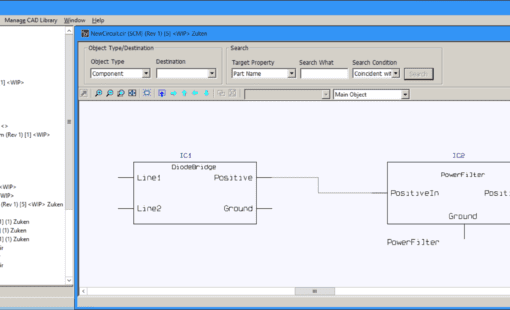
- Blog
Modular circuit design allows engineers to create a set of electronics building blocks that can be reused and shared between products. The Circuit Block Manager facilitates reuse management and change control of a library of circuit blocks in a convenient and organized manner. This brief video shows how simple it is to use a hierarchical schematic containing circuit blocks as the basis for a modular circuit block library within DS-CR.
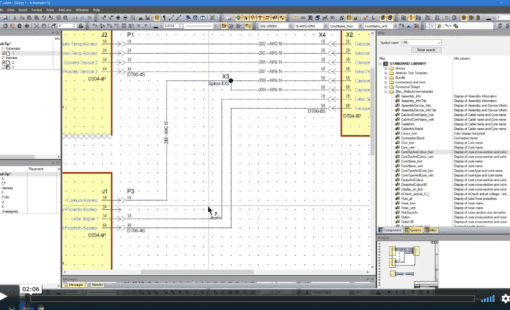
- Blog
A detailed electrical drawing forms the basis of communicating the wiring and connection details to the manufacturing and support teams. It is important to share details of the logical and physical connections to ensure accurate comprehension of a system. The E3.series design suite enables users to add details such as signals, wires and termination details on connections (automatically in most cases).
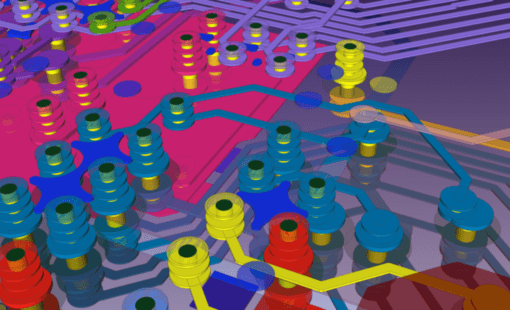
- Blog
PCB design tools were built on 2D software methods in the 1980s. Many of today’s design tools still use that 2D code base. Mechanical tools have moved on to native 3D design. PCB has been stuck more or less in the 2D world. Extensions to the 2D code base made 2.5D and 3D visualization possible. But designing in 3D requires the tool to be built on a 3D kernel.
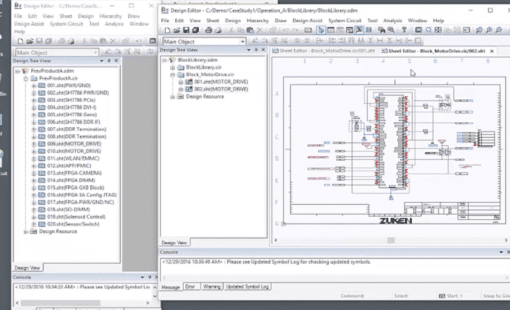
- Blog
And it's easier than you think. A reuse library can boost productivity and product reliability. Read and watch our video to learn more.
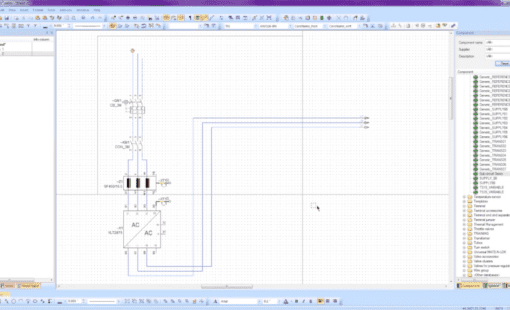
- Blog
This video will show you how to create and use subcircuits in E3.series. Predefined subcircuits can be stored in the E3.series database. These subcircuits can be added to your project to complete your circuits. In E3.schematic, subcircuits are inserted intelligently into a drawing.
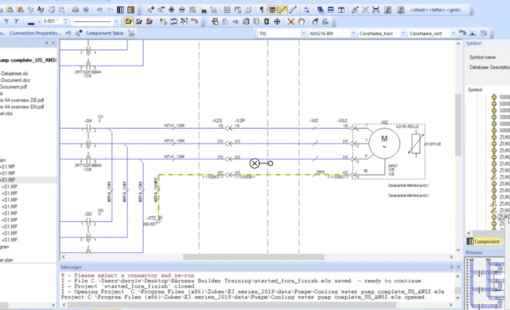
- Blog
How to use the jump to the component library and symbol-misc library commands with or without shortcut keys.
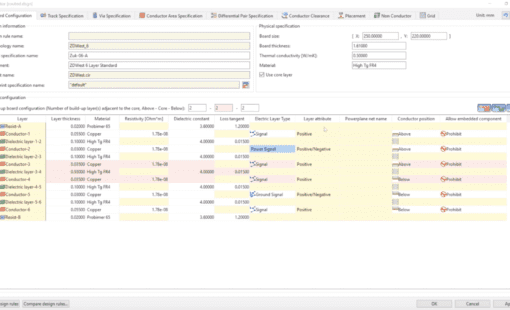
- Blog
Calculate the track width value from the characteristic impedance and layer configuration by using a field solver.
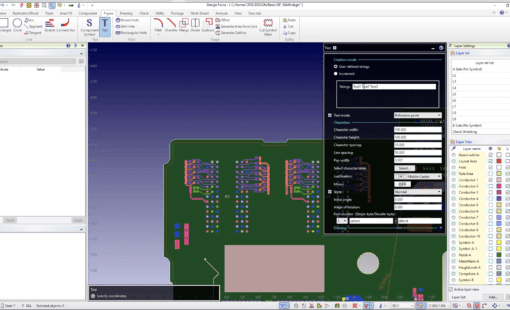
- Blog
In Design Force and Component Editor, when we input next text in the data, we cannot input carriage return within the text we input.
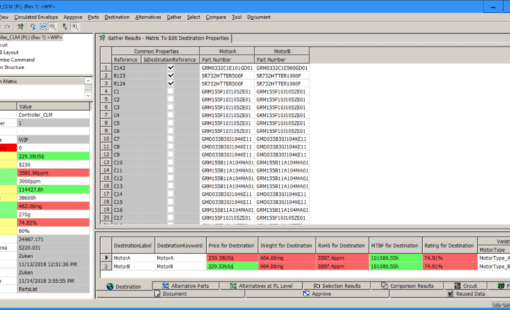
- Blog
The destination matrix enables convenient viewing and editing of a component list that has part variants.

- Blog
Top 10 Tech Tips of 2018 – try saying that one 5 times fast! 2019 is off to a great start! We thought it was a good time to reflect on the best-of-the-best Tech Tips from 2018. The following are the most popular Tech Tip posts published 2018.
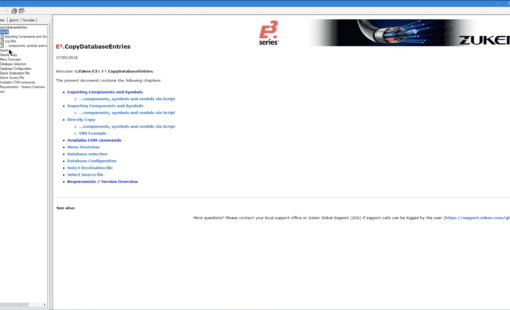
- Blog
Component management is a big part of the design process spanning multiple library instances. The library management tools like E3.CopyDatabaseEntries are available in E3.series to automate much of the manual work. CopyDatabaseEntries has been a trusted tool for many years for a large number of E3.series users. The biggest advantage of the tool is ...
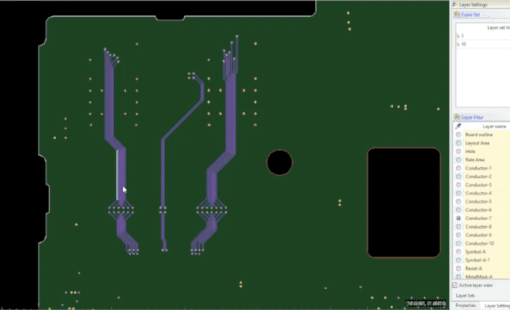
- Blog
In this tech tip, we will explore how you can clear a routed trace pattern on multiple conductive layers. Watch our video to go through the steps with us.
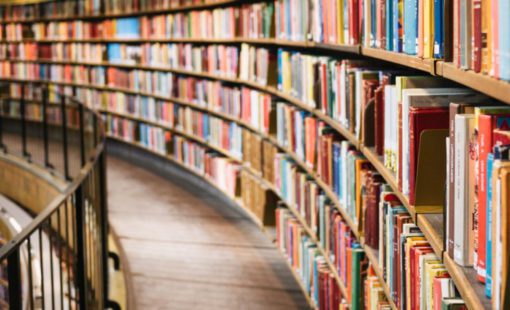
- Blog
This video shows how to use Microsoft Regedit for creation/removal of E3.series library database connections. Set up in advance, to speed initial startup.