
- Blog
Follow along with this step-by-step video and learn how to import DXF data into the CR-8000 Design Gateway symbol editor.
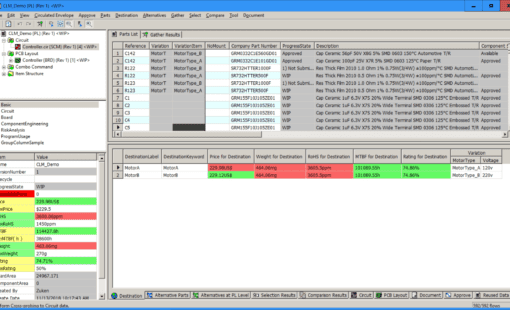
- Blog
Variation Management provides the means for the user to define the part numbers and mounting status of parts to be mounted based on the product variation: delivery destination and model. Furthermore, Variant Management applications allow the user to easily switch views and export parts lists based on the destination.
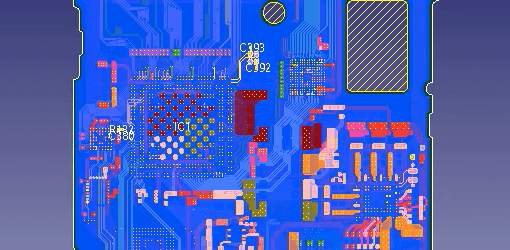
- Blog
Learn how to find a one pin net using a batch program and then output the one pin net information in the netlist text file.

- Blog
This tech tip explains how to create automatic bill of materials (BOM) and connection or wire list reports. E3.series has the built-in capability to generate these reports, and users can choose to either create standalone reports in Excel format for use with other applications or build the reports into their current E3.series projects as additional sheets.
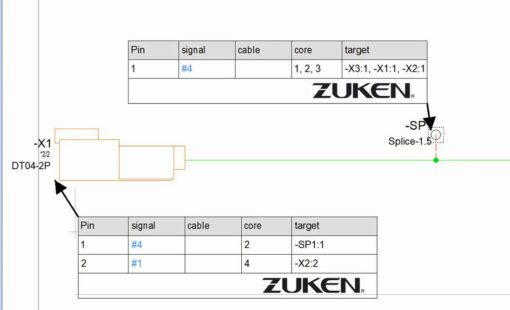
- Blog
In E3.series 2018, table symbols are now supported for all devices on formboards. Now when you select any device on the formboard, you’ll find the command Place Table Symbol is now in the context menu.

- Blog
E3.series 2018 now provides a way to control which objects are highlighted when an area selection is done.
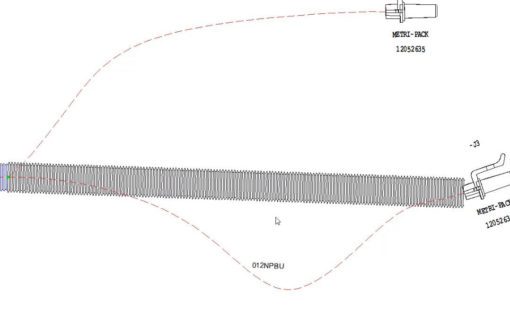
- Blog
One of the new features in E3.series 2018 is the ability for users to create their own line and application fonts. The advantage to this is now users can create completed graphics such as spiral tape and corrugated tubing, which will follow the curvature of a segment on a formboard. These line fonts can be defined for any graphic entity in E3.series.

- Blog
Custom attribute lists for design and panel data can be configured and saved using CR-8000’s Board List Processor.
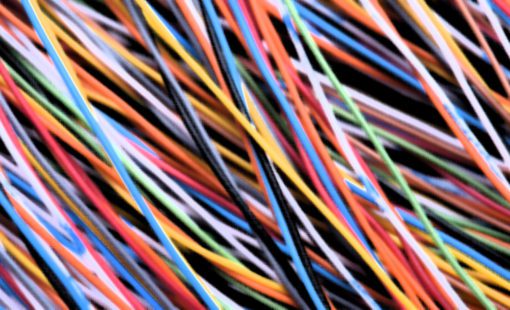
- Blog
The video below explains the different methods of renaming your wires in an E3.series, either while adding them or after they’ve been added to your project. It includes setup instructions for each method.
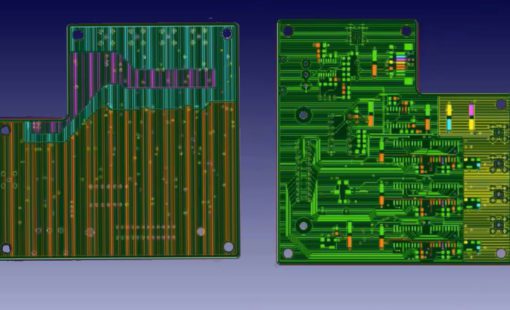
- Blog
Sometimes, engineering requirements force designers to swap the position of conductive layers in a board stackup. With CR-8000 Design Force, you can do this simply and quickly by using the Restriction/Block functions.
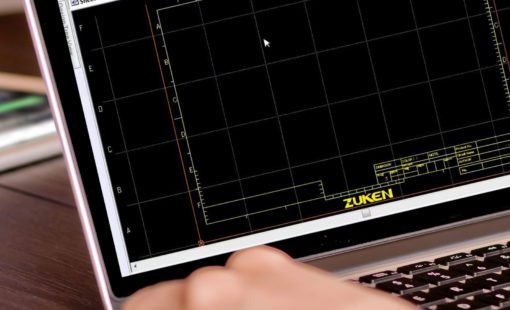
- Blog
There’s a greatly improved option in CR-8000 Design Gateway 2018 that gives users the opportunity to add multiple sheets when creating new designs or when adding sheets to an existing design.

- Blog
E3.series provides a tool to export components and symbols from one database and import them into another database of the same version.

- Blog
Cable ducts are special devices used in E3.panel that can be created with or without a definition in an E3.series database. These cable ducts can be created and placed on panel sheets; they’re used to route wires from one location to another.

- Blog
I am going to tell you about a feature in E3.series that allows you to rename all the components in your project – no matter how many pages you have – at one time. The video below will show you how easy it is to use this feature to save time.

- Blog
DS-CR maintains electronics design data in a vault with controlled access and revision control. That data must be distributed outside the vault to support various business activities such as fabrication, assembly, and supply chain management.

- Blog
Improving communication between multidisciplinary teams is a key way companies can maintain a competitive edge and promote design quality. Where PCB designs are outsourced, this becomes even more important.