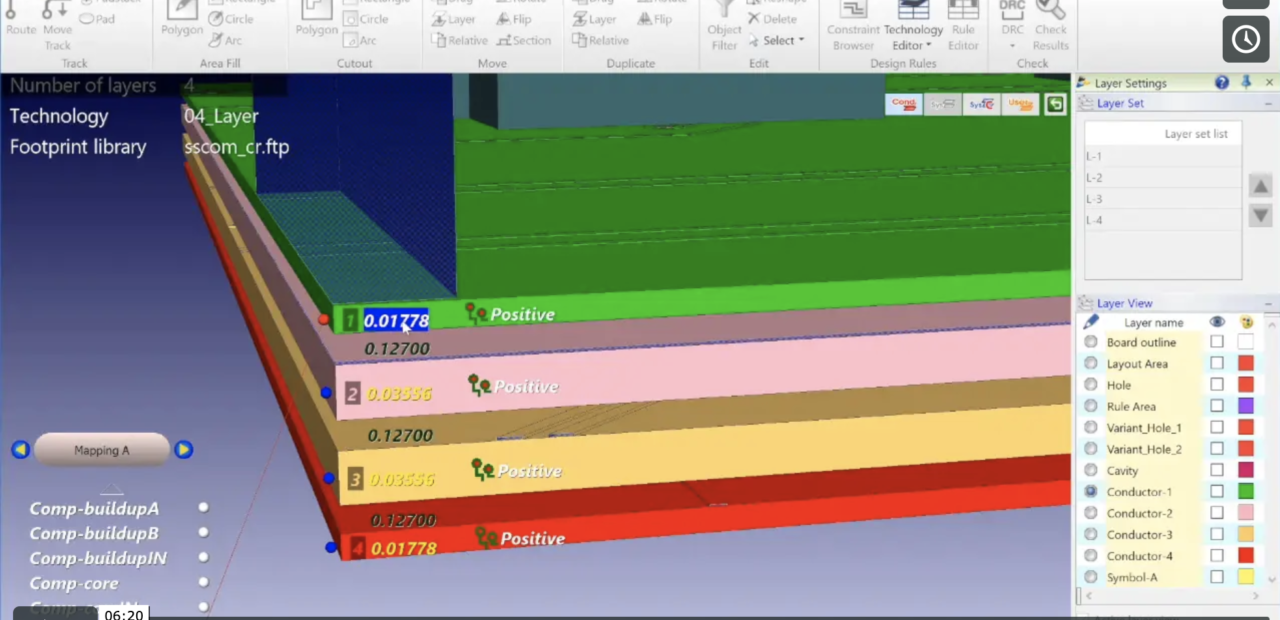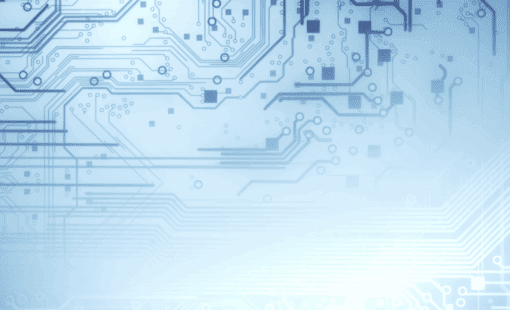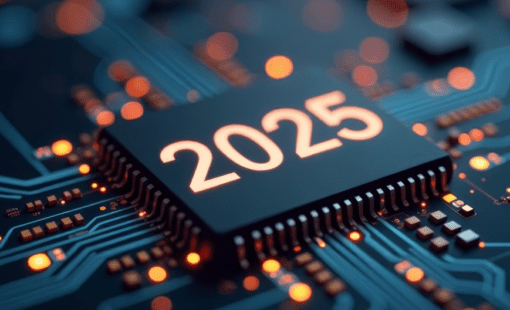In Design Force you can edit your board Technology using the 3D Technology Editor. In the 3D technology edit window, you can perform the following operations to edit the technology for the board.
“Adding or Deleting a Conductor Layer to/from a Board (3D)”
“Adding or Deleting a User Defined Layer to/from a Board (3D)”
“Editing Layer Attributes of a Board (3D)”
“Editing the Layer Mapping of a Board (3D)”
In the video, I also use the 2D Technology Editor to edit the displayed layer order and comments. I also edit the board configuration in the Rule Editor to make sure my design is ready for the simulation tools.
Related Content
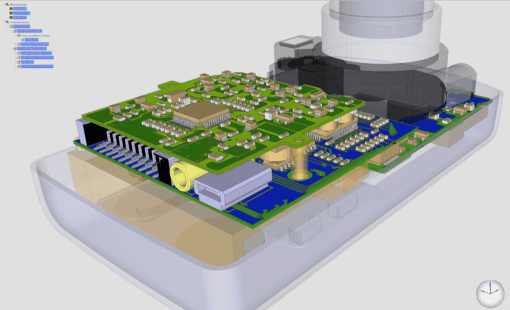
- Products
CR-8000 Design Force is the fastest, most effective PCB design solution available today. Design Force enables design teams to layout and verify their designs in the context of a complete system or product.

- Products
CR-8000 is a System-Level PCB & IC Package Design software including 3D Multi-board, Analysis and MCAD Integration