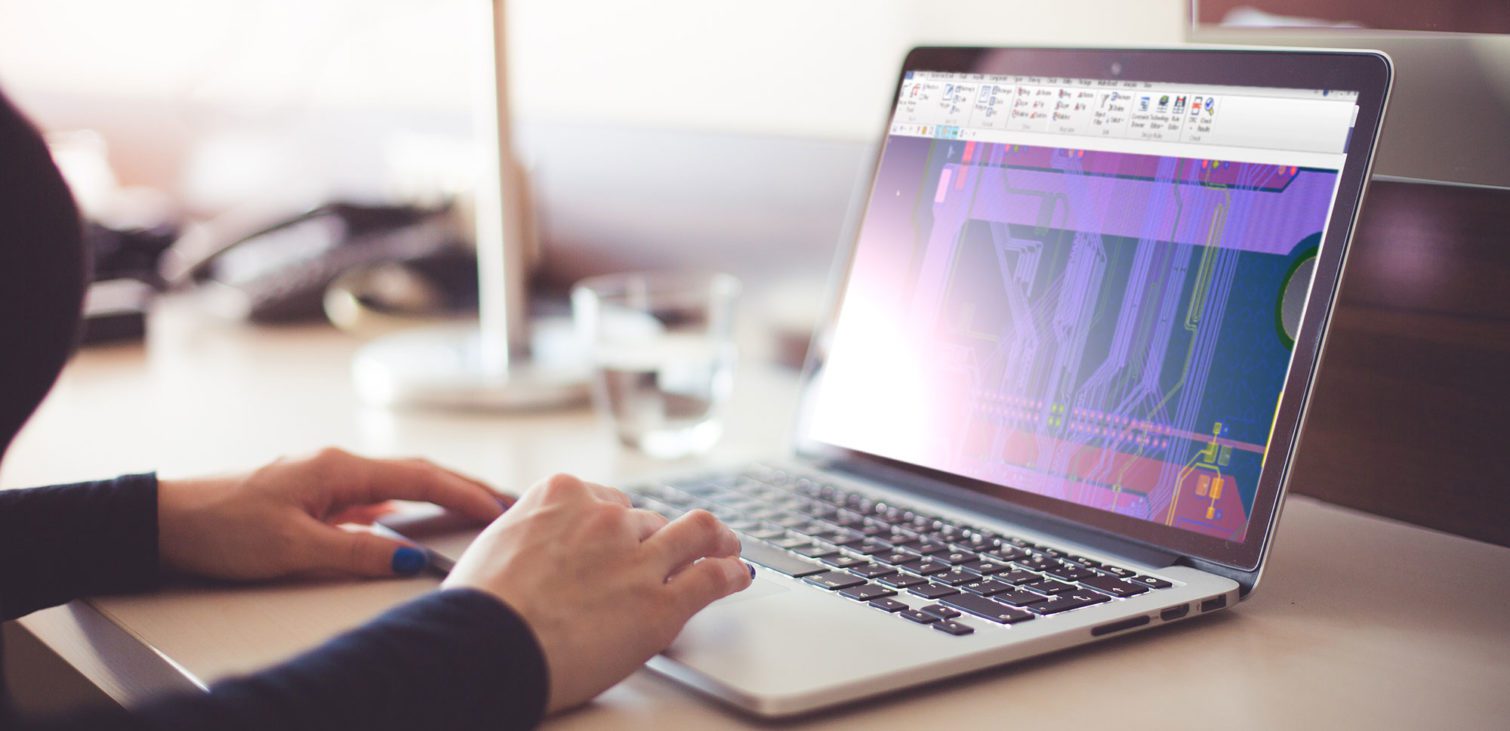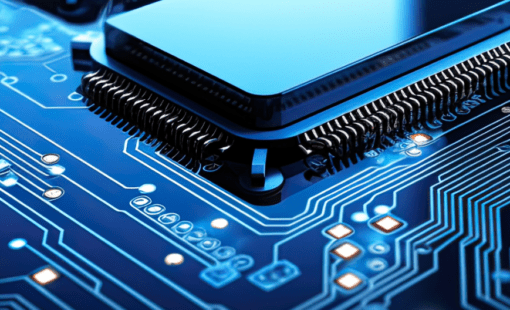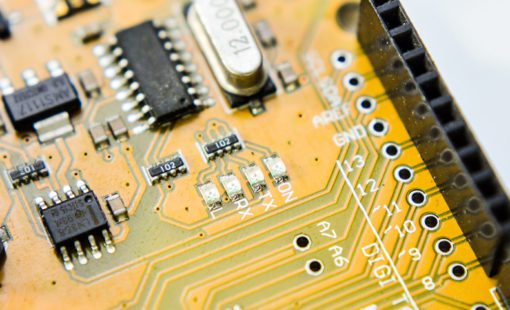Menu
CR-8000 Design Force can help you verify your design before you send it out to manufacture. Before running any signal integrity analysis in Design Force, you must assign device models to the pins in your components using the Constraint Browser.
To do this:
- Select Constraint Browser from the Home tab within Design Force
- Select the Components/Parts category and click the Parts tab
- Setting the device models at the part level in Constraint Browser assigns the device to all the components using that part name
- Select the part in the left-tree view; under the SI Analysis tab, select the Device Name column cell to assign the device
- Select the library where the models reside
- Select the device and click OK
The device is now assigned to the part and all components associated with the part.
Related Content
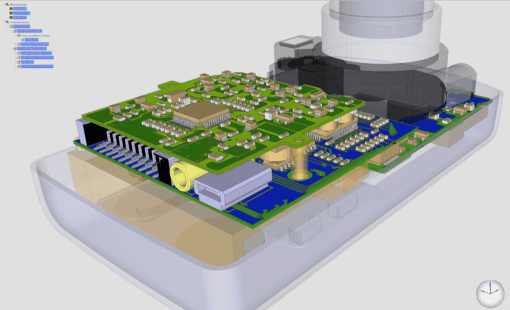
- Products
October 01, 2018
Design Force
CR-8000 Design Force is the fastest, most effective PCB design solution available today. Design Force enables design teams to layout and verify their designs in the context of a complete system or product.
Read now
3D Multi-board PCB Design

- Products
September 26, 2018
CR-8000
CR-8000 is a System-Level PCB & IC Package Design software including 3D Multi-board, Analysis and MCAD Integration
Read now
Advanced multi-board PCB design software