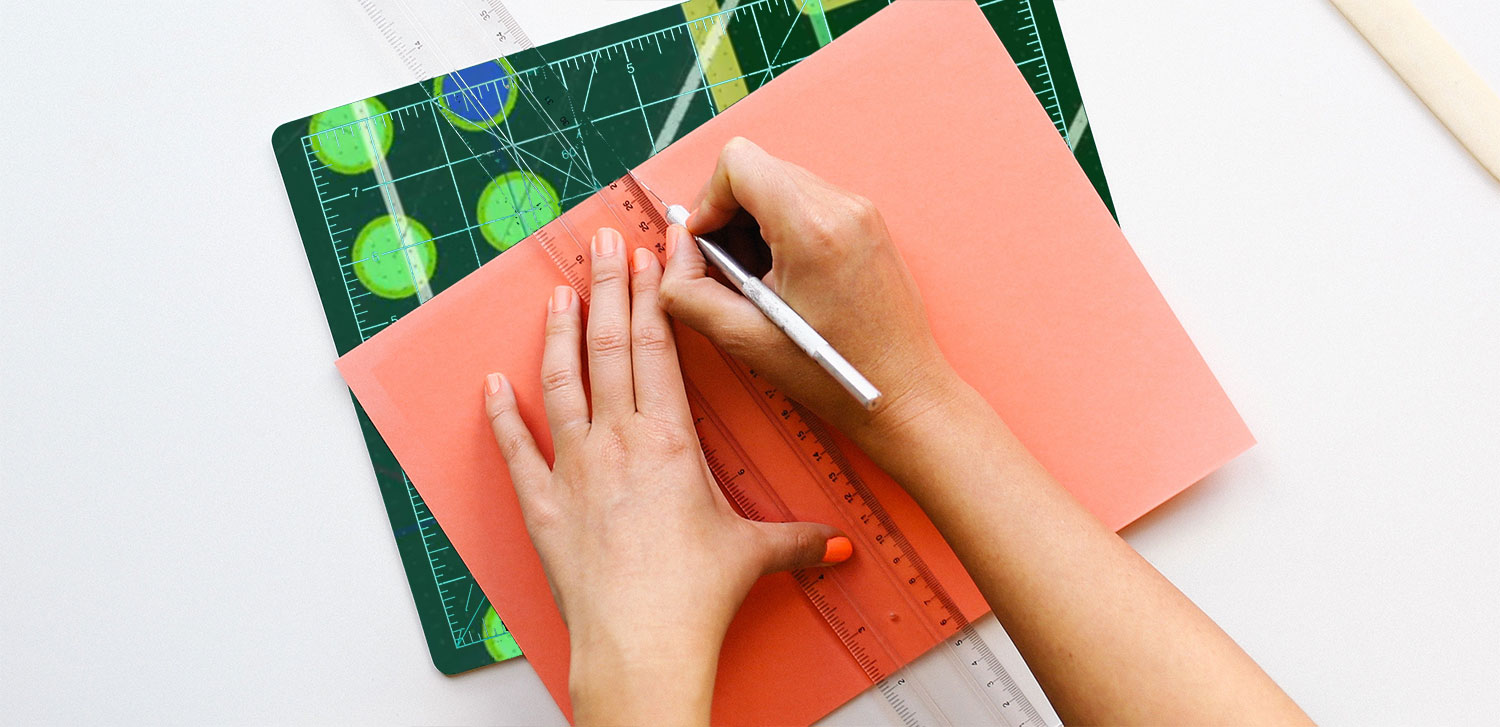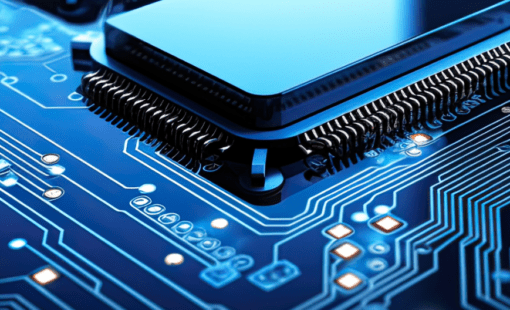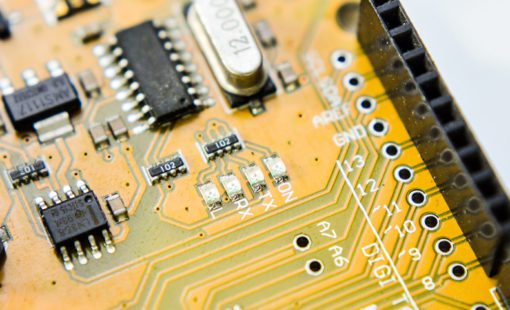Menu
Did you know when editing lengthening patterns in CR-8000 Design Force, you can modify the lengthening pattern, and meet your constraints all in one step?
Here’s how:
- Enable Intelligent Router buy typing (CTRL- R) on the keyboard, or select the Intelligent Router icon located in the status bar at the bottom of the screen.
- Select Track, Lengthen from the ribbon
- Select your lengthening pattern that needs modification.
- Right Mouse Button, Maintain Length, Meet Constraints.
This way you can move or modify the lengthening pattern and still meet your constraints all in one step. You can also change the mode, or edge style from this assist menu.
Related Content
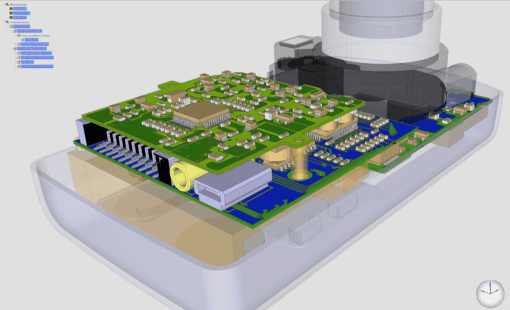
- Products
October 01, 2018
Design Force
CR-8000 Design Force is the fastest, most effective PCB design solution available today. Design Force enables design teams to layout and verify their designs in the context of a complete system or product.
Read now
3D Multi-board PCB Design

- Products
September 26, 2018
CR-8000
CR-8000 is a System-Level PCB & IC Package Design software including 3D Multi-board, Analysis and MCAD Integration
Read now
Advanced multi-board PCB design software