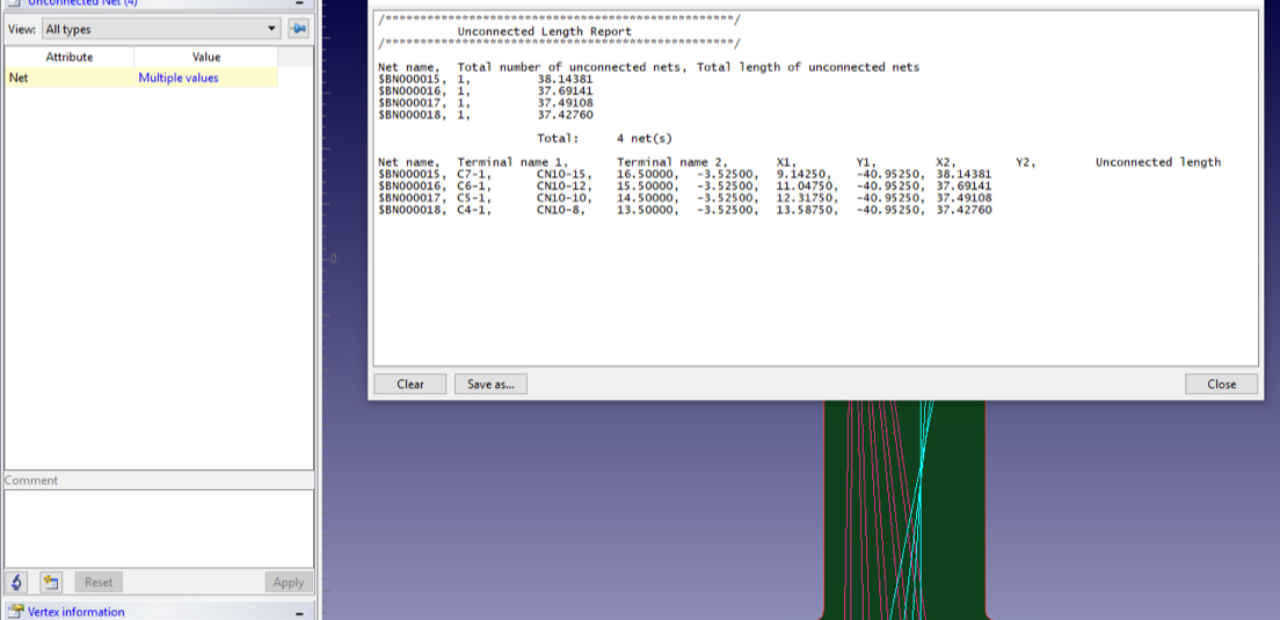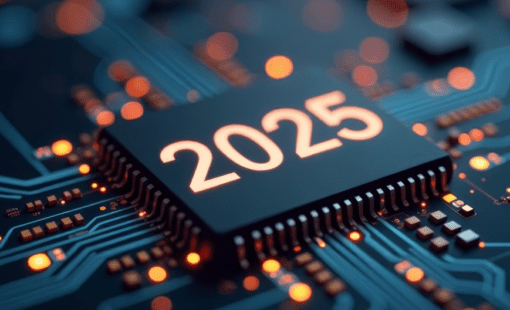Menu
In DF 2019 we have new feature call “Checking the Unconnected Length”.
But this feature is not in the What’s New online help, since it is execute by simple macro syntax.
- Let open the DF 2019 online help and open the page:
Home > Guide to Applications > Checking Design Data > Checking the Unconnected Length
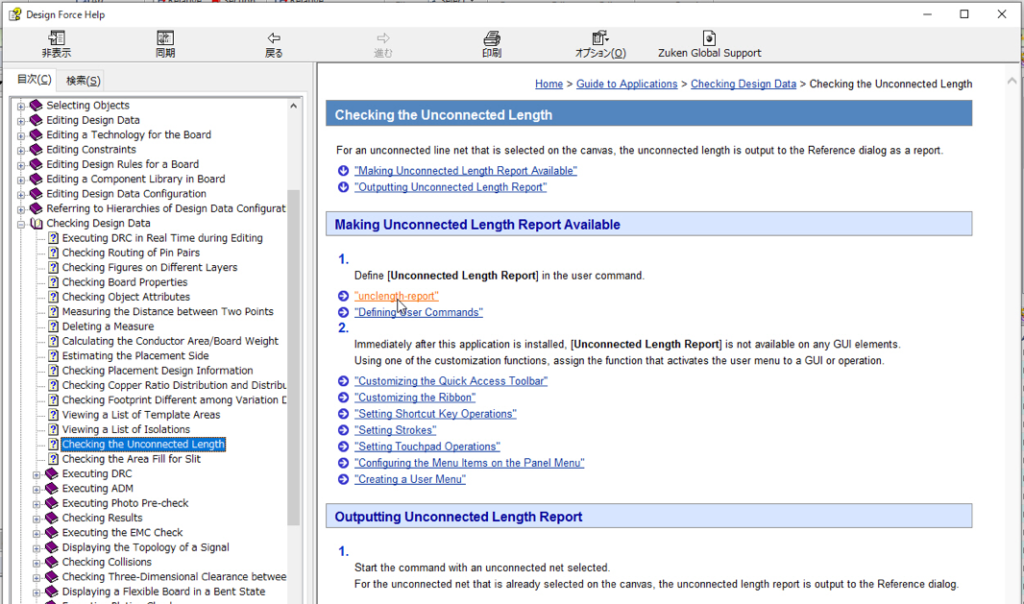
- To find macro syntax click link “unclength-report”.
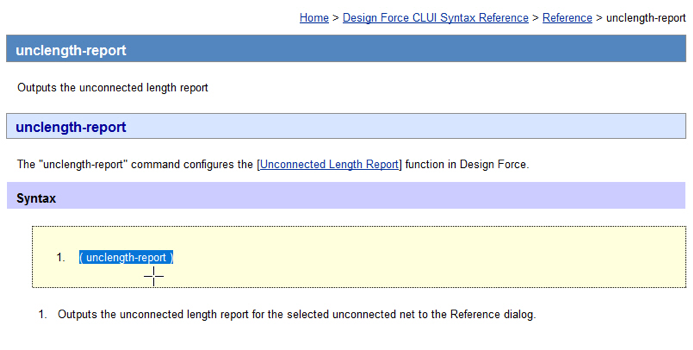
- Copy & Paste the “( unclength-report )” to register it for one of User Command.
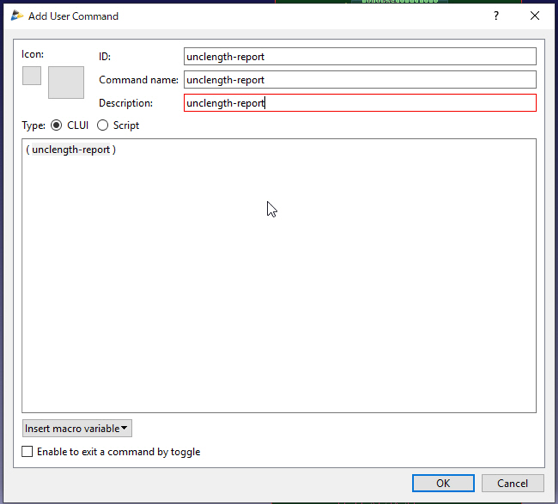
- Add it under Quick Access Tool bar
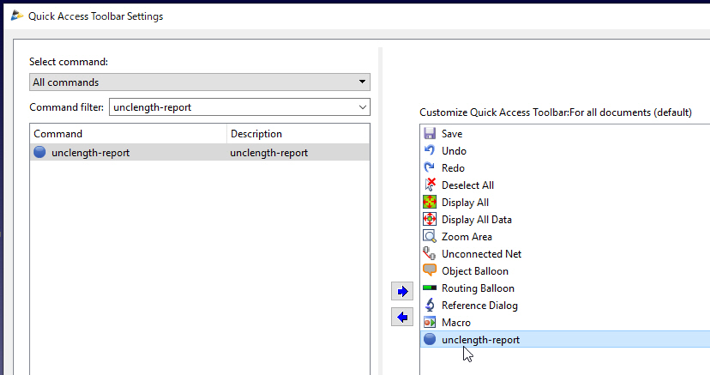
- Select some of un-connected nets and execute this command will get report of Unconnected Length.
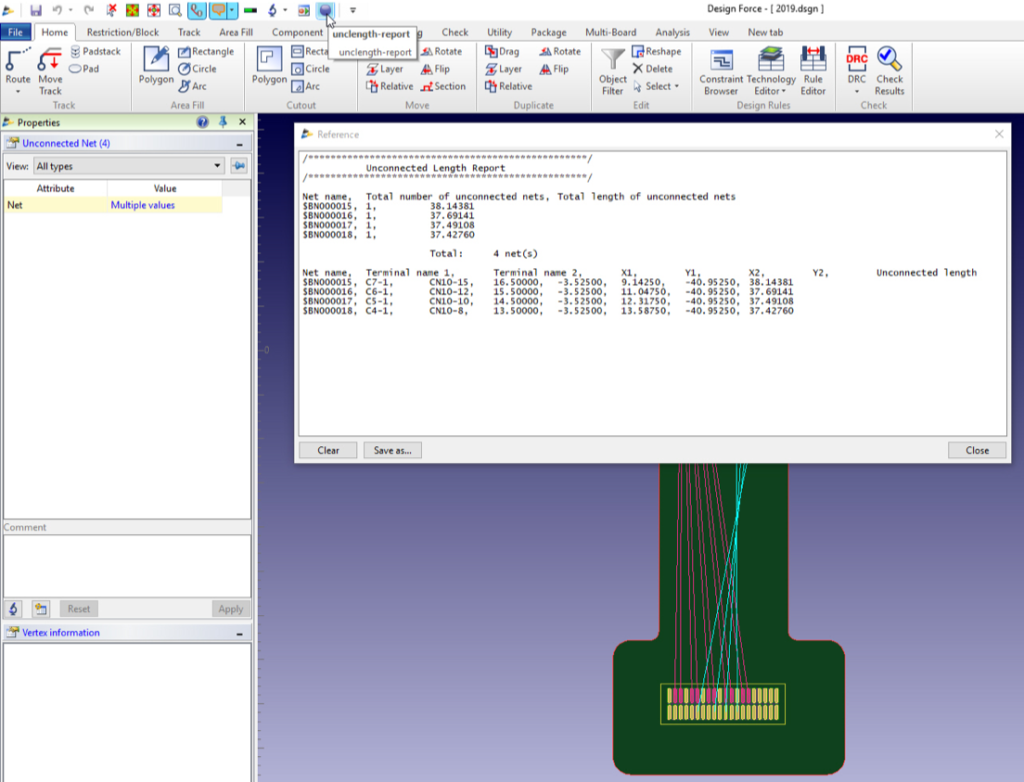
- Execute this command without select any of un-connected net will get this message.
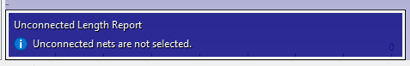
Related Content
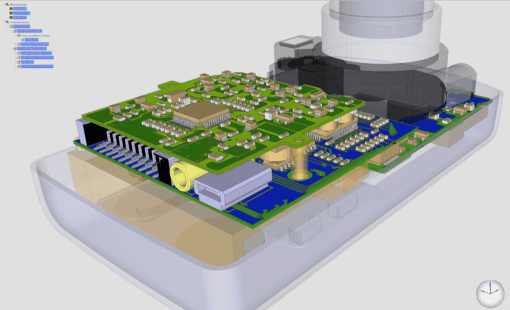
- Products
October 01, 2018
Design Force
CR-8000 Design Force is the fastest, most effective PCB design solution available today. Design Force enables design teams to layout and verify their designs in the context of a complete system or product.
Read now
3D Multi-board PCB Design

- Products
September 26, 2018
CR-8000
CR-8000 is a System-Level PCB & IC Package Design software including 3D Multi-board, Analysis and MCAD Integration
Read now
Advanced multi-board PCB design software