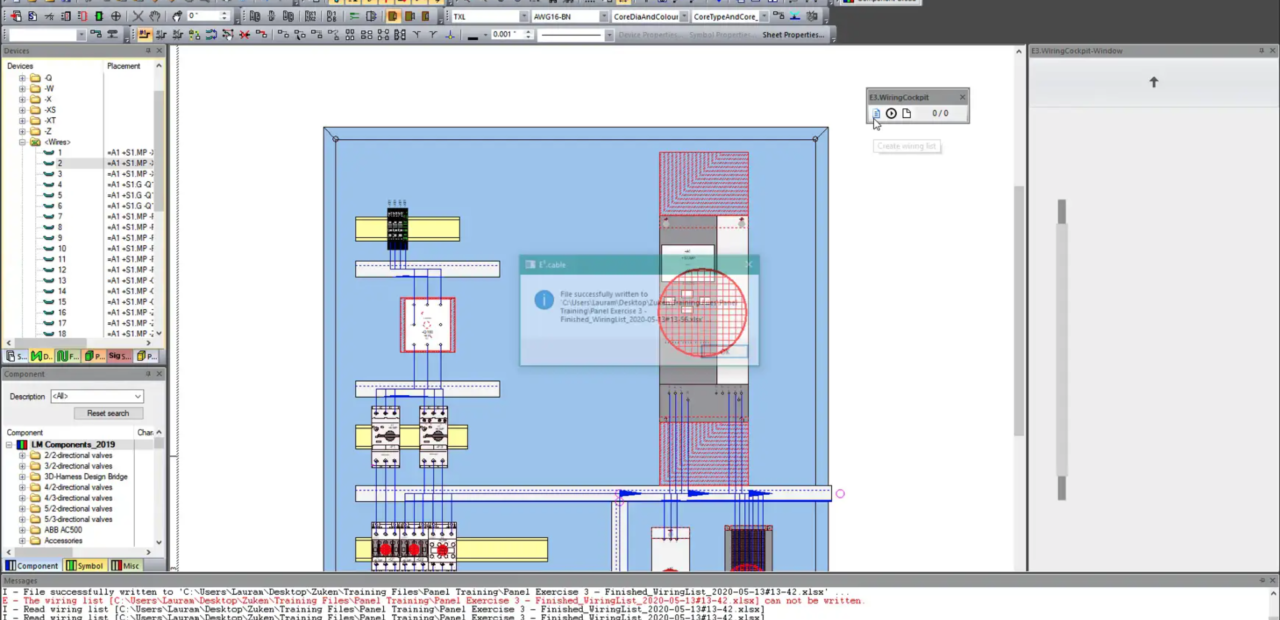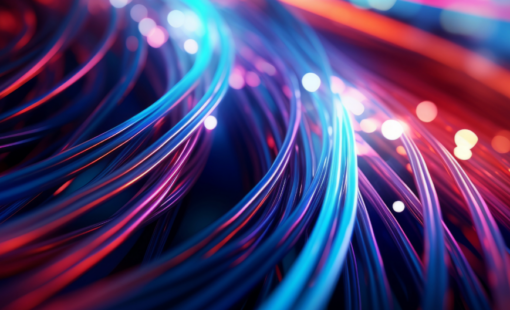E3.WiringCockpit is a great Cabinet Production tool to use alongside with E3.series. Making it easier to connect between engineering and manufacturing. When using E3.WiringCockpit the user creates and works from a Wire List of the E3.series panel project. The window displays the wiring information for the worker to follow. Walking them through the installations of each wire step by step. The information provided shows the To and From connection points of the conductor. Additionally, the tool highlights the conductor on the sheet for extra visual support. With E3.WiringCockpit saves the data to the Wire List if you need to pause the tool. That way when you start the wiring function again you can pick up where you had stopped.
Check out more of our Tech-Tips here!
Related Content
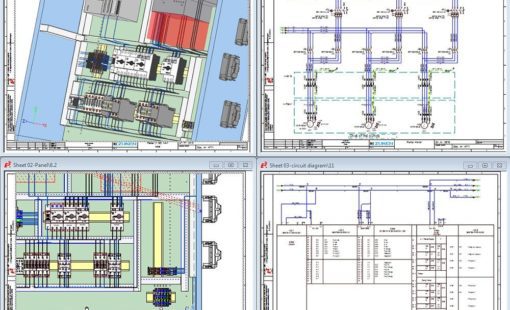
- Products
E3.panel allows engineers to layout components inside panel enclosures in both 3D and 2D. Intelligent automatic snapping points allow parts to be easily placed in their correct location.

- Products
E3.series is a true concurrent electrical engineering environment supporting advanced requirements for electrical documentation, cabinet and wire harness design and manufacturing outputs.