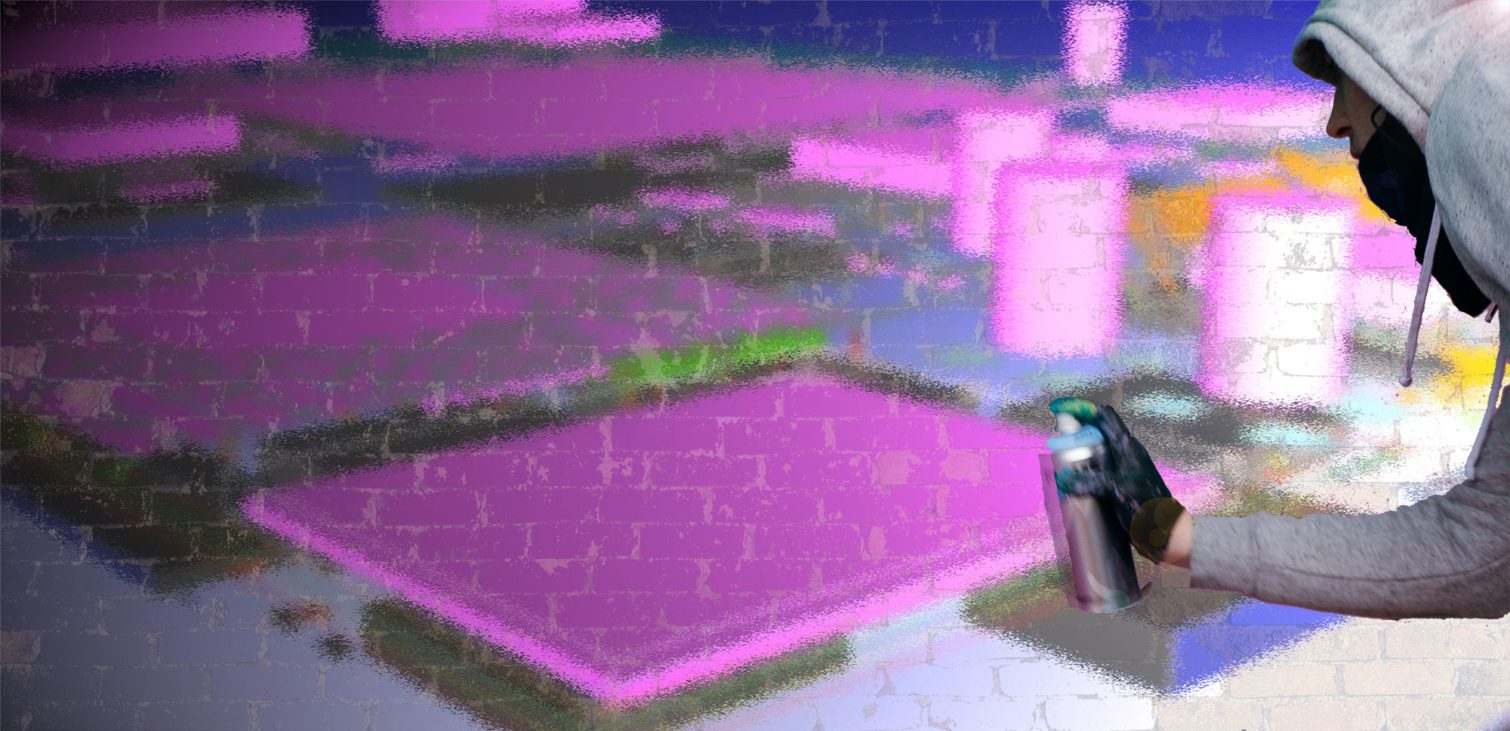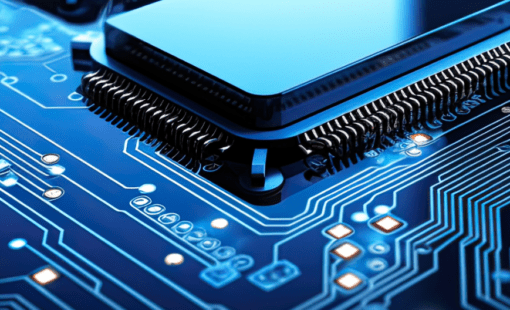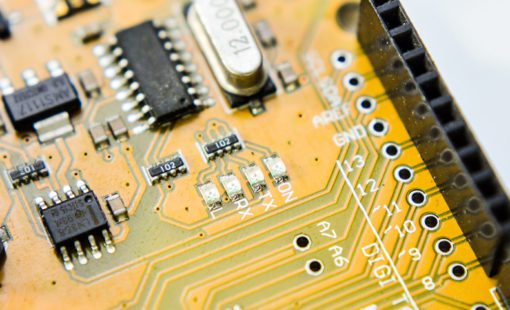Menu
When a user would like to add a member to an existing skew group in CR-8000 Design Force Constraint Browser, you do not have to delete and recreate the group. You can simply edit the members using Edit Skew Group.
- Select the Skew Group to Edit.
- Right mouse button Edit Skew Group
- Select the pin Pairs to add to the Skew Group
Related Content
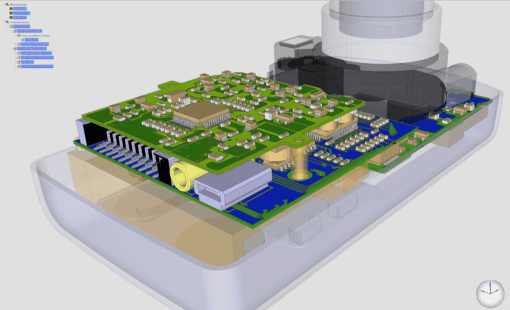
- Products
October 01, 2018
Design Force
CR-8000 Design Force is the fastest, most effective PCB design solution available today. Design Force enables design teams to layout and verify their designs in the context of a complete system or product.
Read now
3D Multi-board PCB Design

- Products
September 26, 2018
CR-8000
CR-8000 is a System-Level PCB & IC Package Design software including 3D Multi-board, Analysis and MCAD Integration
Read now
Advanced multi-board PCB design software