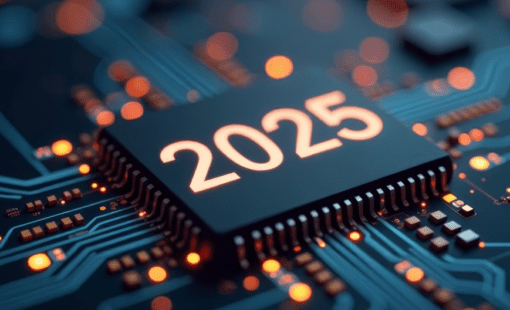Our team loves to share their expertise to help users be more efficient and productive using our software. Brian Gilman, Geo Ng, and Sanu Warrier have gathered up some of their favorite Halloween Tips and Treats here for you. Nothing scary here – just six expert tips that will help you improve your skills and treat you to something new!
Setting Clearance Classes in CR-8000 Design Gateway
When a design requires specific minimum spacing between net classes, you can easily create and assign clearance classes in CR-8000 Design Gateway. Setting Clearance Classes is an easy way for the engineer to pass critical spacing requirements to the board designer. This can save considerable time when the board goes to layout knowing the complex spacing requirements from the start of the design. When design specifications are set in the schematic there is no chance the information will be overlooked, this helps to ensure getting the design right the first time.
Setting a Temporary Grid in CR-8000 Design Force
Offsetting your grid can be useful when your component pads do not fall on the current grid. Sometimes a BGA will not be on the same grid as the rest of your design, and you may want to place passive devices on the bottom side of the BGA and have the pads lineup with the BGA pads. If they are on the same grid, setting a temporary grid makes this task much easier. This is an easy task using a macro command: “( settemporarygrid setpitch inputbasepoint”.
Enet Vs. Net in CR-8000 Design Gateway Constraint Browser
In the CR-8000 Design Gateway Constraint Browser, the default setting displays Enets in the tree view in the left panel menu. If an Enet has a series component you will not see all the net members of the Enet in this view. If you are looking for a net pin pair length that is part of an Enet and are unsure of the Enet name, you will need to change the settings in the Constraint Browser to see your net. You can then use the Find command to highlight the net you are searching for in the spreadsheet view.
How to Make Configurable Electrical Designs with E3.series
Options and Variants in E3.series provides an ideal platform to put together a design that can be configured to meet your requirements. Options and variants can be applied to the schematic, harnesses, and panel designs with as much or as little detail as required. E3.series automatically updates the drawing and the entire project concurrently – including the BOM, reports, and documentation – helping to exponentially increase productivity throughout the design process.
Panel Autoconnect: Optimizing an Enclosure using Autorouting in E3.series
This tip explains how to use Panel Autoconnect to automatically define wire lengths in E3.series. After defining a schematic and placing units in E3.panel, Panel Autoconnect finds the shortest path for the connecting devices in a panel. If units are moved in the panel, the wires are rerouted automatically and the length information is updated across modules, allowing users to optimize the enclosure to minimize wire lengths.
Communicating Design Information using Attribute Text Templates in E3.series
A detailed electrical drawing forms the basis of communicating the wiring and connection details to the manufacturing and support teams. It is important to share details of the logical and physical connections to ensure accurate comprehension of a system. E3.series enables users to add details such as signals, wires, and termination details on connections (automatically in most cases). The ease of use as well as the quality improvements are an automatic side effect of using Attribute text templates to complete detailed design. This video tip describes the different uses of the Attribute Text Templates.
Related Content

- Products
E3.series is a true concurrent electrical engineering environment supporting advanced requirements for electrical documentation, cabinet and wire harness design and manufacturing outputs.

- Products
CR-8000 is a System-Level PCB & IC Package Design software including 3D Multi-board, Analysis and MCAD Integration