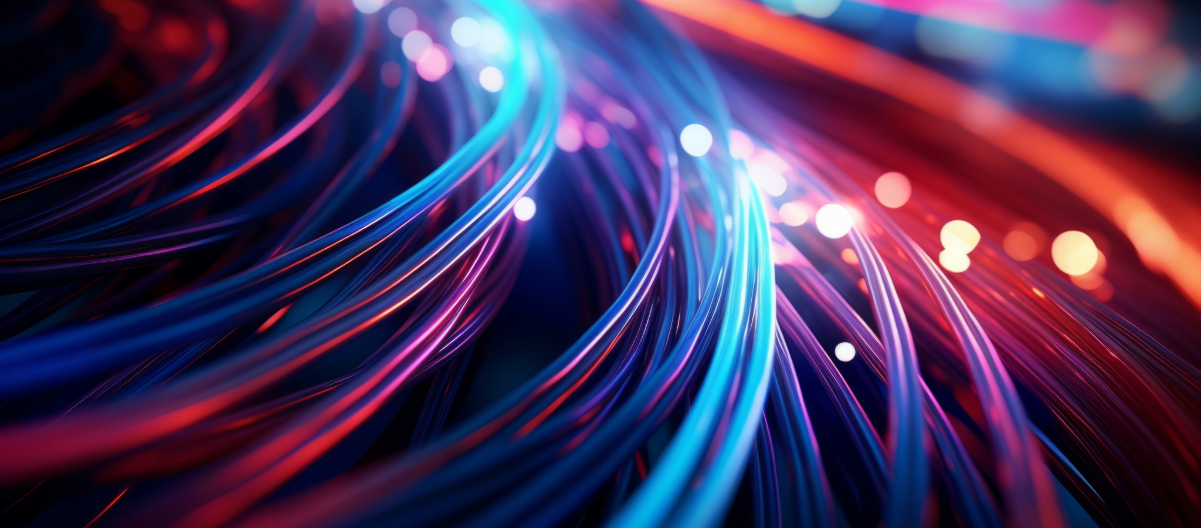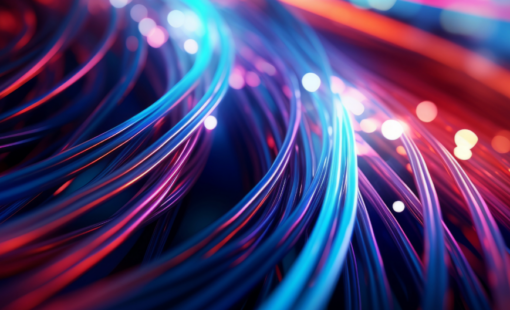Welcome to the second episode of our Mastering E3.series series! In this episode, we’ll dive deeper into one of the most fundamental parts of using E3.series – bringing components and connectors into your projects from the E3.series database.
A Guide to Adding Components and Connectors in Electrical Design
As you progress through your design, mastering component and connector management in E3.series will help you stay organized and prevent mistakes. Whether it’s adding new parts or making real-time changes, this episode covers the essential tools that every electrical design engineer should know!
In this video Harry will walk you through how to import connectors, assign pins, and ensure that every part you add to your schematic or wire harness project maintains the integrity of your design. Whether you’re working on E3.cable or E3.schematic, mastering these techniques is key to developing accurate and efficient designs.
But not only will you learn how to import parts, you’ll also explore best practices for organizing your project, ensuring data consistency, and avoiding common mistakes that can slow down your progress. These time-saving techniques are vital for anyone working on complex electrical designs.
Key Topics Covered:
- Using the E3.series Database: Learn how to search for and import parts like connectors, contactors, and blocks from the database into your schematic.
- Managing Device Properties and Pins: Understand how to assign and manage multiple symbols for a single device, such as connectors with individual pins.
- Block and Symbol Usage: Discover how to create and import dynamic blocks to represent different components in your project, from simple sensors to more complex devices.
- Ensuring Data Integrity: Master the control-click function and purging techniques to clean up your device tree and remove unnecessary components.
- Handling Terminals and Terminal Strips: Learn how to efficiently insert and manage terminal strips and apply useful tips for streamlining your project layout.
Watch Episode 2: Adding Components and Connectors
Join the Conversion
Do you have questions or feedback about this video? We’d love to hear from you! Email us at mastering-e3series@gb.zuken.com to submit your questions or to let us know what topics you’d like to see covered in future episodes.
We encourage you to reach out with any questions or feedback to ensure that we cover the topics most relevant to you. If you’re new to the series, be sure to check out Episode 1, where we covered setting up a project from scratch in E3.series.
Want to stay informed on the latest tutorials, tips, and product updates? Sign up for the Zuken blog to receive insights straight to your inbox.
Take Your Skills to the Next Level
Looking to deepen your expertise? Zuken offers a range of professional training courses designed to help you become an E3.series expert. From schematic design to wire harness engineering, these courses are tailored to your needs. Explore the full selection of training opportunities at zuken.com and start mastering E3.series today!
By mastering the addition of components and connectors in this episode, you’re one step closer to becoming an E3.series pro. Keep watching, and don’t forget to subscribe for more advanced tutorials in this ongoing series!
Related Content

- Products

- Products
E3.series is a true concurrent electrical engineering environment supporting advanced requirements for electrical documentation, cabinet and wire harness design and manufacturing outputs.