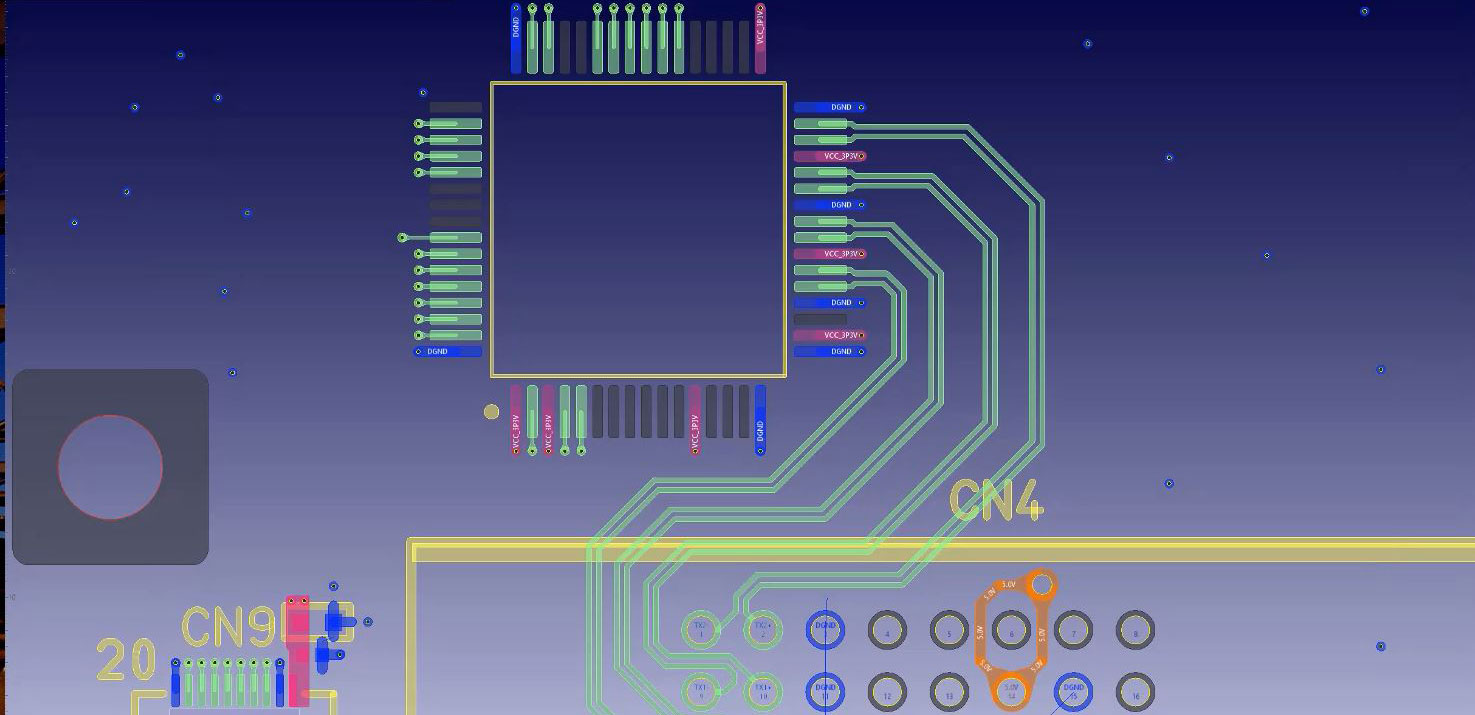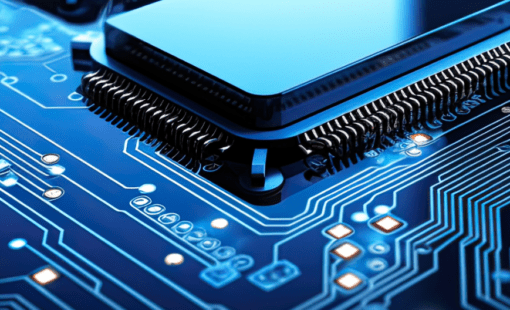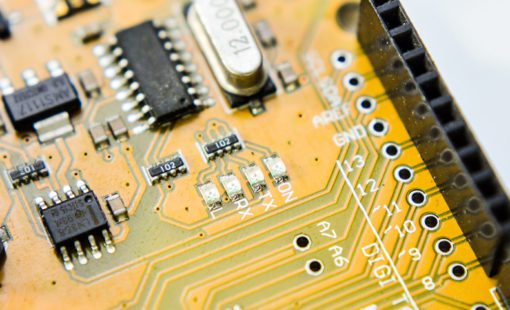Creating pin pairs in the Constraint Browser is fine for one or two nets at a time, but if you want to create pin pairs for a whole design, I recommend using an easy, single-step macro.
Pin pairs of nets other than power/ground nets can be created using a macro command. Pin pairs are needed in the Constraint Browser to obtain values such as “measured route length” and “Manhattan ratio.”
From the macro command, type the following: (cnew allsignalnetpinpairs)
Related Content
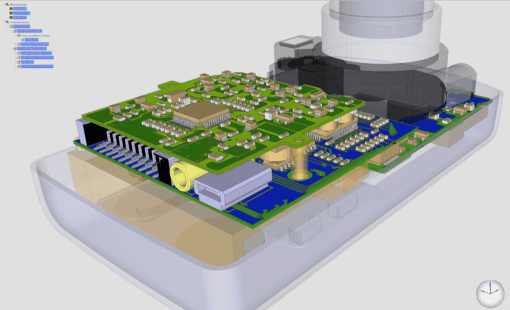
- Products
CR-8000 Design Force is the fastest, most effective PCB design solution available today. Design Force enables design teams to layout and verify their designs in the context of a complete system or product.

- Products
CR-8000 is a System-Level PCB & IC Package Design software including 3D Multi-board, Analysis and MCAD Integration

- Blog
CR-8000 Design Force can help you verify your design before you send it out to manufacture. Before running any signal integrity analysis in Design Force, you must assign device models to the pins in your components using the Constraint Browser.

- Blog
When a user would like to add a member to an existing skew group in CR-8000 Design Force Constraint Browser, you do not have to delete and recreate the group. You can simply edit the members using Edit Skew Group.