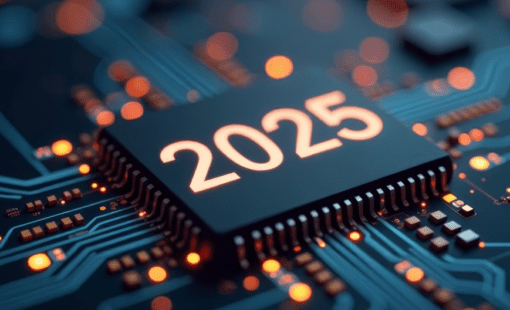These are some unprecedented times for sure. Our new normal changes from one day to the next as we adhere to local, state, and federal guidelines to keep our social distance. At the same time, we’re trying to keep the wheels of business turning, and that means that most of us are now preparing to work from home. This post points out some of the things to consider when setting up a home office, including how to set up your Zuken software.
Who took my office?
We count ourselves lucky that we are in the community of folks that have the option to work from a home office and continue to accrue a paycheck. For some, this concept is nothing new. In fact, at Zuken, many of our staff already work from home. What’s new is that we now have our spouses and children at home all the time. And like many of you, we ask ourselves, “who are these people in my office and where did all my bandwidth go?”.
We understand the challenges for those of you who have never done this work from home thing before. There are many adjustments to be made: a kitchen table becomes a place for home-schooling, a den becomes a makeshift office, the backyard is now the garden sanctuary and home gym when we need a break.
It’s all about the basics
Now that you’ll be working at home for the next several weeks, try something fun to create a unique workspace, and by all means, make sure to consider the basics:
- If you really miss your cubicle then you can always create a mini fort for your office . . . or do it just because it’s fun!
- In a pinch, a tent in the backyard could serve as a nice outdoor office. All you need is an extension cord, but remember to turn off the sprinklers!
- If you only have a laptop but have a tablet lying around, there are multiple free software apps that can turn your tablet into a second screen. It won’t be the same as your big monitor at work but it’s something.
- Take breaks frequently but try not to go down the social media rabbit hole – unless you’re on the Zuken Facebook or Instagram pages of course! @zukenglobal
- Eat your meals away from your workspace and try to maintain your normal diet.
- Oh, and remember to pet the dog or cat. Better yet, bring your pet along to your next video conference at work!
Setting up your Zuken software
Now that we’ve covered the fun and lighthearted topics, it’s time to address challenges you might encounter with your software tools when you are setting up to work from home. The most frequent questions coming in right now are about licenses for our tools. Our team put together some tips on remote access to licenses for our various software solutions to help you set up.
E3.series
Licenses
If you have a node-locked license and it’s attached to your laptop that you use to work from home, you are good to go! In addition, if you have a floating license and VPN access, you can either run E3.series while on your VPN or borrow a license so that you don’t have to stay connected to the VPN.
For some of you, there may be circumstances where you don’t have remote access to your desktop or server license via a VPN. Don’t despair we can help with that while you work from home. Zuken is providing weekly emergency licenses every Sunday. To request an emergency license, email your account manager or log a ZGS call.
Databases
And now a word about database access. If you are using an SQL or Oracle database, you will need to be connected to the VPN, but you shouldn’t experience any adverse effects. Keep in mind that you will be at the mercy of your company’s network and personal Internet speeds. That’s one thing we can’t help with.
If you are using a Microsoft Access Database and there are more than two users, you may experience significant delays in library operation in E3.series. To get around this issue, download local copies of the database to your hard drive and keep track of who is making changes to the copies. Then one person should be responsible for loading the updates to the library on a regular schedule so that everything stays up to date. SQL and Oracle users can download local copies as well if you cannot get VPN access or it is unstable.
CR-5000/CR-8000
Licenses
For many of our enterprise customers, remote access to software licenses via a VPN is standard and it works well in most cases. But, in a limited number of cases, users reported issues accessing the license through a VPN. If this is something your company is experiencing with users who work from home, we can help. Every Sunday Zuken is providing weekly emergency licenses. To request an emergency license, email your account manager or log a ZGS call.
Environment & Library
Your company’s IT staff or resident Zuken tools expert has likely made provisions for you to have access to your CR-5000 or CR-8000 environment remotely or locally as you work from home. However, if you need help setting things up, simply log a ZGS call. Our team will be happy to walk you through the process.
eCADSTAR/CADSTAR Classic
Licenses
If you have a node-locked license using a USB dongle assigned to you by your company, then you can install eCADSTAR or CADSTAR on your home office machine. Simply load a copy of your license.dat file, and take the dongle home with you. If, however, you are getting your license from a network license server, you will need to access your server by way of a VPN. Keep in mind that the use of a remote desktop application disables the USB ports rendering the dongle useless. In the event that you are not permitted to leave the office with the dongle, we can provide you with a temporary 30-day evaluation license.
If you find yourself in a situation where you don’t have access to your desktop or server license via a VPN, then we can set you up with an emergency license. To request an emergency license, email your account manager or log a ZGS call from the eCADSTAR/CADSTAR classic start page.
Zuken Global Support (ZGS)
Our team of application engineers is available to support you as you set up your new office to work from home. We’re here from 8 am to 8 pm EST to provide answers to your software issues; simply log a ZGS call.
We’re in this together!
Related Content

- Products
E3.series is a true concurrent electrical engineering environment supporting advanced requirements for electrical documentation, cabinet and wire harness design and manufacturing outputs.
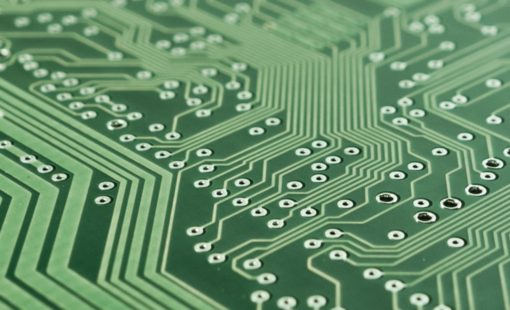
- Products
CADSTAR is optimized for small and mid-sized design teams requiring single-board PCB design. Transfer to www.ecadstar.com

- Products
CR-8000 is a System-Level PCB & IC Package Design software including 3D Multi-board, Analysis and MCAD Integration