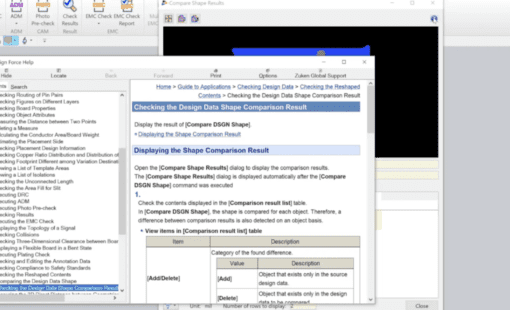
- Blog
The Designer can compare two designs to see the differences between the two. This can be useful if minor changes or major changes have been made to an existing design or one received from another facility.
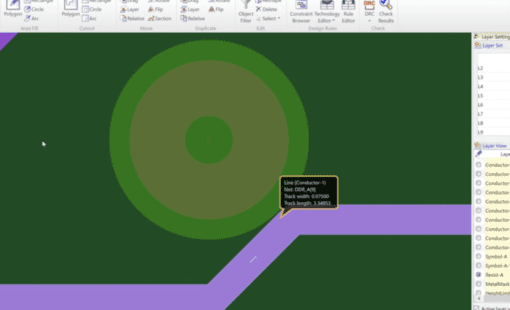
- Blog
When design space is at a premium, sometimes traces can be at risk of being exposed by any misregistration of the solder mask. If you have this situation use the “Cut Land” option under the Track tab in Design Force.

- Blog
Top 10 Tech Tips of 2019 – try saying that one 5 times fast!
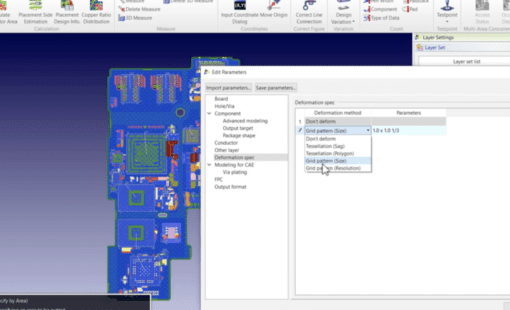
- Blog
This video demonstrates how you can export a STEP file from CR-8000 Design Force including automatically editing your package shape and deformation spec to reduce heat transfer and fluid flow simulation time in ANSYS Icepak.
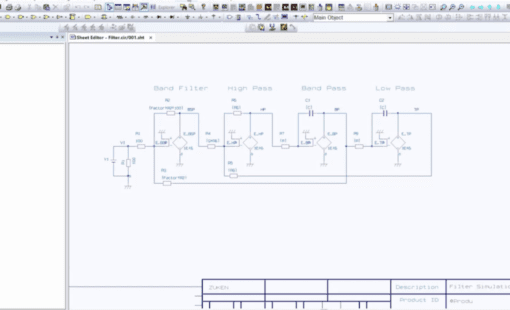
- Blog
This video shows how users can simulate and analyze Analog circuit design in the CR-8000 Design Gateway interface with the PSPICE simulation tool.

- Blog
Our team loves to share their expertise to help users be more efficient and productive using our software. Brian Gilman, Geo Ng, and Sanu Warrier have gathered up some of their favorite Halloween Tips and Treats here for you. Nothing scary here – just six expert tips that will help you improve your skills and treat you to something new!
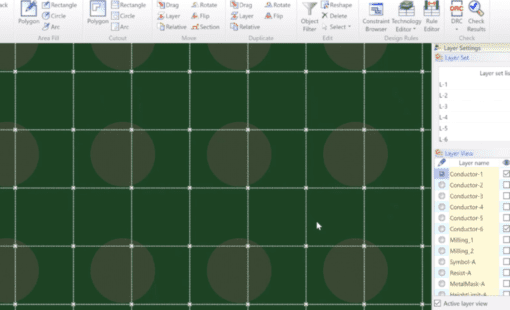
- Blog
Offsetting your Grid can be very useful when your component pads do not fall on the current Grid.
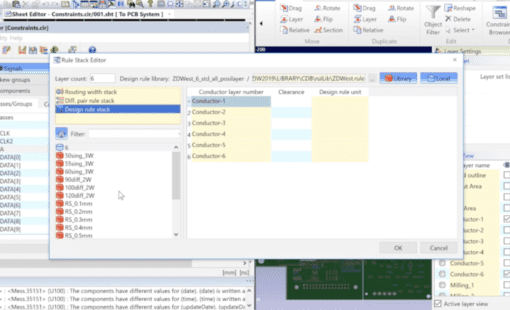
- Blog
When a design requires specific minimum spacing between net classes, these clearance classes can easily be created and assigned in CR-8000 Design Gateway.
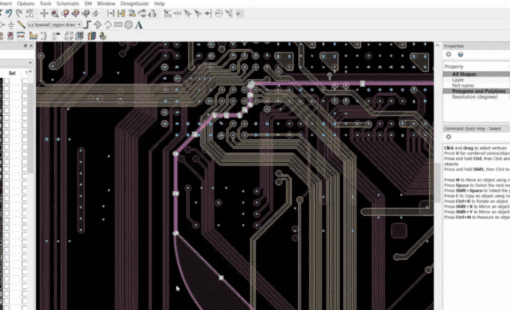
- Blog
This video illustrates how to import and export ABL file from CR-8000 Advanced PCB Design Software Design Force tool to Keysight Technology’s Advanced Design Systems (ADS) Momentum Tool.
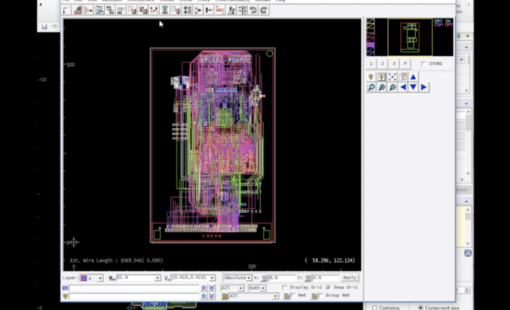
- Blog
If you migrated from CR-5000 Board Designer you might recall my ToolTip a few years back, specific to using the Parameter Resource file, in order to save and reuse settings you define within the tool such as route parameters or dimension parameters. The data resource file in the Design Force is the equivalent to that parameters resource file.
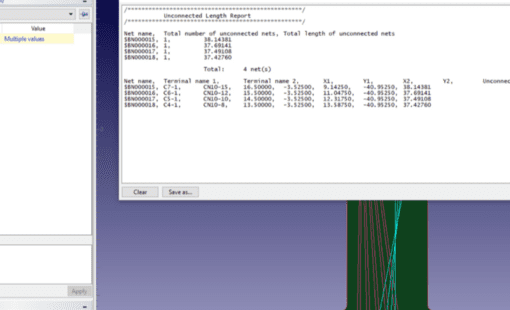
- Blog
In DF 2019 we have new feature call “Checking the Unconnected Length”. But this feature is not in the What’s New online help, since it is execute by simple macro syntax...
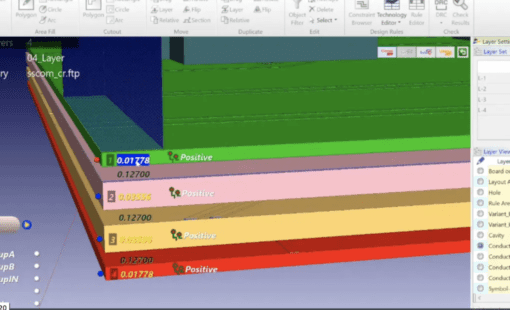
- Blog
In Design Force you can edit your board Technology using the 3D Technology Editor. In the 3D technology edit window, you can perform the following operations to edit the technology for the board.
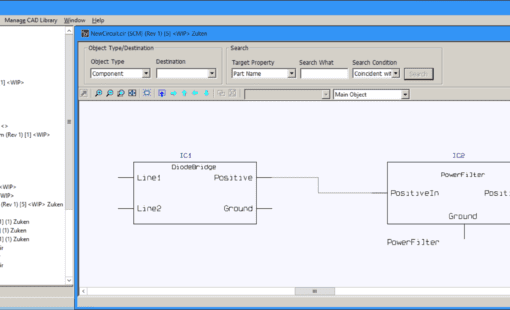
- Blog
Modular circuit design allows engineers to create a set of electronics building blocks that can be reused and shared between products. The Circuit Block Manager facilitates reuse management and change control of a library of circuit blocks in a convenient and organized manner. This brief video shows how simple it is to use a hierarchical schematic containing circuit blocks as the basis for a modular circuit block library within DS-CR.
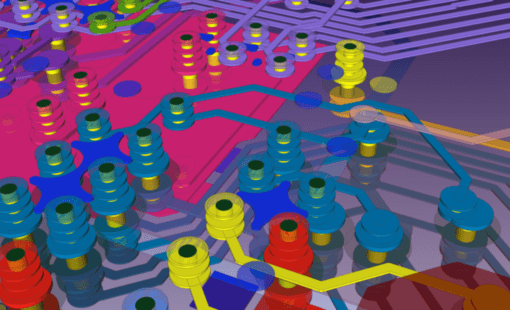
- Blog
PCB design tools were built on 2D software methods in the 1980s. Many of today’s design tools still use that 2D code base. Mechanical tools have moved on to native 3D design. PCB has been stuck more or less in the 2D world. Extensions to the 2D code base made 2.5D and 3D visualization possible. But designing in 3D requires the tool to be built on a 3D kernel.
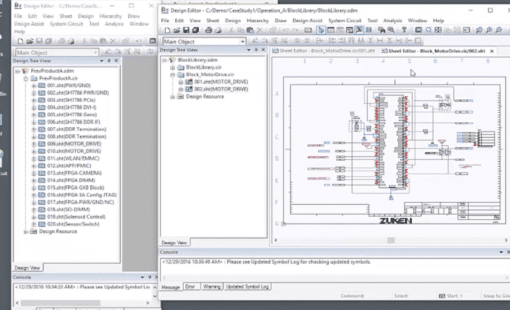
- Blog
And it's easier than you think. A reuse library can boost productivity and product reliability. Read and watch our video to learn more.
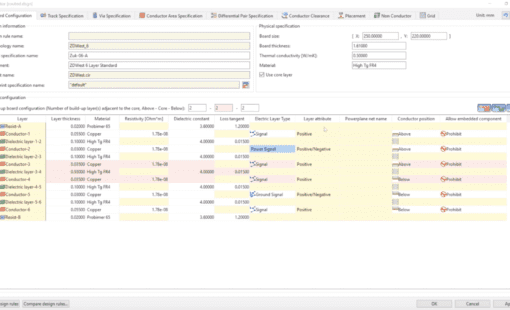
- Blog
Calculate the track width value from the characteristic impedance and layer configuration by using a field solver.