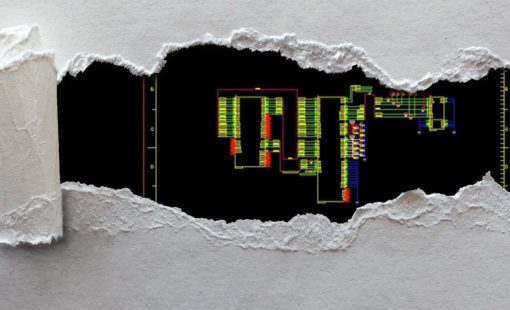
- Blog
Oftentimes when we’re working on schematics, the panel menus take up a ton of space on the screen. This is where the Design Gateway auto-hide feature comes in handy.

- Blog
Simply draw a Dragon area around your BGA. Then select the Dragon area and create a strategy to fanout the pads of your BGA - Watch movie
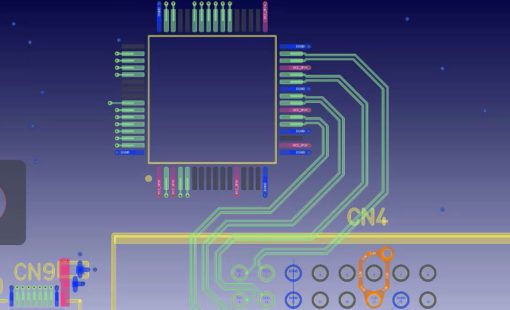
- Blog
Creating pin pairs in the Constraint Browser is fine for one or two nets at a time, but if you want to create pin pairs for a whole design, I recommend using an easy, single-step macro.

- Blog
Did you know when editing lengthening patterns in CR-8000 Design Force, you can modify the lengthening pattern, and meet your constraints all in one step?
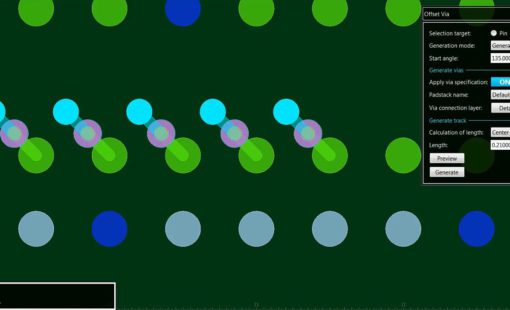
- Blog
CR-8000 Design Force 2017 has improved the offset via function by adding efficiency in pulling out tracks from vias, creating BGA designs and build-up designs. The controls are based on the following...

- Blog
A common task that is often dreaded among PCB designers is having to relocate a large point-count BGA that’s fanned out, and even partially escaped routed, to the opposite side of a PCB.

- Blog
One of the more powerful capabilities of a good data management system such as DS-CR (formerly known as DS-2) is searching and the ability to generate reports. A great example is the ability to generate Where-used information. These types of reports are extremely useful when performing impact assessments where ...
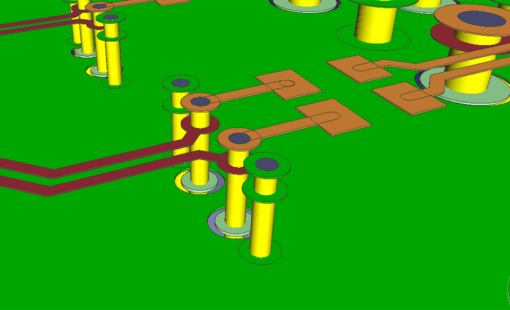
- Blog
This is the second in my series of blog posts looking at the challenge of maintaining PCB signal integrity with now-common ultra-high speeds and growing adoption of PCB design environments to design in true 3-D. Today I focus on vias and the use of return vias to overcome the issues highlighted in Part 1.