
- Blog
In part 1 of this blog series, we took a look at different project settings and configurations. Reviewing how to configure E3.series to meet your company’s needs and help with productivity. Like the project settings, you can also configure your library for E3.series. In addition to the library configuration, there are useful E3.series tools that help save time when working with your library...

- Blog
We are going to explore E3.series Project settings to improve the configuration, immaterial of your status as a new user, or a long-time user.

- Blog
When we use design tools we look for tool tricks to help us get the job done in less time and with less manual work. Reducing redundancy or removing unnecessary steps in our tasks are excellent ways to achieve that goal. However, when learning how to use a new design tool those useful tricks aren’t always discovered in the learning process.
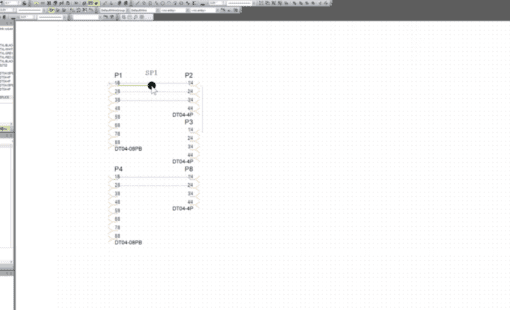
- Blog
This video is a demonstration of how to import a wire to-from list in harness builder. This feature allows the user to define connection information such as signals, the to/from devices, cavity information, and the wires/cables in Excel to import into an E3.series project.
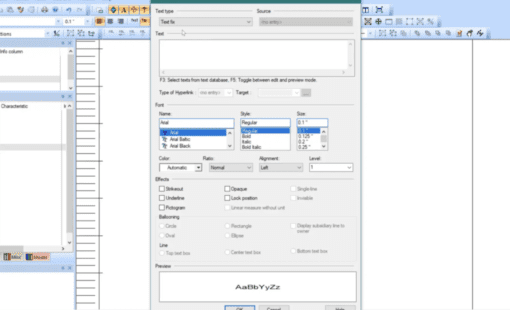
- Blog
When creating symbols for our library components many of these symbols require a similar set of text types. It can be tedious to add each of those text types to every new symbol. Using a General Template Symbol that contains all the text types you want, makes this task a breeze.

- Blog
Discussion of the remote working options available with Zuken’s E3.series. E3.series is an enterprise-grade engineering platform with many collaborative capabilities and solutions.
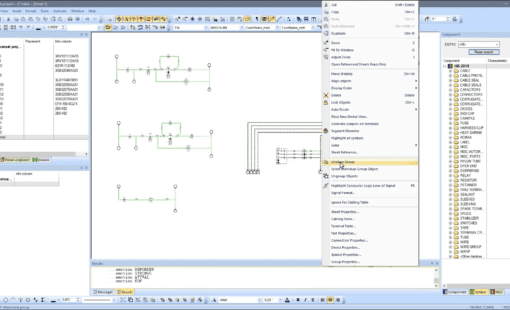
- Blog
Tech-Tip: Exporting Multiple Unplaced Groups

- Blog
A modular electrical design comes with its own set of unique challenges. However, the basic principles of the solution are the same. With this in mind, let’s think modular when it comes to a modular design.

- Blog
Early stages of complex designs often lack the specific details required to create a detailed design. Therefore, topology planning is an important part of managing the placement of systems and sub-systems. The hierarchical design is a top-down design approach to communicate the details of a complex system
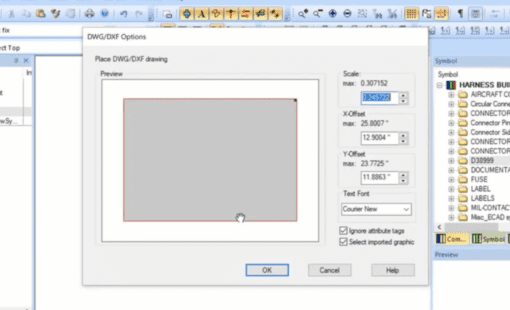
- Blog
In this Tech Tip, I describe the steps to import 2D DXF drawings provided by a connector manufacturer into E3.series Database Editor for use as a connector symbol’s graphic, as well as how to scale and orient the imported graphic so it can properly represent the connector.
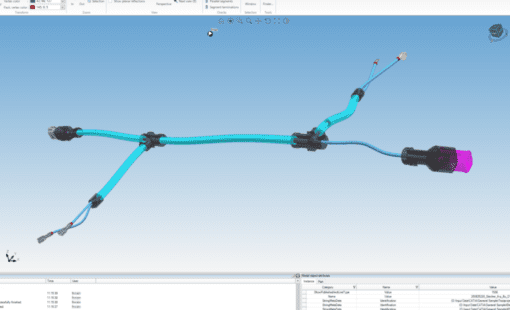
- Blog
The mechanical model often drives the electrical design for placement and wire routing. There are multiple M-CAD tools used to author the 3D designs like Dassault Systemes CATIA/SolidWorks, Siemens NX, Creo, Inventor, etc. An important part of a successful electrical design process is the collaboration between electrical and mechanical design principles. Zuken’s E3.series tools have enabled this collaboration with much success.
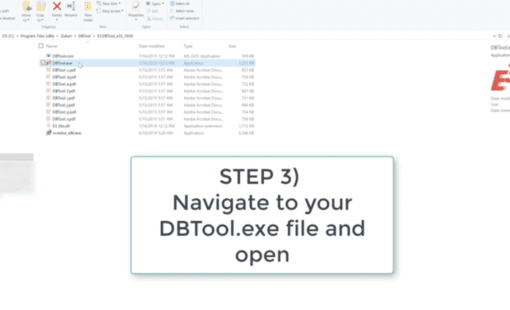
- Blog
This video will show you how simple it is to convert an Access Database (.mdb) to a SQL Database using Zuken’s DBTool application.

- Blog
Top 10 Tech Tips of 2019 – try saying that one 5 times fast!

- Blog
Top 10 Blog Posts of 2019 – Only the best of the best. With 2020 right around the corner, we like to take a look back and see how we did in the last year. We pulled some numbers and looked at what the most popular posts published in 2019 were. As always, we want to give a big shoutout to all of our contributing writers and of course, you the visitor, who make this blog something we continue to be proud of year after year. We hope you have a happy and safe New Year! Keep in touch – we are excited to show all we have planned for 2020!
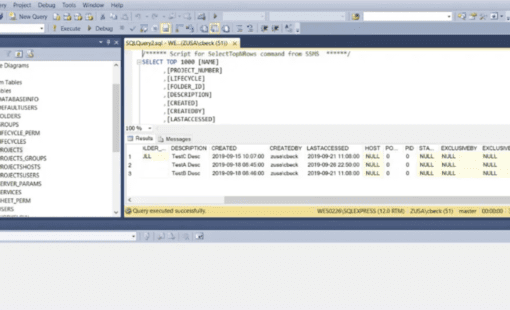
- Blog
E3.Enterprise system administrators and users alike may find benefit from this video that provides a scripting method to produce a timestamped report file containing E3.series multiuser project data that can be opened in Microsoft Excel and sorted. This may be particularly helpful when preparing for a software upgrade to the E3.series system in order to prioritize which multiuser design projects are most critical to upgrade first over a migration weekend.

- Blog
The season to be jolly is just around the corner. We are getting ready to open up our favorite gifts and sip hot cocoa around the fireplace. E3.series users had a lot of reasons to be jolly with the 2019 update bringing in a ton of features and updates. The updates in E3.series 2019 cover the breadth of the solution and there is something for almost every aspect of the design suite. The best sentiments to describe the overall release are ‘intuitive’ and ‘efficient’.