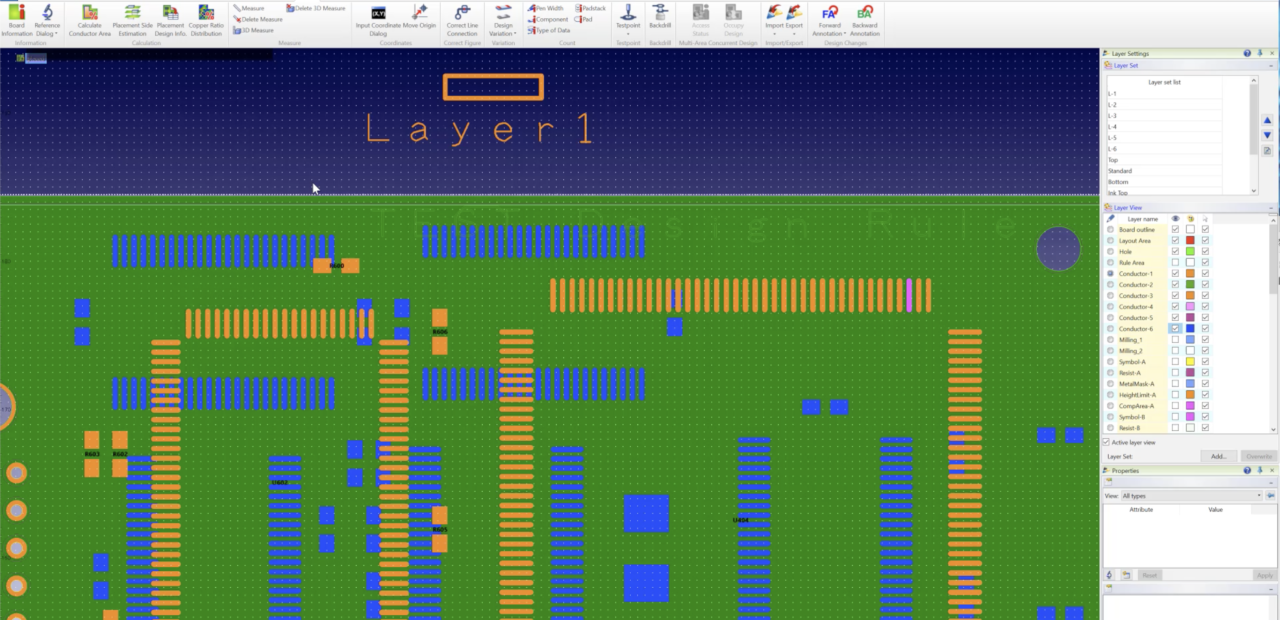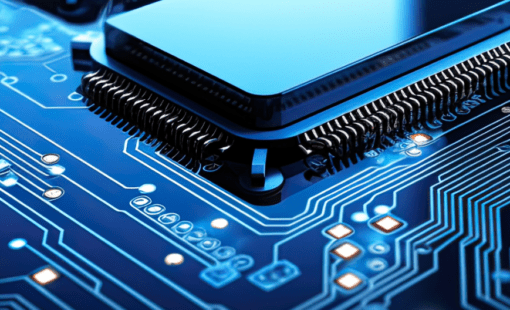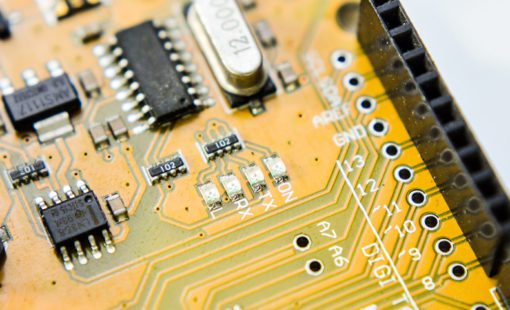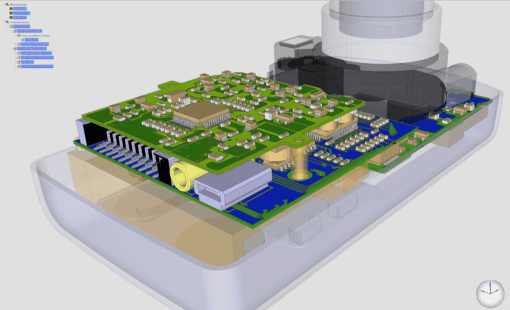Board design rule checks only check up to the board outline. If you had dropped or moved some data outside the board outline there was no check for this until now. Checking for data outside the board area can now be done using the [Data outside Board] tool in Design Force 2020.
On the ribbon, click [Utility] – [Information] – Board Information [Board Information].
The [Board Information] dialog is displayed.
Check [Data outside Board] on the [Board Information] dialog and click [Browse]; the following information is displayed.
Figure layers and coordinates outside board outline
Only the figures separated from the board outline can be detected by specifying [Offset value] using the [Advanced] button.
The target objects are as follows:
- Line
- Area fill
- Meshplane
- Area
- Character
- Component symbol
- Pad
- Padstack
- Round hole
- Slot Hole
- Rectangular Hole
- Rule area
- Remarks
Only visible layers are targeted for detection.
The drawing layers are not targeted for detection.