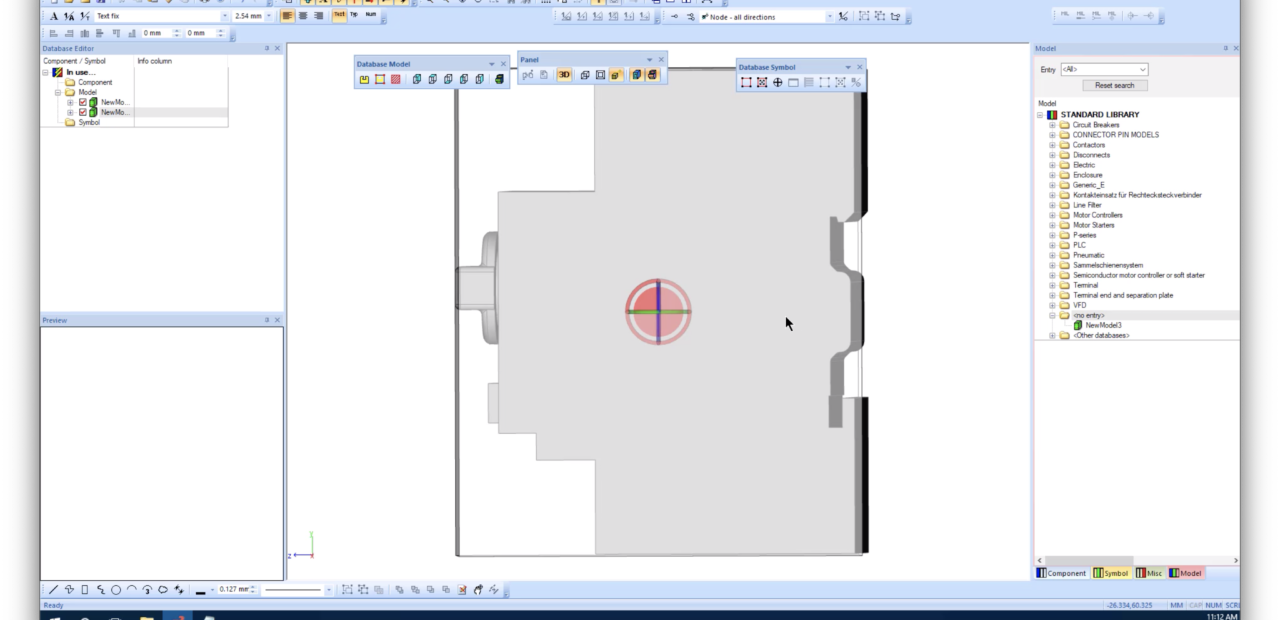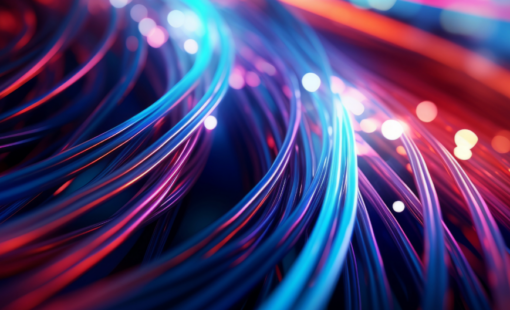Menu
This video will show step by step instructions on how to create a basic Panel Model and insert a 3D STEP file.
This will display how to align the 3D model with the DXF 2D figure.
It creates a 3D Panel model by adding and placing pins onto the model.
It displays how to add the necessary parameters like slot point, mounting rail information and Z dimensions to the 3D model.
Related Content
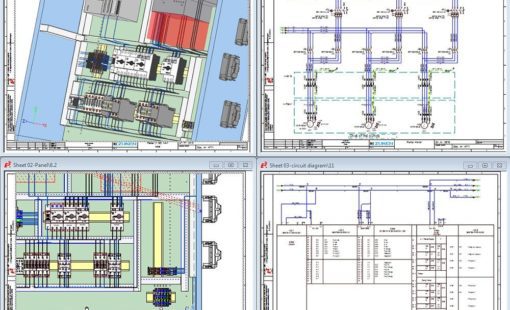
- Products
October 26, 2018
E3.panel
E3.panel allows engineers to layout components inside panel enclosures in both 3D and 2D. Intelligent automatic snapping points allow parts to be easily placed in their correct location.
Read now
2D/3D cabinet layout and routing

- Products
October 24, 2018
E3.series
E3.series is a true concurrent electrical engineering environment supporting advanced requirements for electrical documentation, cabinet and wire harness design and manufacturing outputs.
Read now
Design software for electrical and fluid engineering