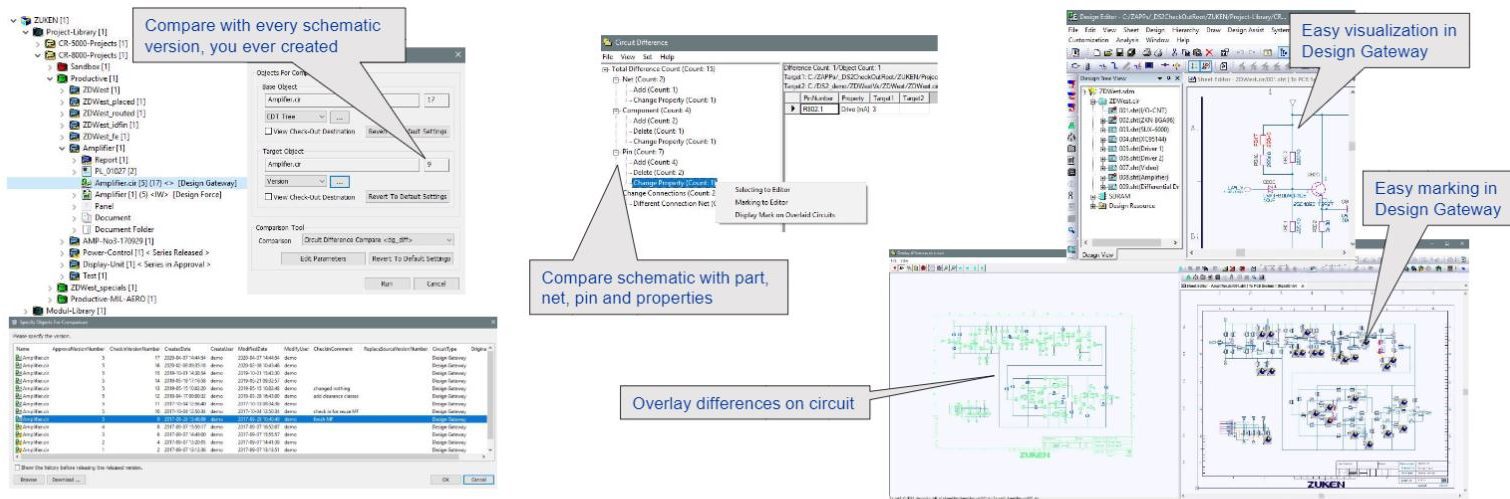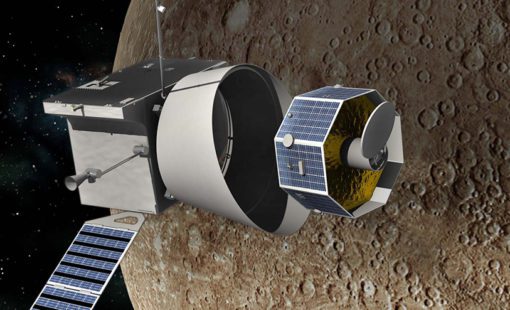Each version of a circuit diagram can be compared with an earlier or later version. There are several output options to visualize in which design stage changes have been made. The Compare function works in the same way for PCB layout and BOM versions.
PCB designers can also compare the circuit diagram and PCB layout and check whether they are synchronized.
The three-point comparison in DS-CR can compare circuit diagram, layout, and parts list. You could almost call this a four-point comparison since the data is also compared with the library. This allows PCB designers to save time on administrative tasks and focus on the creative aspects of the development process.
Watch the video to see how the design compare functions works in DS-CR

- Blog
From our everyday life, we know many examples where our expectations and reality do not quite match. PCB design data management is no exception.

- Webinar
This webinar will give a brief overview of the data management platform DS-CR and show how it can be utilized to ensure that CR-8000 libraries continue to be managed to support models of remote working.

- Products
DS-CR supports the specific demands of PCB design data management. It combines multi-site library, design data, and configuration management capabilities into a unified engineering environment.