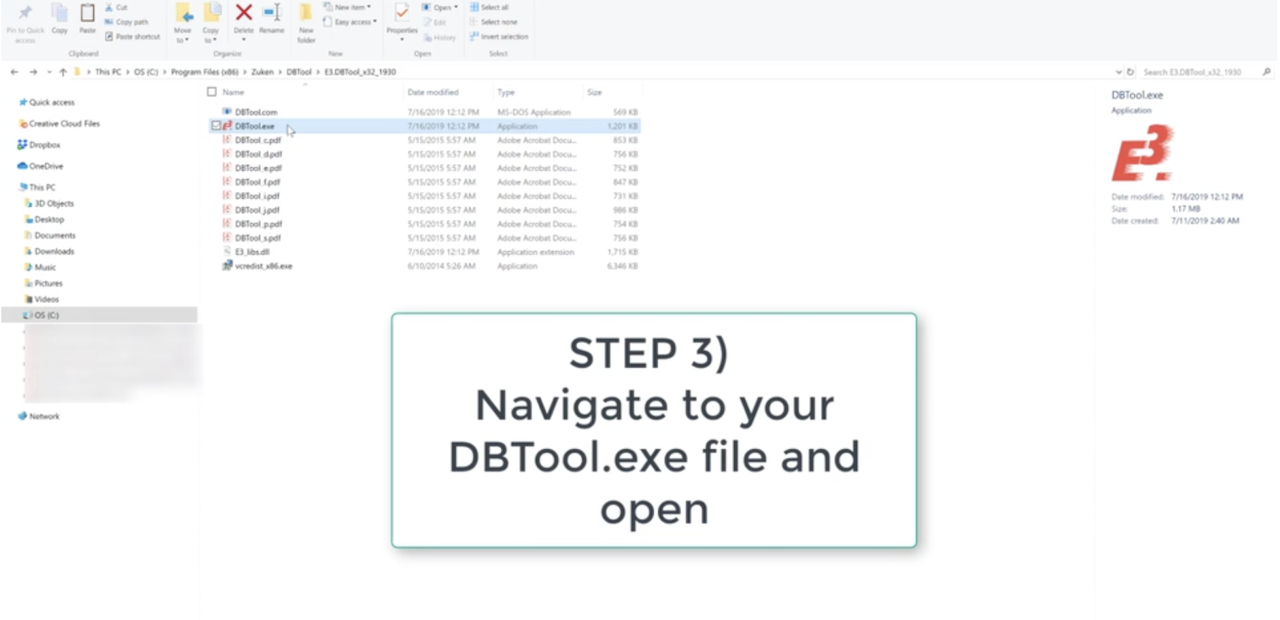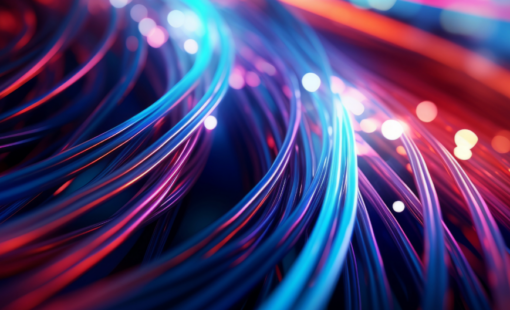Menu
This video will show you how simple it is to convert an Access Database (.mdb) to a SQL Database using Zuken’s DBTool application.
Step 1) Open SQL Server Management Tool
Step 2) Create a new blank database
Step 3) Navigate to your DBTool.exe file and open
Step 4) Configure your Access database
Step 5) Select “Start” to begin copying the Access Database to the SQL Database
Step 6) Configure the SQL Database in E3.series. **See link below for pdf version of “How to configure a database”**
How to configure a database PDF
*Note: This video does not have sound