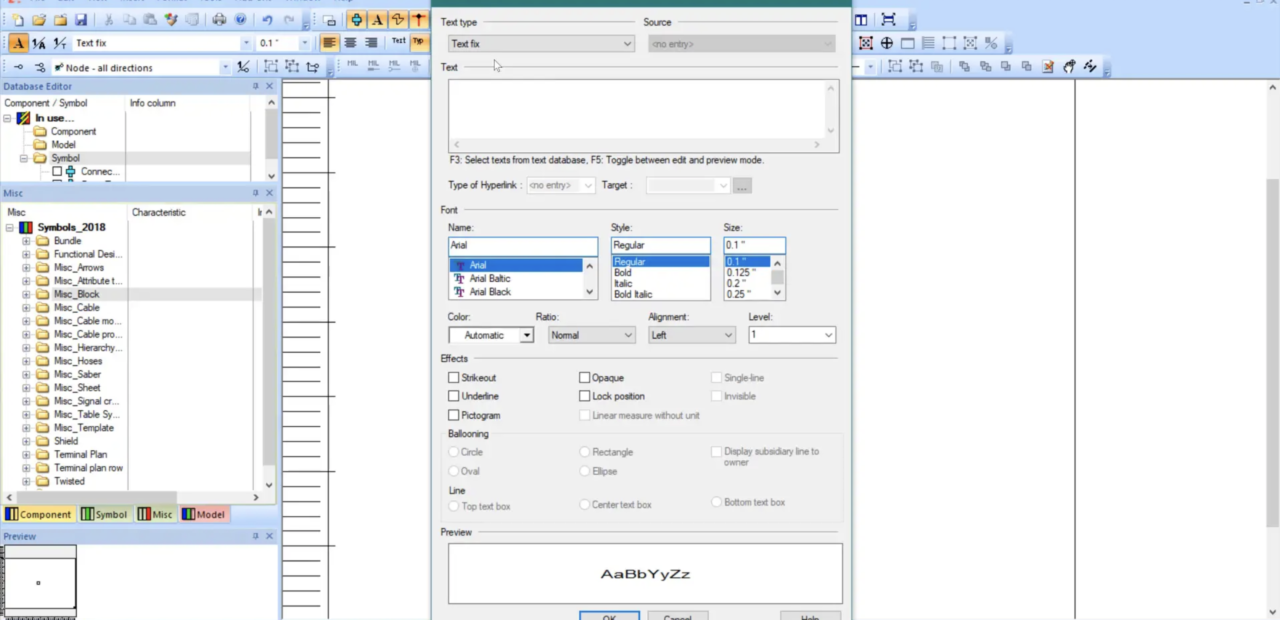Menu
When creating symbols for our library components many of these symbols require a similar set of text types. It can be tedious to add each of those text types to every new symbol. Using a General Template Symbol that contains all the text types you want, makes this task a breeze. Once you have created a General Template Symbol with the desired set of text types and/or graphics, you can simply use that template symbol to bring in everything together on the component symbols.
This video is a step by step guide on creating and using General Template Symbols in E3.series Database Editor.