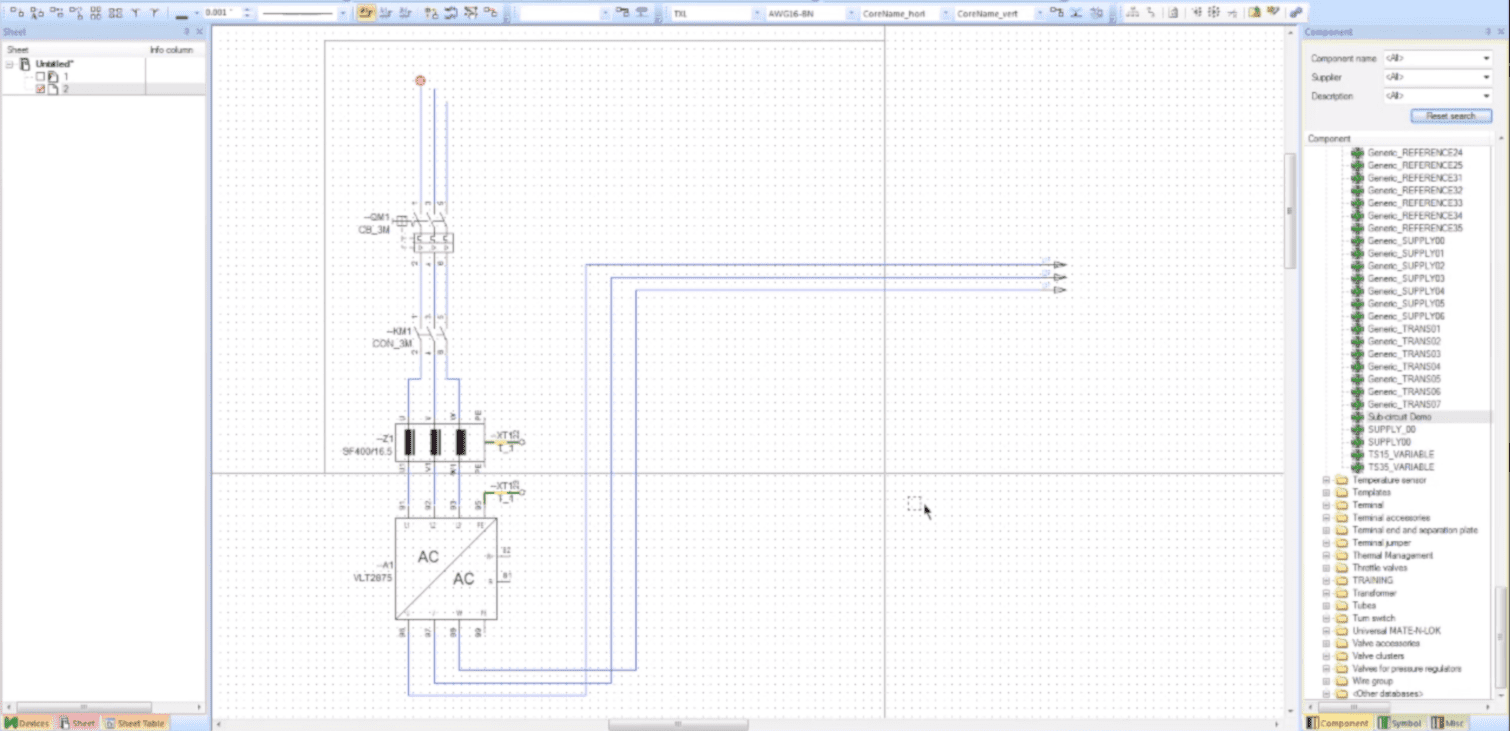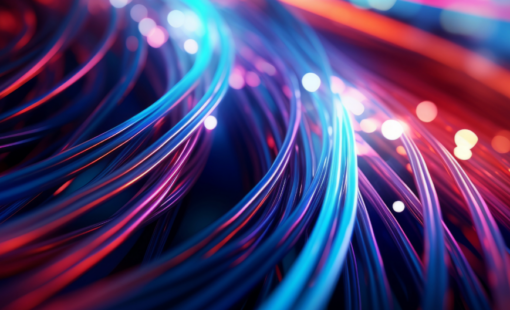Menu
This video will show you how to create and use subcircuits in E3.series. Predefined subcircuits can be stored in the E3.series database. These subcircuits can be added to your project to complete your circuits. In E3.schematic, subcircuits are inserted intelligently into a drawing. This means that open connect points will automatically attach to existing connection lines and the device designations, that are already contained in the subcircuit, will be checked and updated, as required.
Sections:
- Defining Origin 0:38
- Exporting a Subcircuit 1:18
- Importing a Subcircuit 2:22
- Using a Subcircuit 3:40
- Troubleshooting 4:34
Also see:
- E3.series
- E3.schematic – Electrical Schematic design Software
- E3.schematic – Quick Guide
- Webinar: System-level Circuit engineering