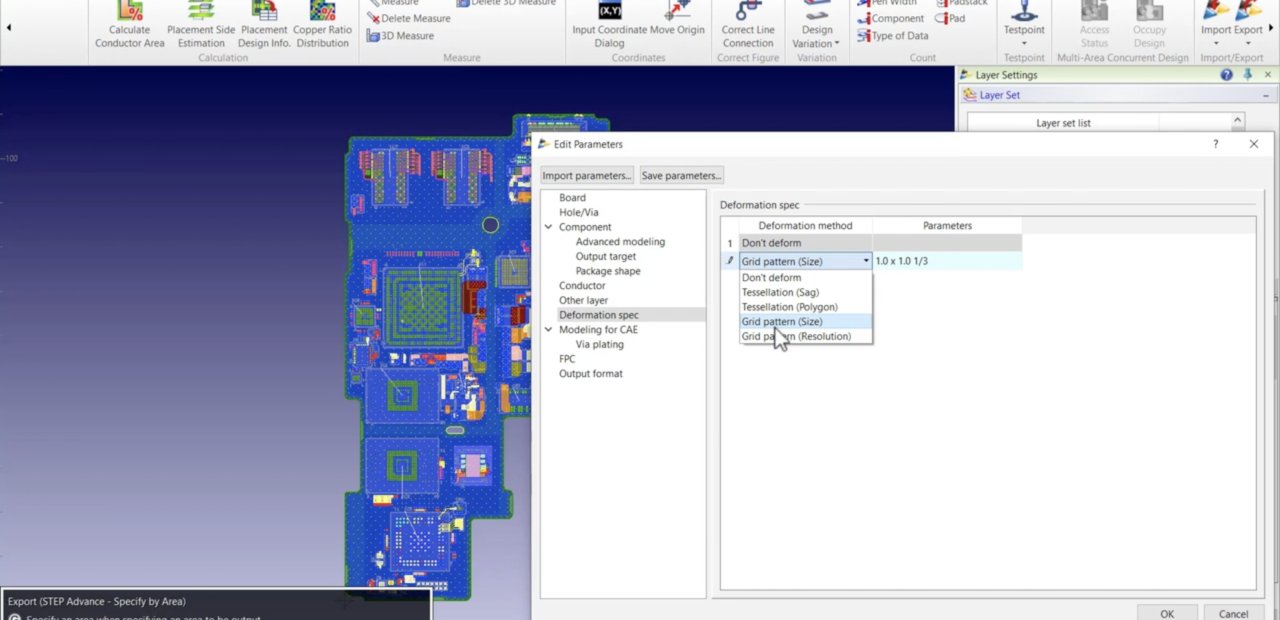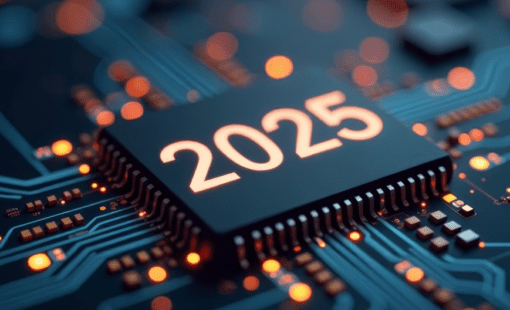Menu
This video demonstrates how you can export a STEP file from CR-8000 Design Force including automatically editing your package shape and deformation spec to reduce heat transfer and fluid flow simulation time in ANSYS Icepak. Changing the micro-bumps in the detailed model using an octagonal shape and simplifying the grid pattern (size) will reduce the meshing and calculation time without sacrificing accuracy, leading to faster thermal simulation.
Related Content
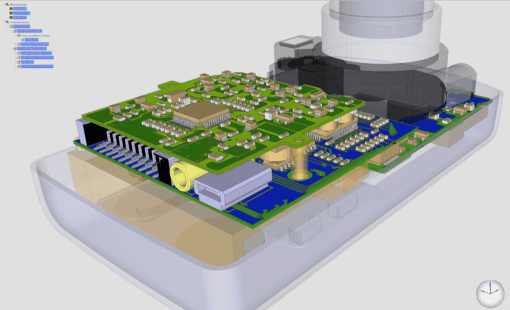
- Products
October 01, 2018
Design Force
CR-8000 Design Force is the fastest, most effective PCB design solution available today. Design Force enables design teams to layout and verify their designs in the context of a complete system or product.
Read now
3D Multi-board PCB Design
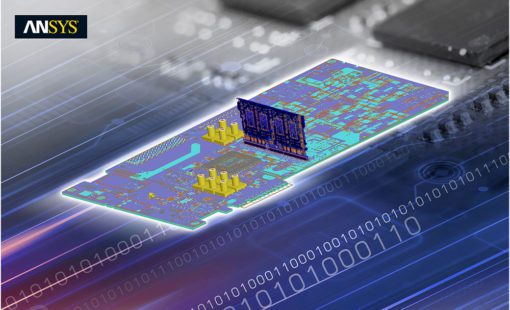
- Press Release
June 16, 2016
Zuken Expands ANSYS Simulation Support
Press Release