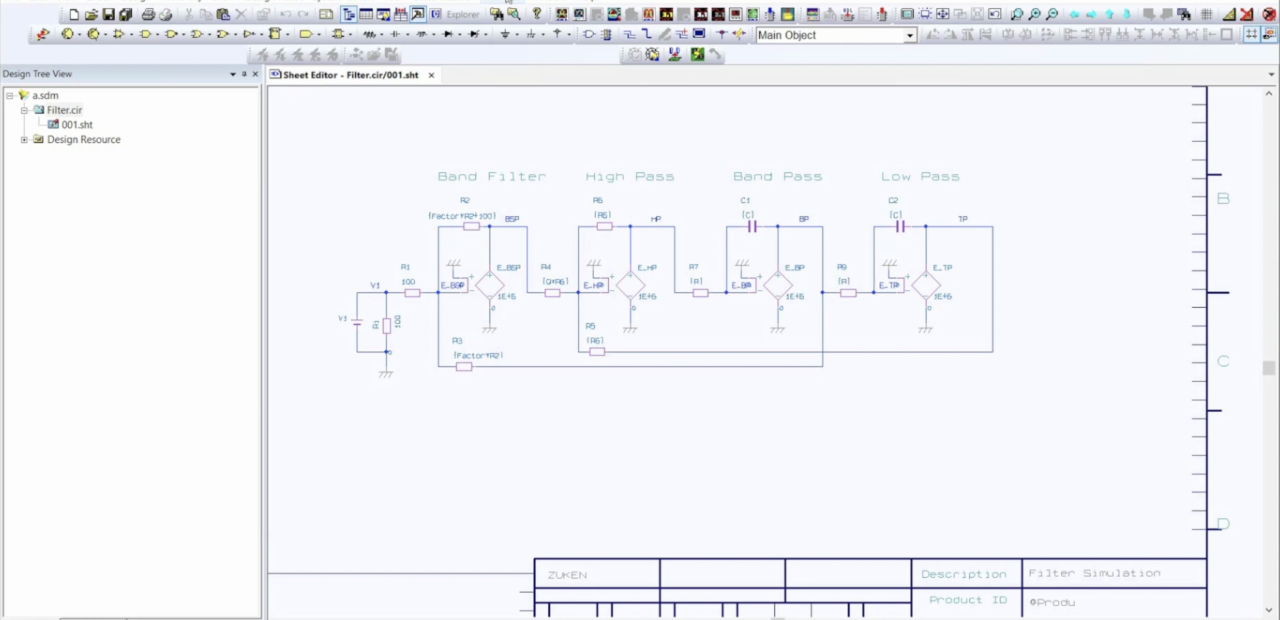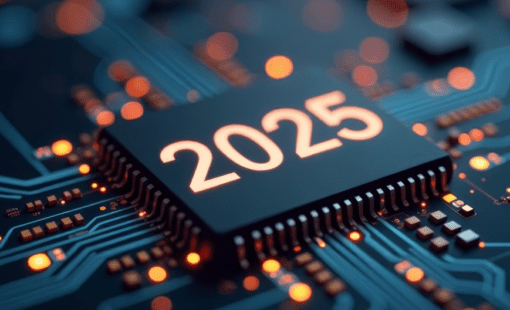Menu
This video shows how users can simulate and analyze an analog circuit design in the CR-8000 Design Gateway interface with the PSPICE simulation tool.
By setting up an Analog Simulation Library, users can access the Analog Simulation Manager. This enables them to create the analysis setup, insert analysis settings, and create a netlist based on schematic data. Design Gateway automatically transfers analysis conditions to PSPICE simulator to run the simulation including viewing results.