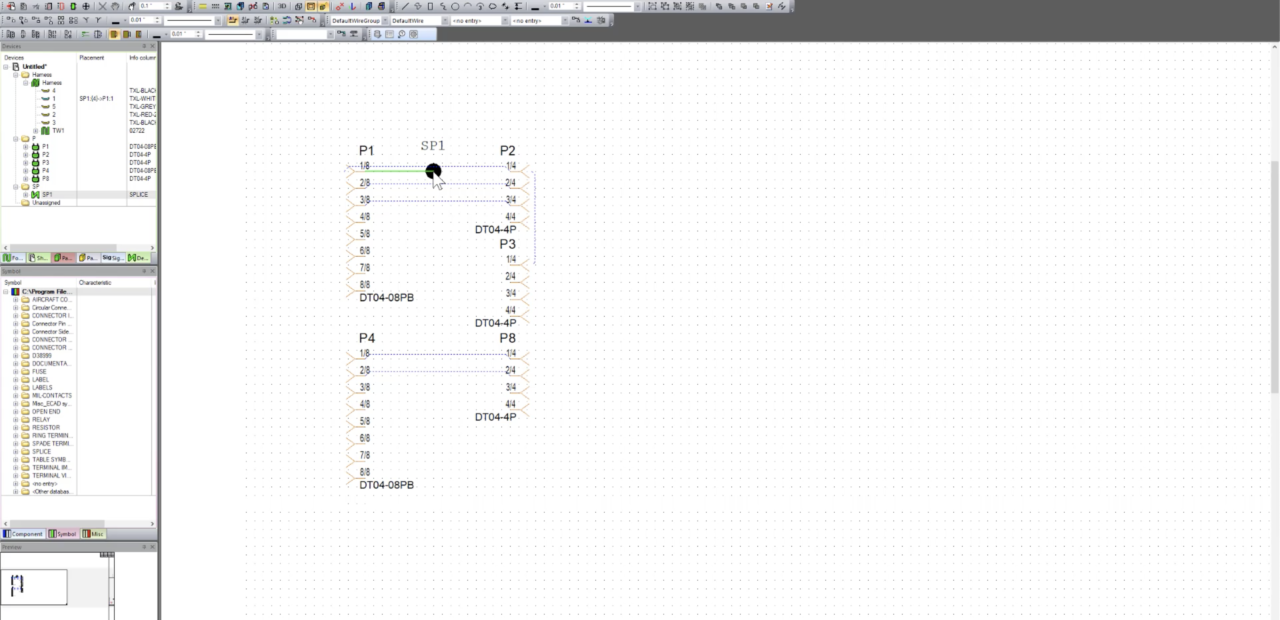This video is a demonstration of how to import a wire to-from list in harness builder. This feature allows the user to define connection information such as signals, the to/from devices, cavity information, and the wires/cables in Excel to import into an E3.series project. The data from the imported Excel file will automatically be added to the user’s project ready to be used. The pre-populated device tree saves the user time instead of manually adding each component from the database.
Related Content
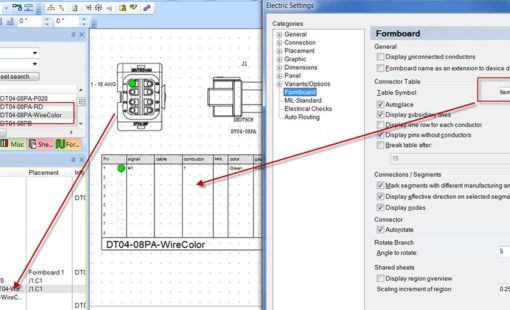
- Products
Harness Builder for E3.series enables wire harness manufacturers to create accurate quotations and comprehensive manufacturing documents, and to drive wire preparation, assembly and testing machines.

- Products
E3.series is a true concurrent electrical engineering environment supporting advanced requirements for electrical documentation, cabinet and wire harness design and manufacturing outputs.