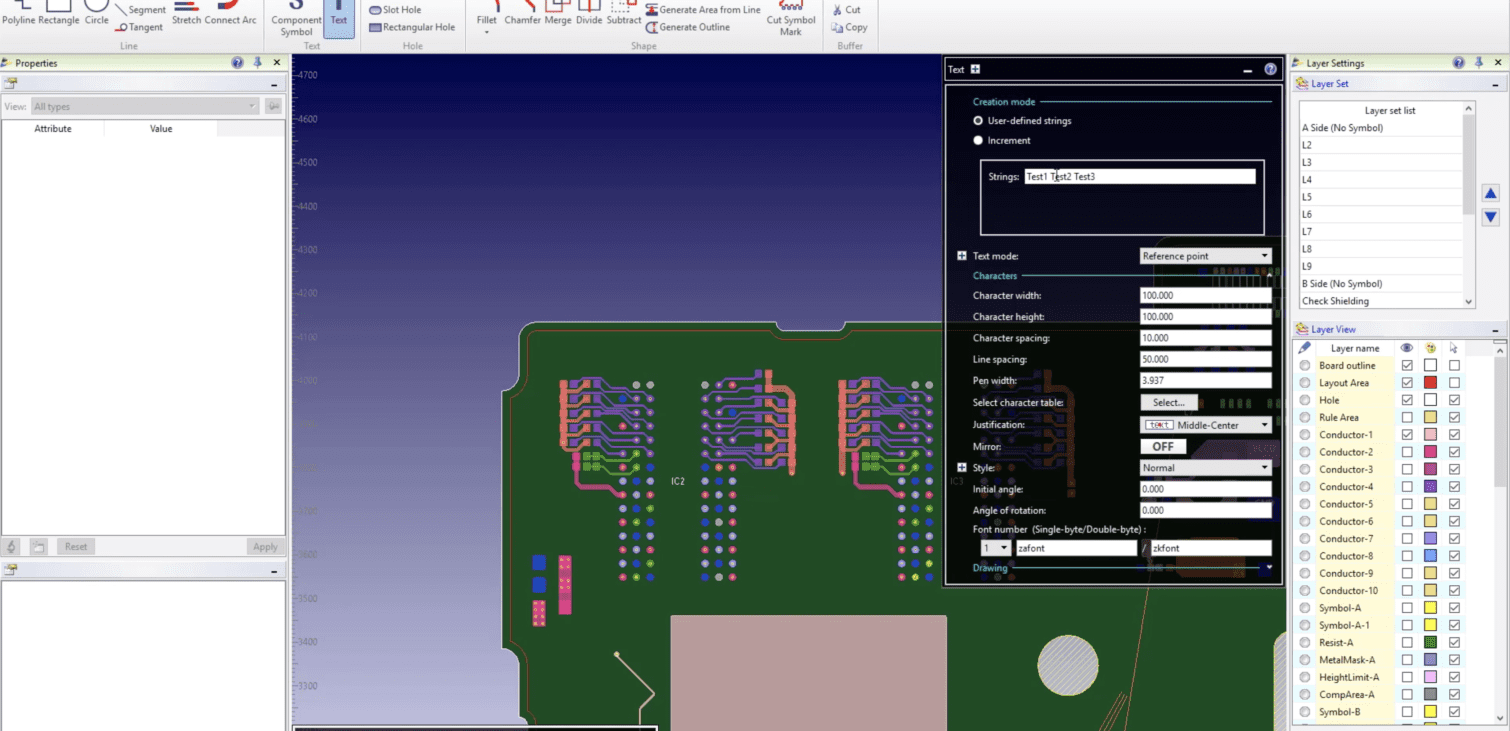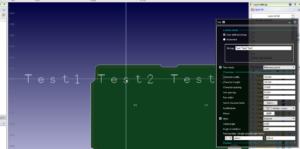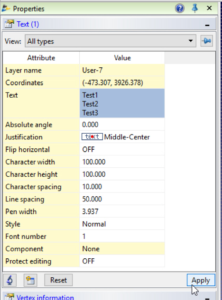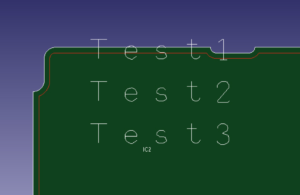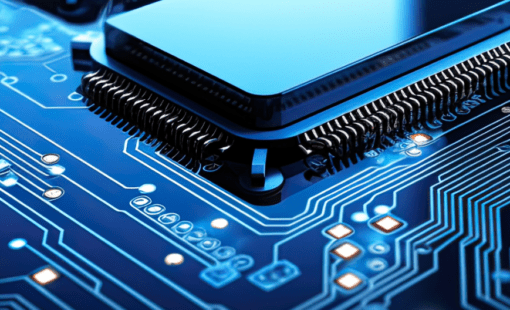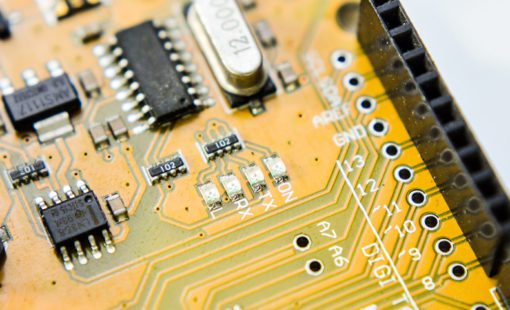Menu
How to input text with carriage return in Design Force and Component Editor.
In Design Force and Component Editor, when we input next text in the data, we cannot input carriage return within the text we input.
After we input a text, from Property dialog we can add carriage return.
Key to input carriage return is [Shift] + [Enter] keys.
First input text without carriage return.
After input text, select text and see it in Properties panel menu.
Using [Shift] + [Enter] keys add carriage return in to input text. And click [Apply].
Now you have text with carriage return.
END