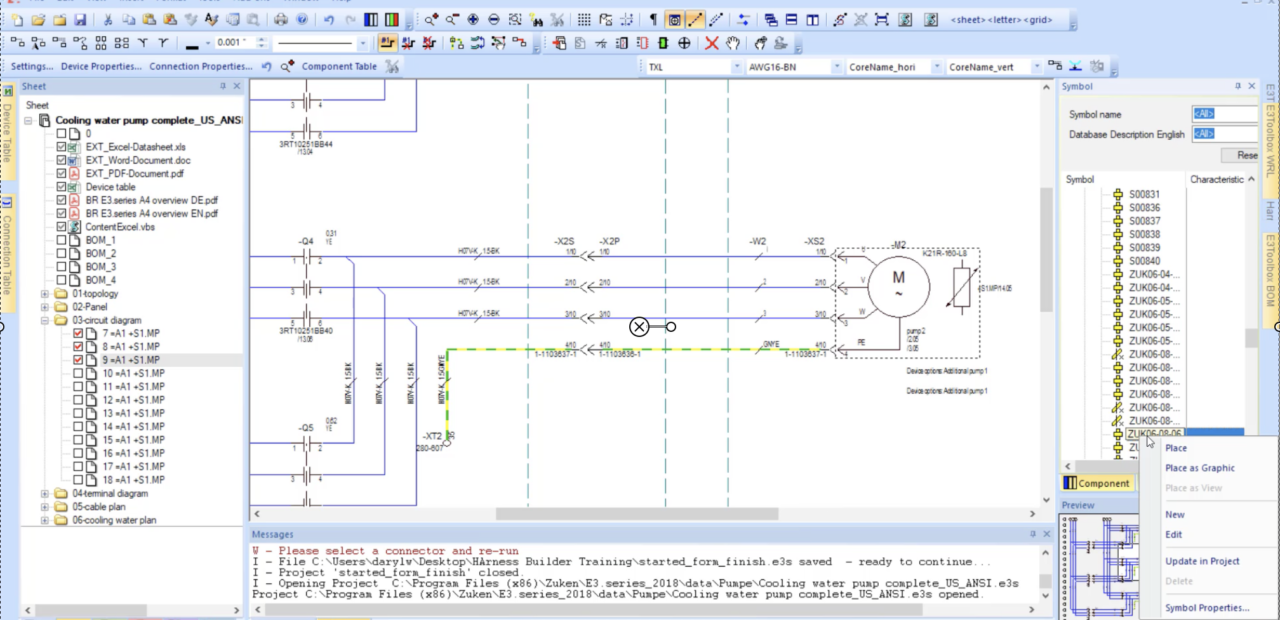How to use the jump to the component library and symbol-misc library commands with or without shortcut keys.
This video will help the user use the new 2018 commands for Jump to the Component library and Symbol-Misc library with or without shortcut keys. These commands simplify the steps to find items in the libraries to either edit, modify or update their component or symbol in the project or the Database Editor. The video will also help the user setup shortcut toolbar icons to use these commands even faster.
Related Content

- Blog
When we use design tools we look for tool tricks to help us get the job done in less time and with less manual work. Reducing redundancy or removing unnecessary steps in our tasks are excellent ways to achieve that goal. However, when learning how to use a new design tool those useful tricks aren’t always discovered in the learning process.

- Products
E3.series is a true concurrent electrical engineering environment supporting advanced requirements for electrical documentation, cabinet and wire harness design and manufacturing outputs.