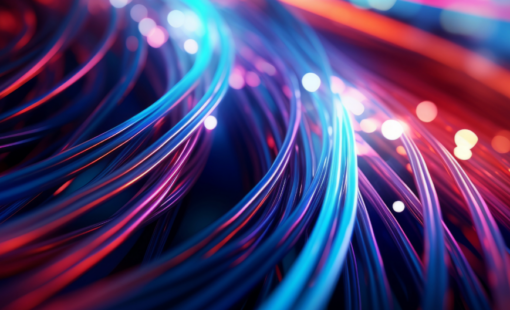Time is money in the engineering world. Every step in the design process is under increased scrutiny to reduce cycle time while maintaining accuracy while projects grow more complex by the minute. The E3.series software suite offers a number of add-on tools that will increase productivity by facilitating or automating common processes and by offering more intuitive interfaces for design environments.
Database tools
Library management does not need to be a complex and time-consuming task. Built upon an intelligent component and symbol library, E3.series provides multiple add-on tools to simplify and streamline library creation, management, and modification.
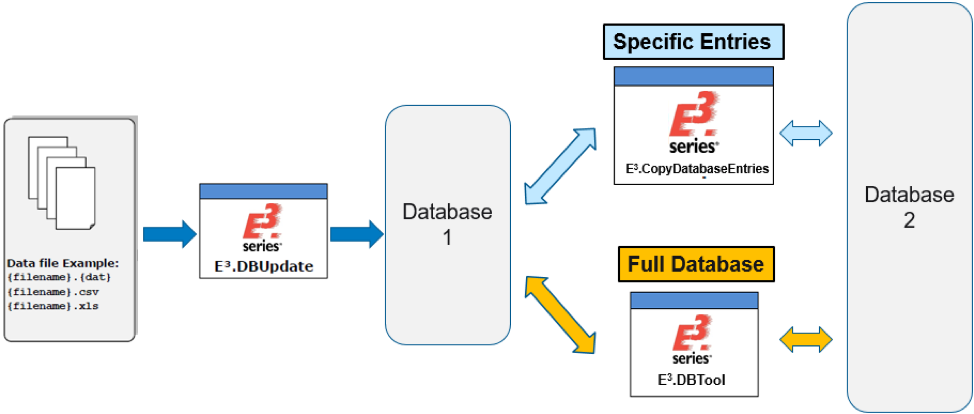
E3.DBTool
It is common practice to have company-specific databases and in some cases even project-specific libraries to better manage internal processes. E3.DBTool helps users to create blank library databases with tables configured for E3.series, or to create a copy of an existing library. The most common use case is for setting up a new database to provide a clean foundation for a custom library.
E3.CopyDatabaseEntries helps a librarian to copy components and symbols from a preexisting library. The results of the process are fine-tuned with the help of settings to control details such as selecting a single part and automatically copying all associated symbols, related parts, and/or attributes associated with the part. A common use case would be to move components between a sandbox or testing library to a production library.
E3.DBUpdate
Bulk data creation and management are essential to increasing productivity and simplifying processes. Batch updates can save time and costs when compared to opening individual components and modifying attributes. E3.DBUpdate enables the use of a *.csv file or a *.xls spreadsheet to use bulk component data to create new, update/change existing attributes and even remove components from a library.
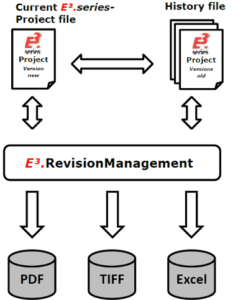
Revision management
In modern design environments, project lifecycle and revision management are paramount to facilitate flexible design processes with clear communication. E3.RevisionManagement fits into a product lifecycle management solution by allowing a user to mark, save and compare defined release states within an E3.series project’s life cycle.
E3.RevisionManagement has two main functions.
- First, the add-on tool tracks release cycles within a project, allowing E3.series projects to be versioned and vaulted.
- Second, the tool can run com
parisons between versions and the current state of the project, displaying changes by graphical or tabular views. Any additions, deletions, or movement of graphical symbols are circled in red in either PDF, TIFF, or E3S outputs. All these changes, as well as attribute updates, are logged in an Excel file.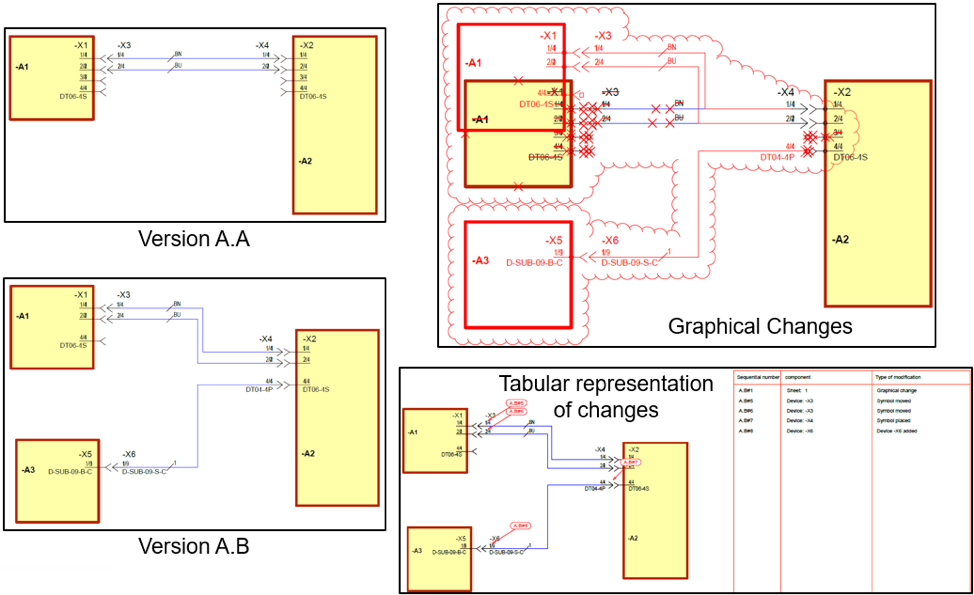
Panel tools
E3.panel is a popular module used to generate panel layouts and associated wiring. With a Panel+ license, two add-ons are unlocked: E3.CutOut and E3.WiringCockpit.
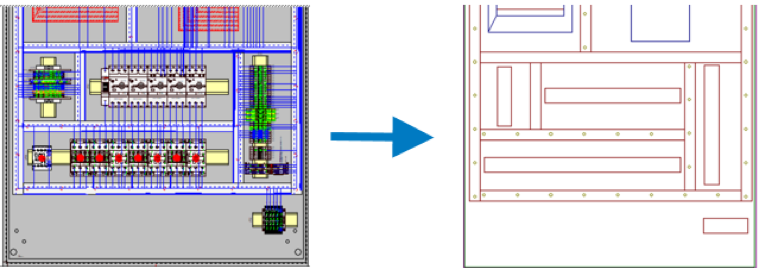
E3.CutOut creates an accurate cutout drawing of panel backplane within seconds. The cutout drawing can then be given to the machine cutter to show locations of drill holes, cut-outs, and restricted areas.
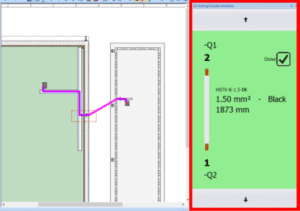
E3.WiringCockpit supports the user by increasing the efficiency of panel wiring. A wiring list can be exported to Excel, modified with detailed connectivity and attribute data. The data is then used to augment the commissioning and wiring process by enabling the walkthrough of logical wiring sequence. An intuitive interface allows the user to riffle through wires from the imported list to ensure wires are properly placed on the E3.panel drawing.
More add-ons
E3.PreviewHandler is an add-on to Windows Explorer that allows a user to view an E3.series project in Windows Explorer before opening the *.e3s file. This is a handy widget to enable the user to preview the file before opening it up inside E3.series.
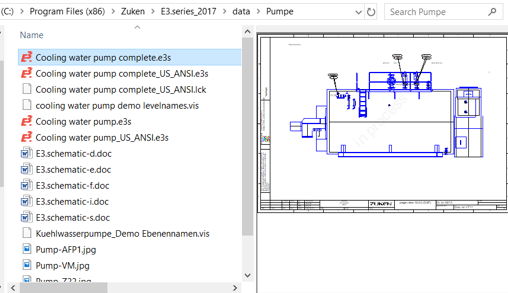
E3.reports is powered by the reporting formats created by SAP® Crystal Reports® to generate custom reports of E3.series data. Reports such as Bill of Materials, Wire Lists, and Signal Lists can be easily customized.
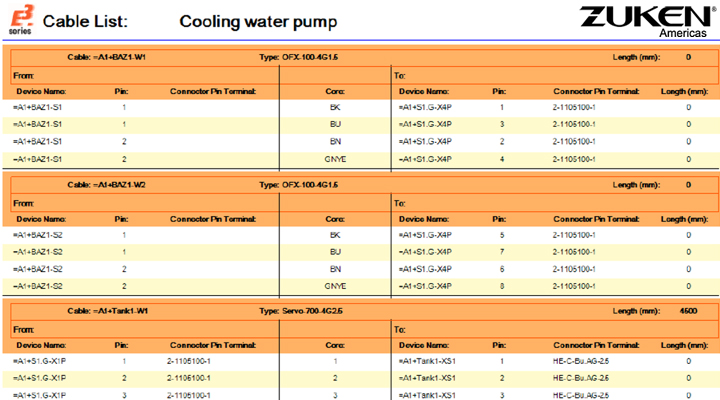
E3.configurator manages sub-circuits for easier re-use in future projects. Commonly used circuits or drawings can be saved as sub-circuits in the database. E3.configurator groups sub-circuits into templates so new projects can be created from the template, or placed during design. Utilizing this tool, users can create baseline drawings for new projects that are similar to previous configurations.
E3.NaStandards automatically renames devices and wires based on North American PLC ladder standard based on sheet location within the ladder diagram format.

E3.WiringDiagramGenerator automatically creates graphical a connection plan using the connection list file [*.csv]. It reduces design time by creating a baseline to ensure placement of all connected devices.
Utilizing these E3.series add-on tools reduces time and effort typically spent on multiple time-consuming tasks throughout the design flow. Take on the ever-growing software technology with a single tool suite and ultimately reduce design errors and costs. We have only covered about half of the productivity tools available in E3.series in this post. For information about other add-on tools, look at in Part 1 of Exploring Add-on Tools in E3.series or visit our website.
SAP® Crystal Reports® is the trademark or registered trademark of SAP SE in Germany and in several other countries.