
Easy search for projects by various characteristics
With the DS-E3 StarterPackage, Zuken provides a set of functions from its DS-E3 data management software designed for the management of E3.series projects. A standardised installation procedure with a hands-on training concept ensures a fast ramp up to productivity. This combination makes a perfect way to get started in data management with DS-E3. With its modular and flexible architecture the StarterPackage can be easily expanded and adapted as requirements grow.

Easy search for projects by various characteristics

Automatic versioning of projects with access to the complete history

Defined release process for proactive error prevention
In DS-E3, you can search projects using various characteristics in case the file name is unknown. Once the project has been located, the entire project can be accessed or downloaded straight away.
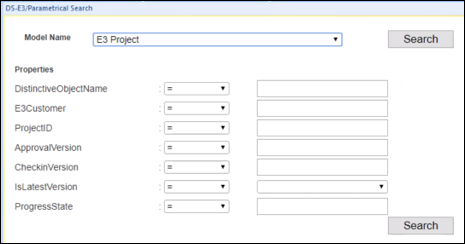
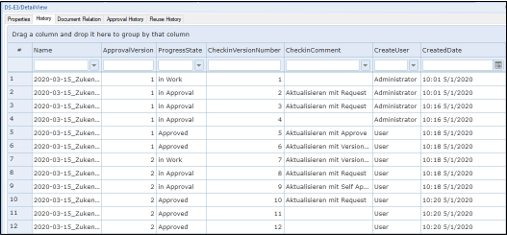
Projects are automatically versioned with access to the complete project history. Once a project out of the Vault for editing it can only be edited by said user.
Each check-in of a project generates a new version in the Vault with a new version number. This ensures that all processing statuses of a project are saved. Later on, all intermediate statuses can be accessed in the history.
The Starter Package contains functions for the easy reuse of existing projects. Each version can be replicated and used as a starting point for a new design. With the Share function, a project can be generated as a reference to a master project with an identical view of the data. This means that each reference project can be updated flexibly and dynamically at any time with a new and revised version of the master project.
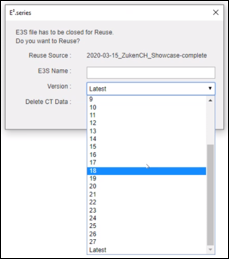
The defined release process in the starter package includes 3 statuses: In Work, In Approval, and Approved. The release process helps prevent errors before a design goes into production. When a design runs through the release process, it is additionally checked by a second user according to the 4-eyes principle. This actively reduces the error rate.
Each E3.series project can be associated with a DS-E3 environment. This ensures that the user always uses the same settings, project structure and the correct database. Should a user work in different projects, DS-E3 automatically checks when opening a project whether the correct environment is set. In case the settings do not match, they are automatically adjusted to the correct environment.
More Information
Who doesn’t recognise this? Many versions, many intermediate results, many copies, who has the latest version? Where is it stored? Who is currently working on it? Which settings, structure and database is the right one? We want to answer all these questions in this presentation.

