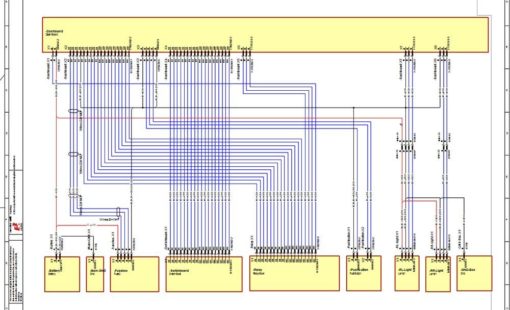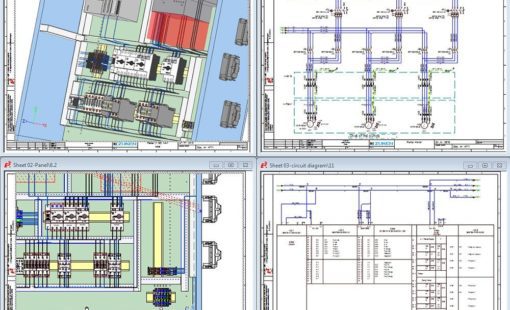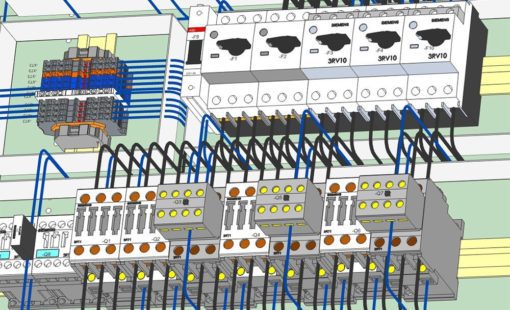Export of wire list data in a .csv format
E3.ExportToKomax exports wire lists for Komax automated wire processing machines. It exports wire list data in a .csv format for import into Komax TopConvert which is the tool used for converting CSV files into the WPCS (Wire Processing Communication Standard) format used by Komax machines.

Export of wire list data in a .csv format

Import of .csv wire list into Komax TopConvert

Conversion of .csv files into the Komax wire processing communication standard format WPCS
Before generating the output files, E3.ExportToKomax performs comprehensive check routines to make sure all wires are connected and available on the Komax machine in the required length range. Wires are output in separate bundles for each device and sequenced according to X, Y and Z coordinates.
Related E3.series products and extensions
E3.cable extends the functionality of E3.schematic enabling individual conductors to be combined together in the design to form cables and harnesses.
E3.panel allows engineers to layout components inside panel enclosures in both 3D and 2D. Intelligent automatic snapping points allow parts to be easily placed in their correct location.
E3.panel+ enables automatic wire routing within the panel enclosure. Connectivity data from the schematic is automatically available in the panel design, and a shortest route algorithm routes the wires through cable ducts.