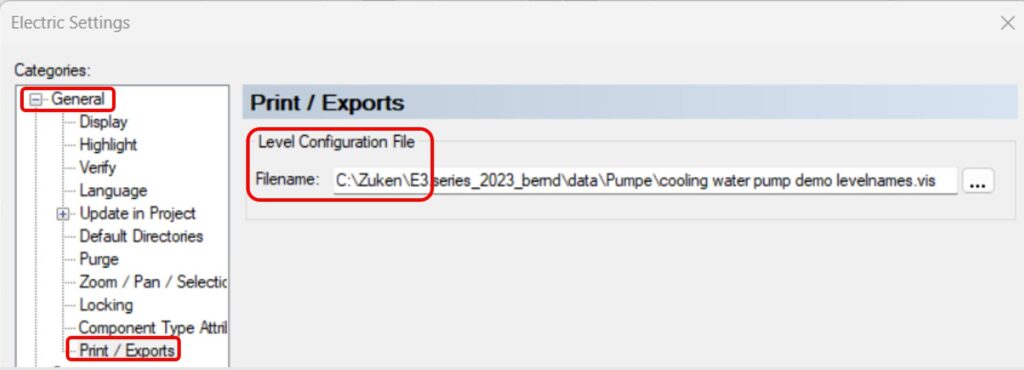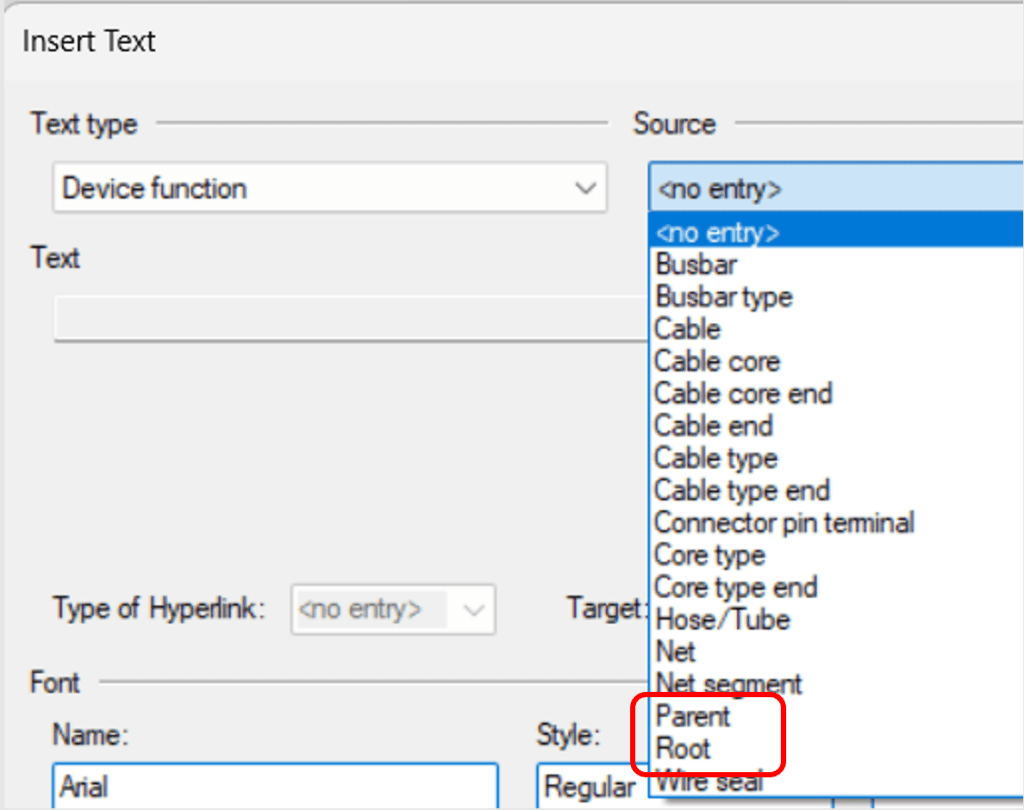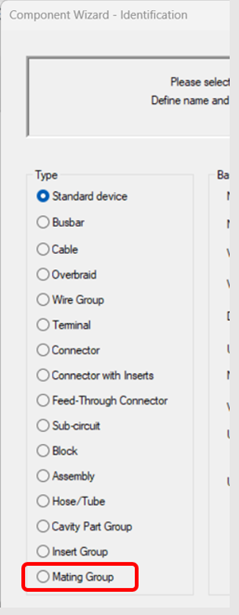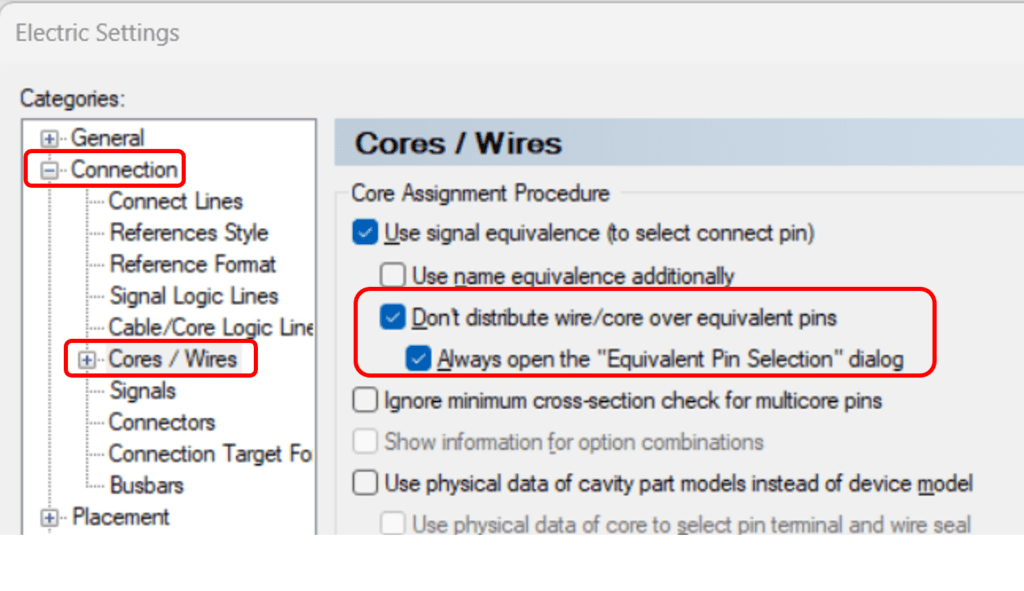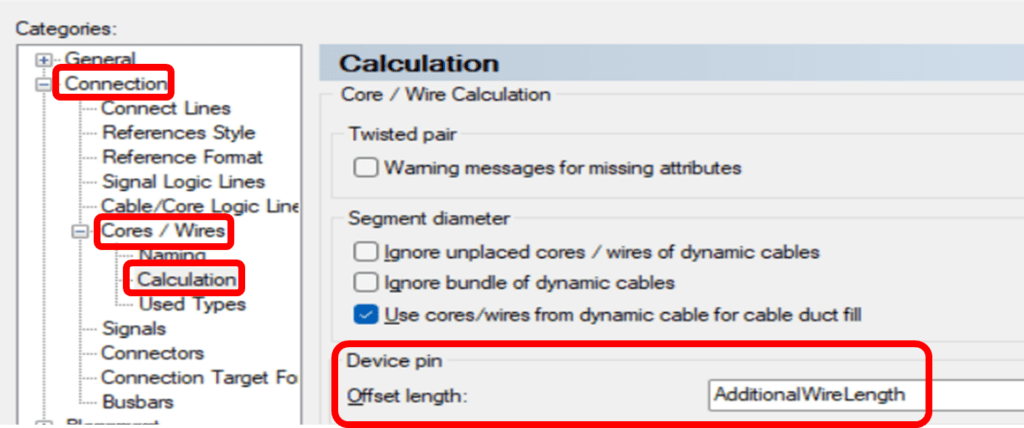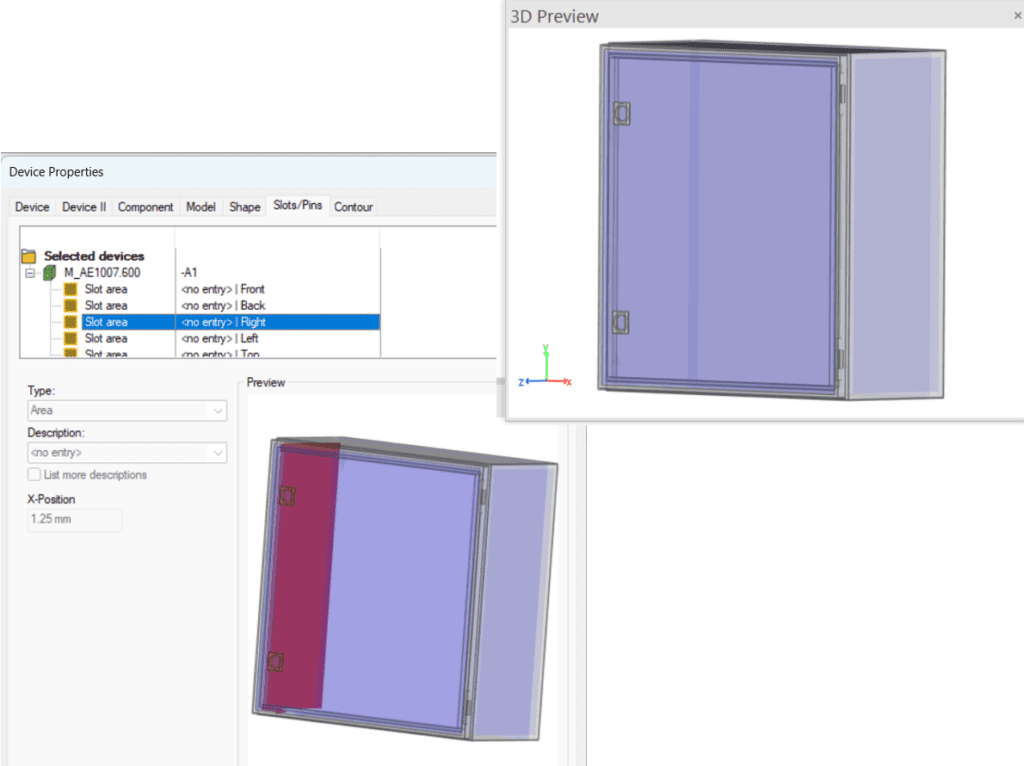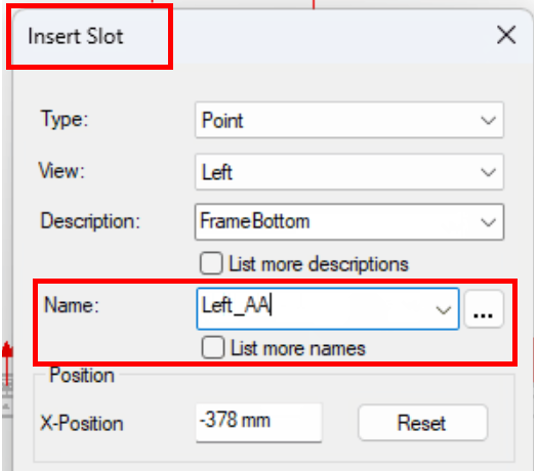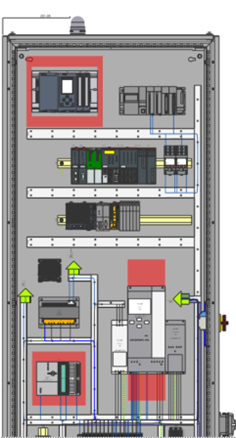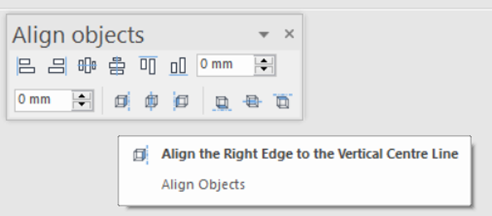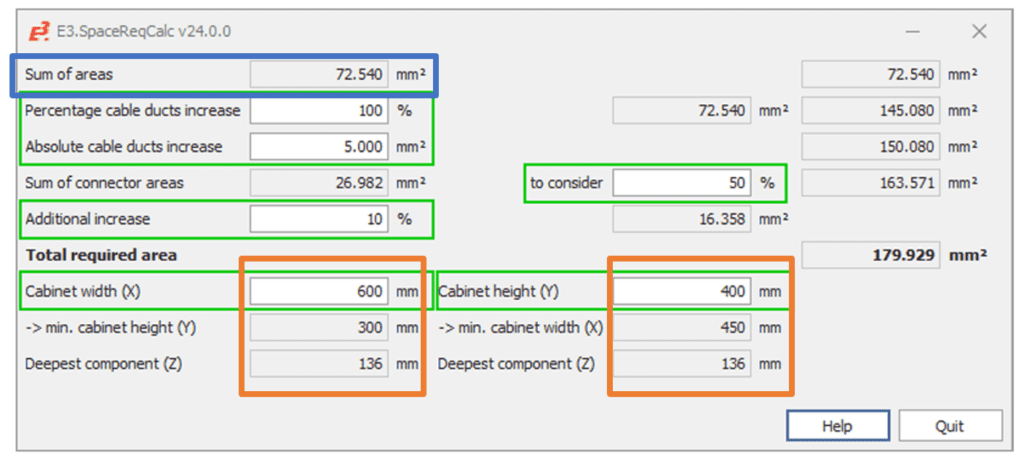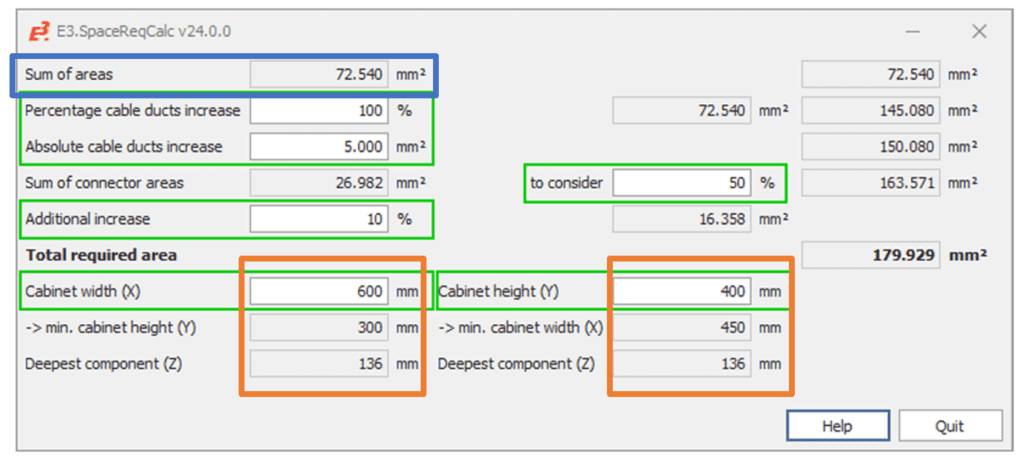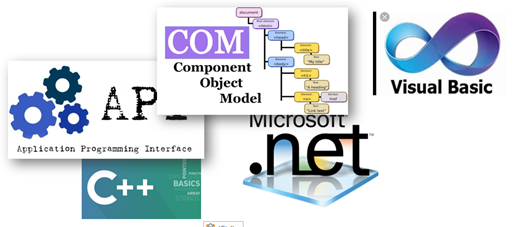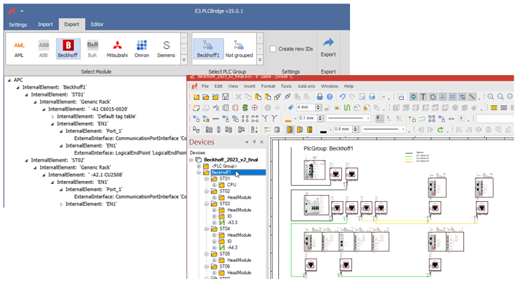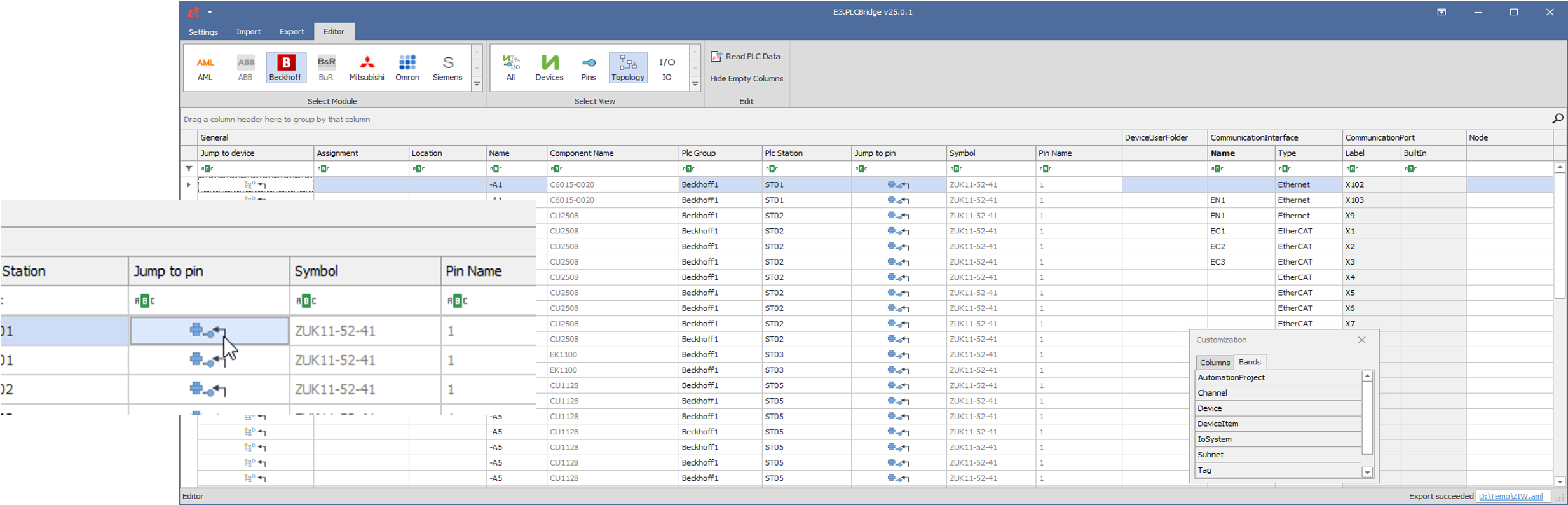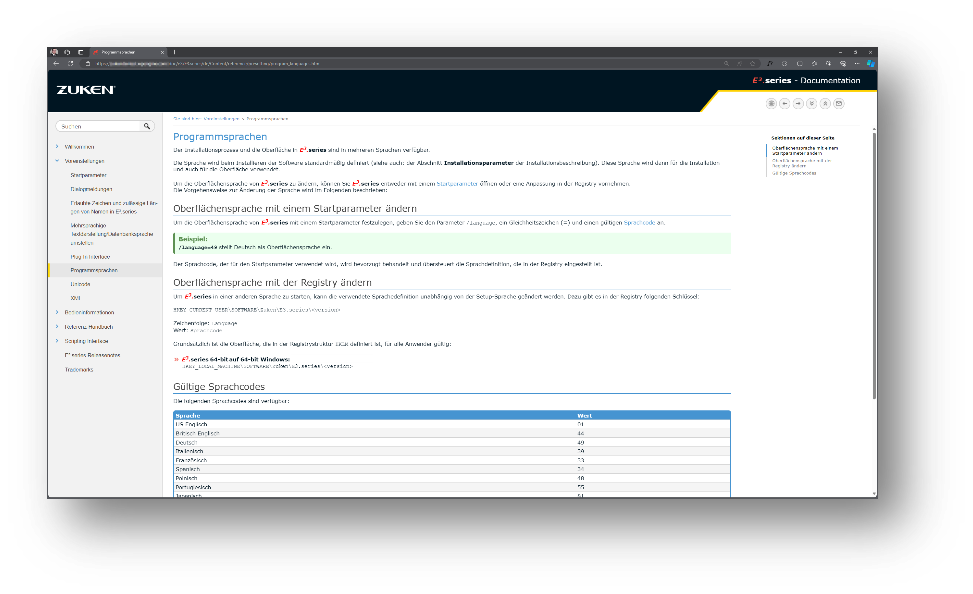New naming convention
The new release, which by the established naming convention would have been named 2024, has been renamed to 2025 to avoid confusion with release and build numbers. Previously, Release 2022 had build numbers 23.xx, while Release 2023 had build numbers 24.00, 24.10, etc., causing issues for both customers and developers. From now on, the release name, build number, and service pack will all match. This change does not mean we are skipping a release next year; there will still be a 2026 release as usual.