Release 2023 of E3.series includes numerous enhancements in 3D functionality for control panel design, circuit diagram generation, and an improved user experience. The software’s enhanced 3D functionality allows for more accurate and efficient design, while the improved user experience makes it easier to navigate and find the necessary tools, boosting productivity and ease of use for electrical engineers and designers.

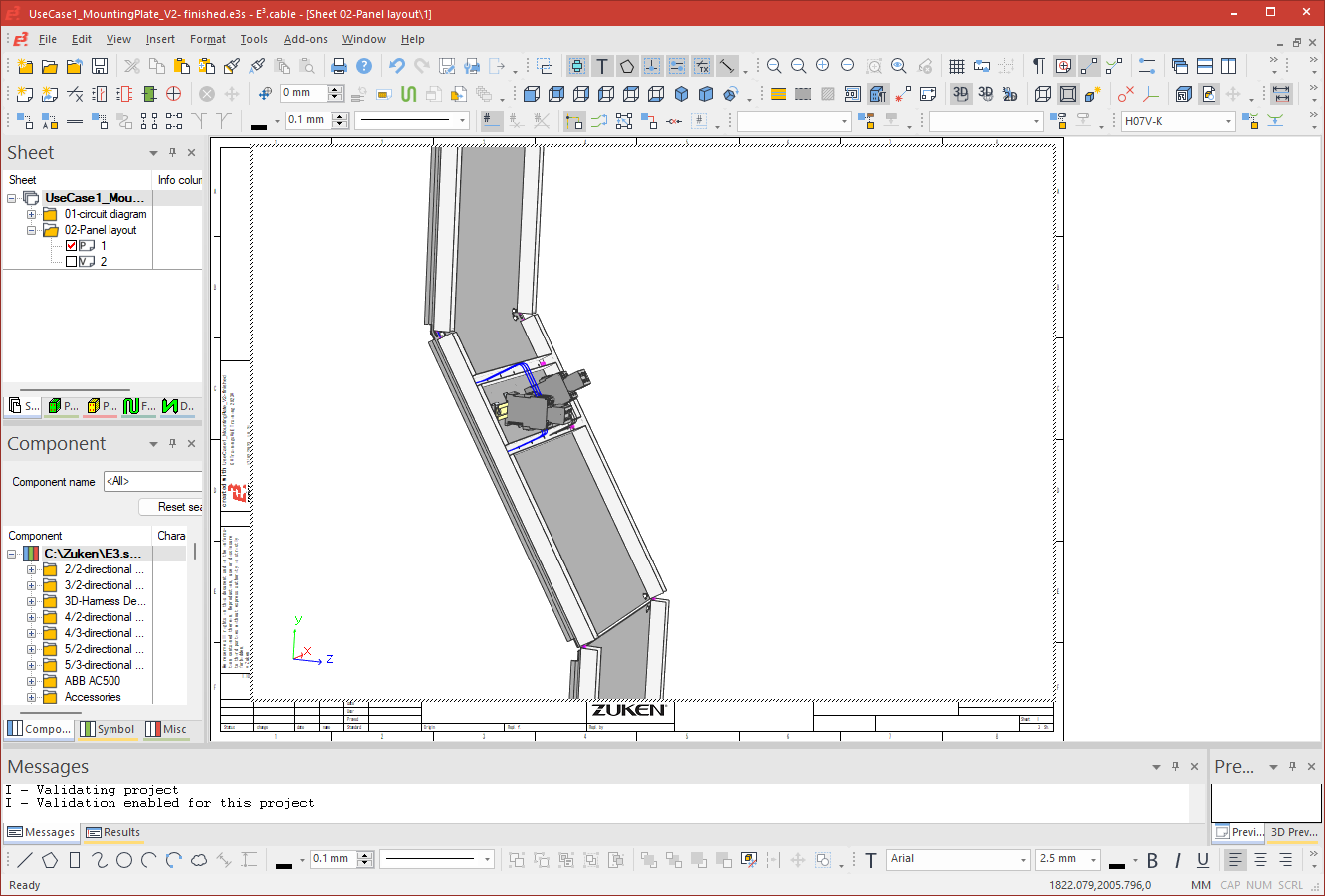
E3.panel: Placement and rotation of components at any angle
Objects in the control cabinet can be rotated tilted at any angle in all axes. This extension of the 3D functionality in the control cabinet layout was primarily designed to address the increasingly tight installation spaces for control cabinets
Multiple 2D views of a 3D object
Multiple, linked 2D views can be created to assist detailed operations. Changes can then be made in the most appropriate view for the task at hand. Any changes made in one view are updated in real time to all other views (for example, the backside of a mounting plate).
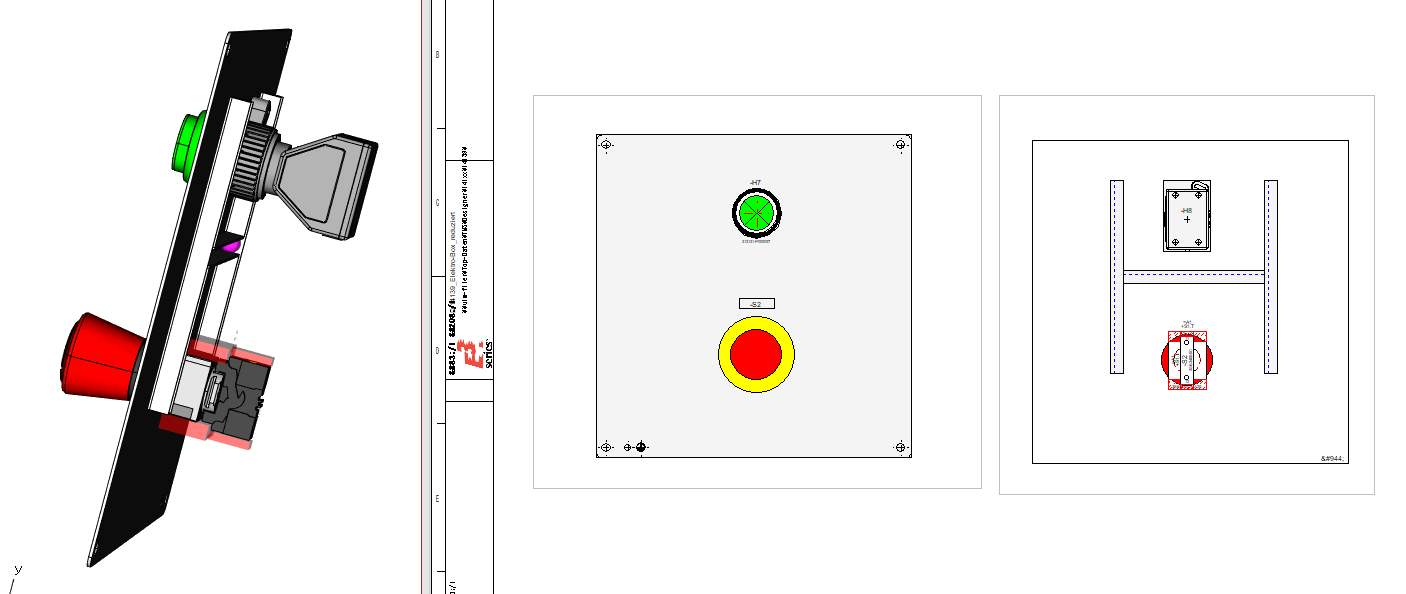
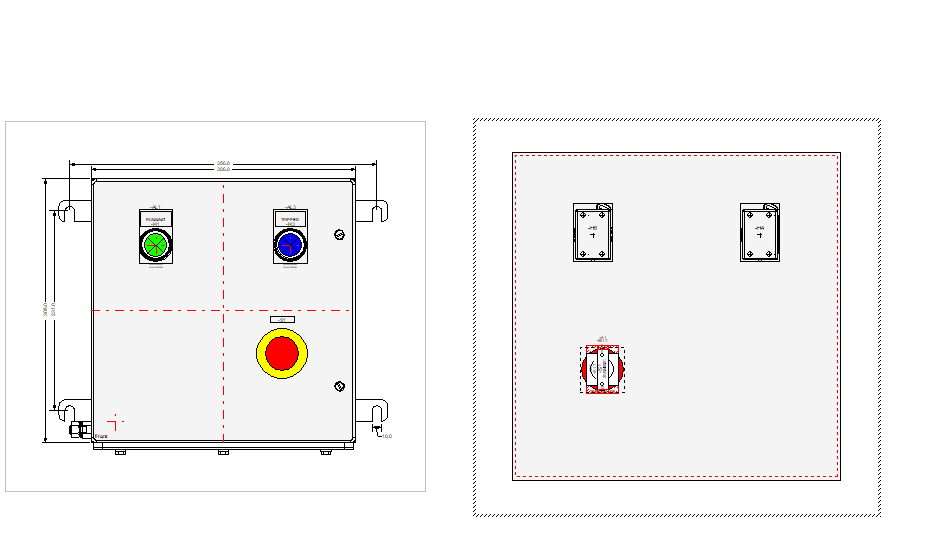
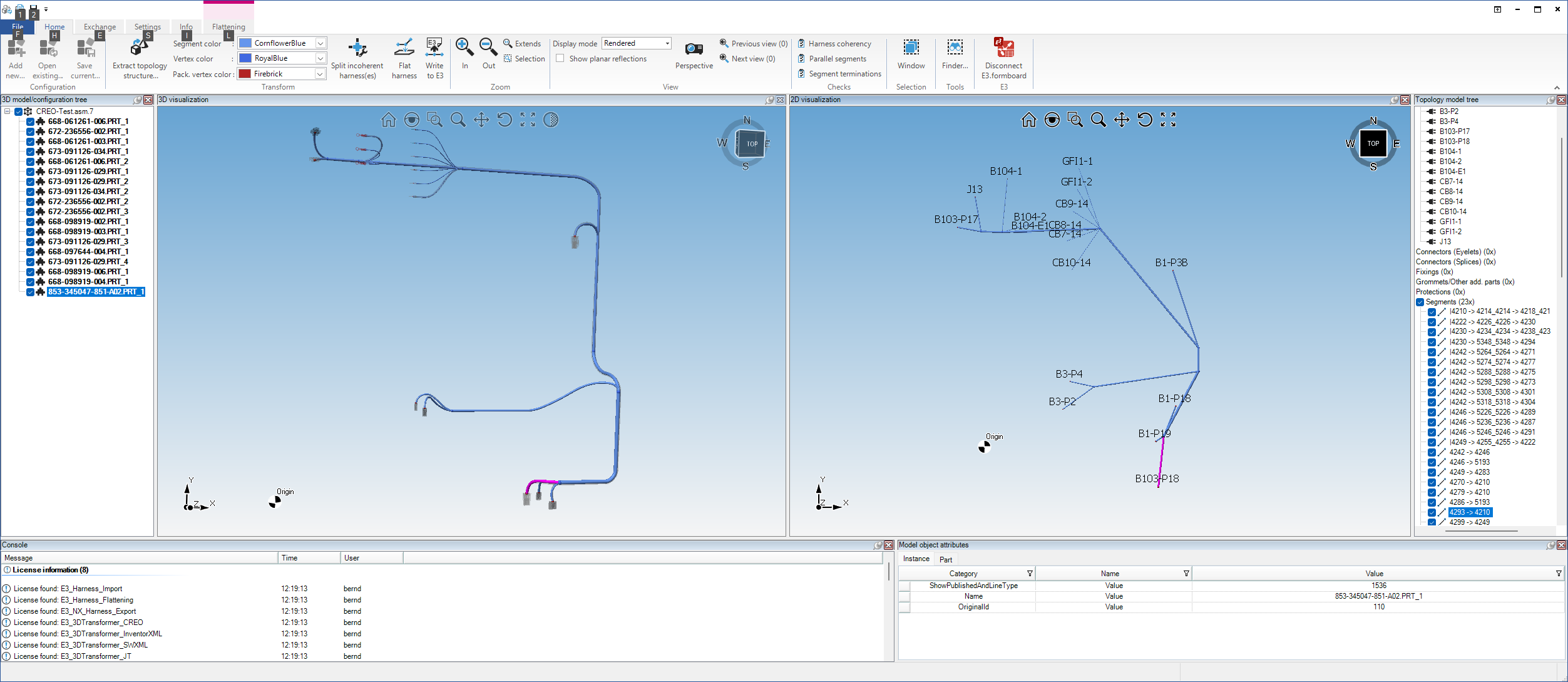
Wiring harness design: Streamlined import of 3D geometry data from MCAD systems
3D geometry data can be imported into E3.series in a single operation with E3.3DTransformer. Harness XML files, KBL files and PLMXML files can now be imported directly.
Ease-of-use
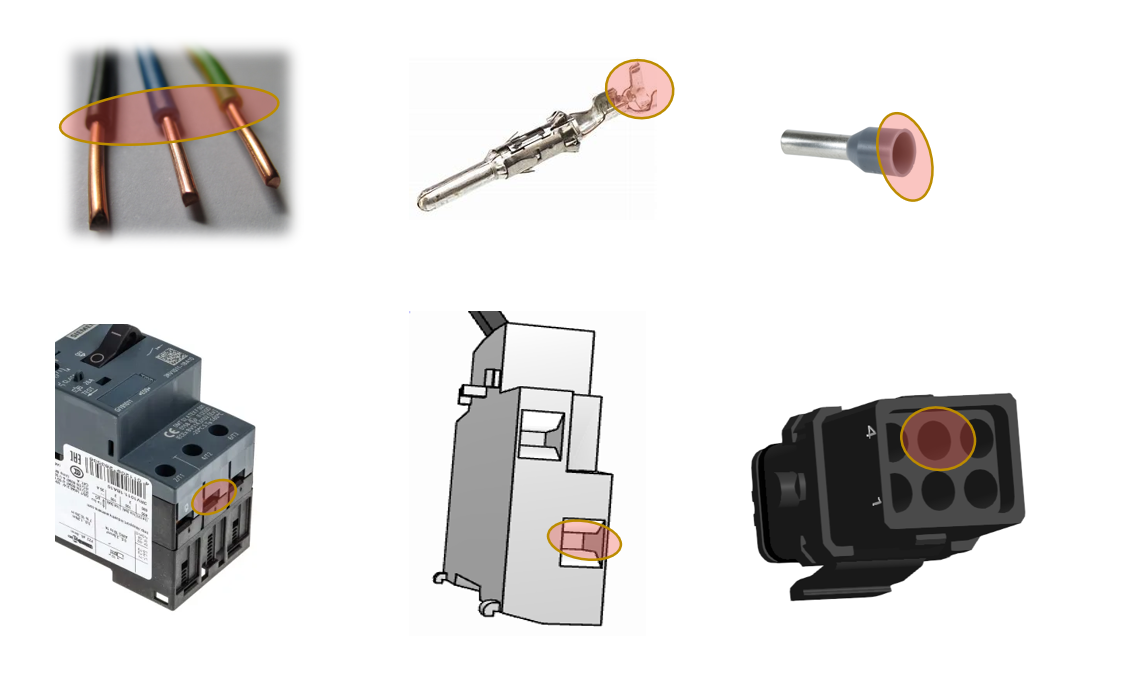
Extended cross-section testing of stop parts and terminals
Stop parts can be assigned from a group instead of having to be defined together with the associated component. As a result, the number of modifications can be significantly reduced when a stop part becomes invalid or a new stop part is added to the group. It only needs to be deleted/added in one single group.
Modification of device identifiers and attributes
Device identifiers (=+-) and device / terminal point attributes can be changed directly in the properties window.
Before the change is applied, a check is made to identify any conflicts. The change will only be carried out after confirmation by the user.
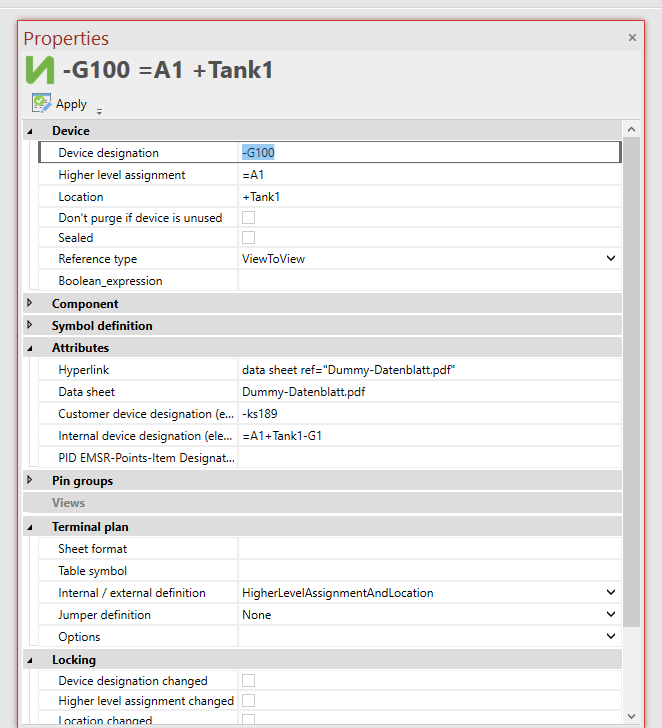
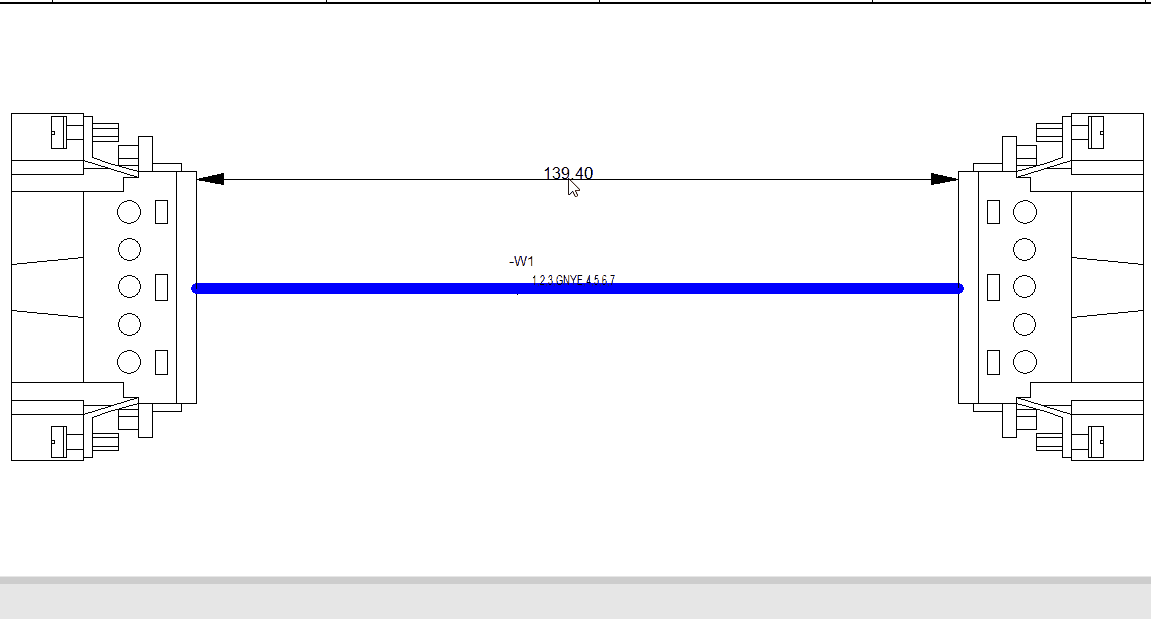
Modification of dimension text directly in the drawing
Dimension information text can be changed directly in the drawing using the <F2> key. The value is changed in the same way as the dimension value is changed in the dimension properties.
To return the text to its associative value, it must be reset in the dimension properties. Changing the text does not change the distance between the dimensioned objects in the drawing view.
Descriptive wire names
A new option is available in the component properties on the “Cables/Wires” tab, which can be used to specify wire names as changeable within a checkbox. This allows the use of descriptive names in the drawing.
This setting is only valid for selected wires. The changeable wires are displayed in a different color. The wires can then be changed in the project within the device tree (in the same way as changing wire names).

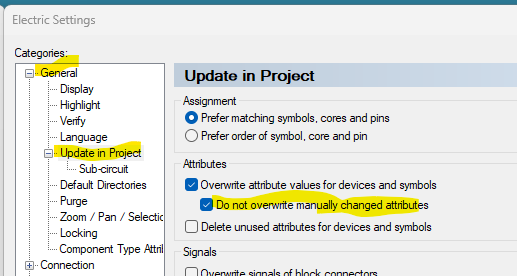
Extended control over the overwriting of device attributes
An additional checkbox can be used to control whether device attributes that have been changed directly in the project using values that differ from those defined in the database will be replaced by the changed value from the database.
Visualisation and documentation
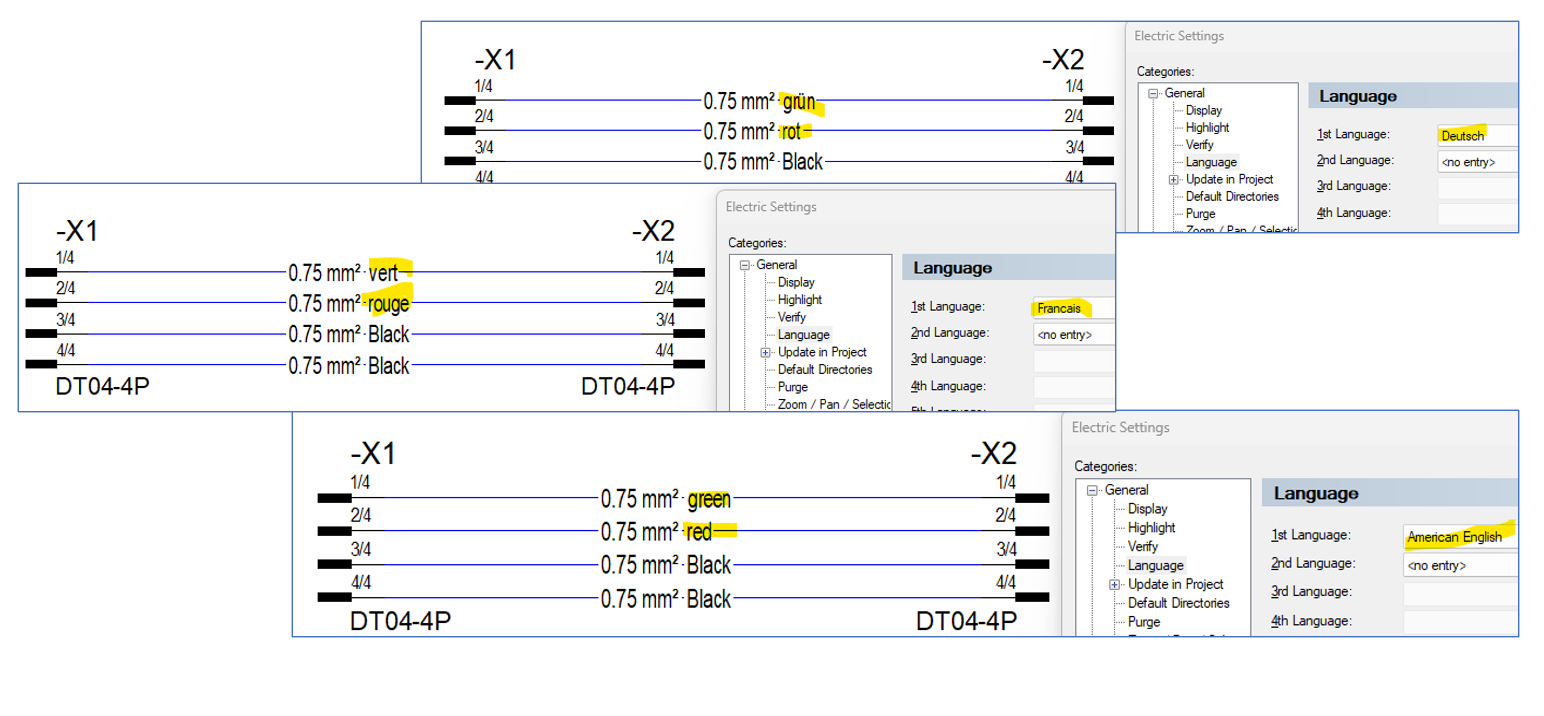
Display of wire / conductor colours and piping / tubing materials in the selected project language
The automatic translation of attributes has been extended to include colours and materials. With each change of the project language, the translated text is called up from the translation database and displayed in the design.
To use the new function, it is only necessary to change the colour / material definition in the configuration database. Changes in the database for cables / wires / pipes / hoses are not required.
Cross-references between cable duct break-offs
Cross-references between cable duct break-offs will point to all representations of the opposite break-off. This wil apply to all 2D views of the same cable duct break. The cross-references are also applied in PDF output documents.
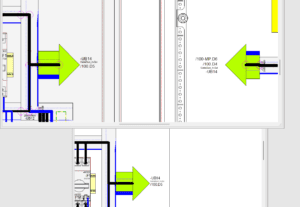

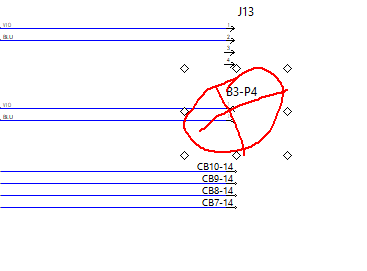
Freehand graphics in E3.redliner
E3.redliner now also allows freehand annotations to be added, e.g. on a touchpad screen. This allows annotations to be easily added to a project during production.
