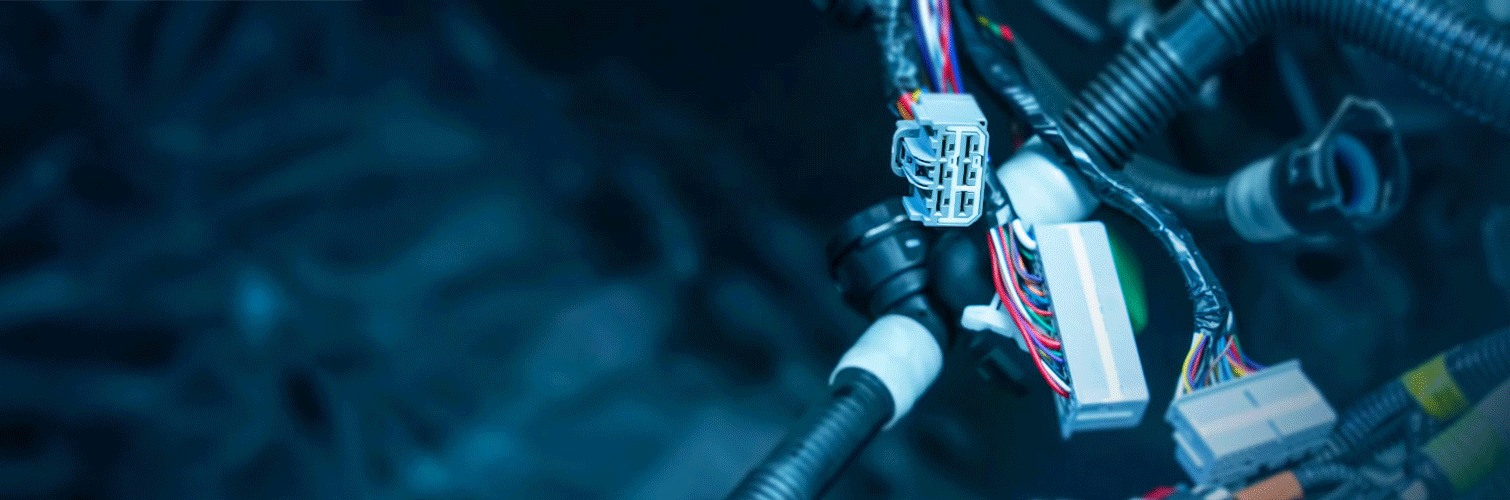Harness Design Challenges: Why Integration Matters
In harness design, electrical and mechanical teams often work in separate systems, creating gaps in data consistency and real-time collaboration. Without seamless ECAD/MCAD integration, engineers face challenges in data alignment, manual updates, and version tracking. These inefficiencies increase the risk of errors and require time-consuming rework, ultimately affecting the quality and speed of the manufacturing process.
This on-demand webinar explores how E3.series helps streamline harness design workflows by bridging the gap between ECAD and MCAD. Discover how to reduce design time and improve accuracy by automating the flow of critical information between electrical and mechanical domains.
What You’ll Learn:
Our ECAD/MCAD Integration for Harness Design webinar provides practical guidance on:
- Round-Trip Data Flow: How to transfer connectivity data from E3.series into MCAD systems and bring back essential mechanical details, like topology and wire lengths, for harness layout.
- Outward and Return Trips: Step-by-step instructions for exporting schematics and connectivity data to MCAD, where mechanical teams handle formboarding and back-annotate wire lengths into E3.series.
- Back-Annotated Updates: How E3.series reads back-annotated data from MCAD systems, making wire length data accessible for real-time design verification and reducing manual data entry.
This session includes video demonstrations of real workflows with supported MCAD platforms, specifically Siemens NX, and provides setup tips to help your teams optimize data transfer processes.
Supported MCAD Platforms
E3.series connects with leading MCAD platforms, offering robust integration and data consistency:
- Dassault CATIA V5 & V6, SolidWorks
- Siemens NX, Solid Edge
- PTC Creo
- Autodesk Inventor
This compatibility ensures that electrical and mechanical design data are always synchronized across platforms.