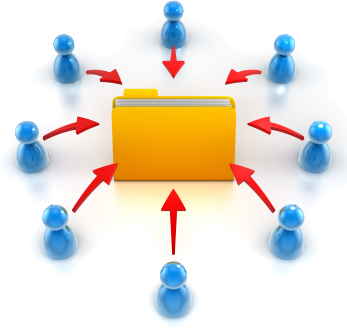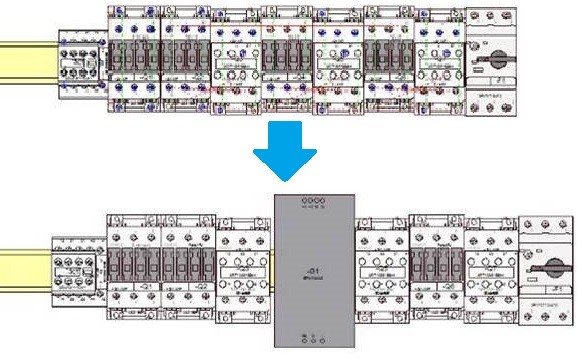
Zuken Raises Individual Productivity and Assists Global Collaboration with Live-feel Environment in E3.series 2016
28 June 2016 – Munich, Germany and Westford, MA, USA – Zuken’s latest version of E3.series offers engineers a live-feel, collaborative environment, along with a range of individual and multi-user usability and productivity features. These include dynamic block functionality that helps maximize design reuse, automatic connect and autoroute functions that significantly reduce routing time and effort; and a tabular terminal editor.
E3.series is Zuken’s complete solution for electrical and fluid design, from concept through physical realization and manufacturing output.
Multi-user environment assists global collaboration
E3.series 2016 has been enhanced to offer a smoother user experience for today’s globally dispersed design teams. Collaborating on designs is now easier with an enhanced multi-user, real-time environment; users can design concurrently without checking-out sheets before use. Users can work simultaneously on one sheet and instantly see in the sheet tree if another user has opened it, as their user name is visible. And with the latest collaboration technology, including Oracle updates, all objects can now be accessed online.
Dynamic blocks maximize design reuse
Maximizing reuse using known-good designs is enhanced with dynamic, functional blocks in schematics. Unique to E3.series, hierarchy is available within a block and offers numerous productivity benefits. Dynamic blocks can be created by simply dragging components or symbols from the library onto a block, drawing internal connections as well connections to the outside, and creating hierarchies by placing hierarchy blocks ports.
Automated panel layout
New cabinet layout features include automatic placement optimization when inserting, changing or deleting components; placing complete preconfigured terminal strips; and sorting terminal blocks according to customer criteria, as well as defining cabinet layout models for block components in the library. This enhances rack-based cabinet layouts with predefined slots.
Tabular terminal editor
The tabular editing functionality has been extended to allow terminal strips across a whole project to be managed and edited directly within a table, with modifications made automatically following changes. Users will benefit from increased productivity through having a bird’s eye view of their whole project, particularly with medium to large-sized projects, as there is no need to navigate within the design. Time savings can be found using a global search function that filters and searches for terminal connections, and sorting is available within the terminal editor.
Automatic adjustments are made after making changes, such as swapping components or reordering terminal strips. Finally new integrations with manufacturers’ configuration tools make configuring and ordering strips quick and easy.
New schematic autorouting modes
A new automatic connect and autoroute function significantly reduces routing time and effort. The movie shows the impact of good autorouting strategy (1 min).
Following component selection, connections are automatically cut to allow repositioning, then elements are automatically moved and once placed, connections are re-routed back. This gives users a fluid experience and confidence that they can try design alternatives without worrying about losing connections.
For more information about E3.series updates, see www.zuken.com/e3series-whatsnew
– ends –